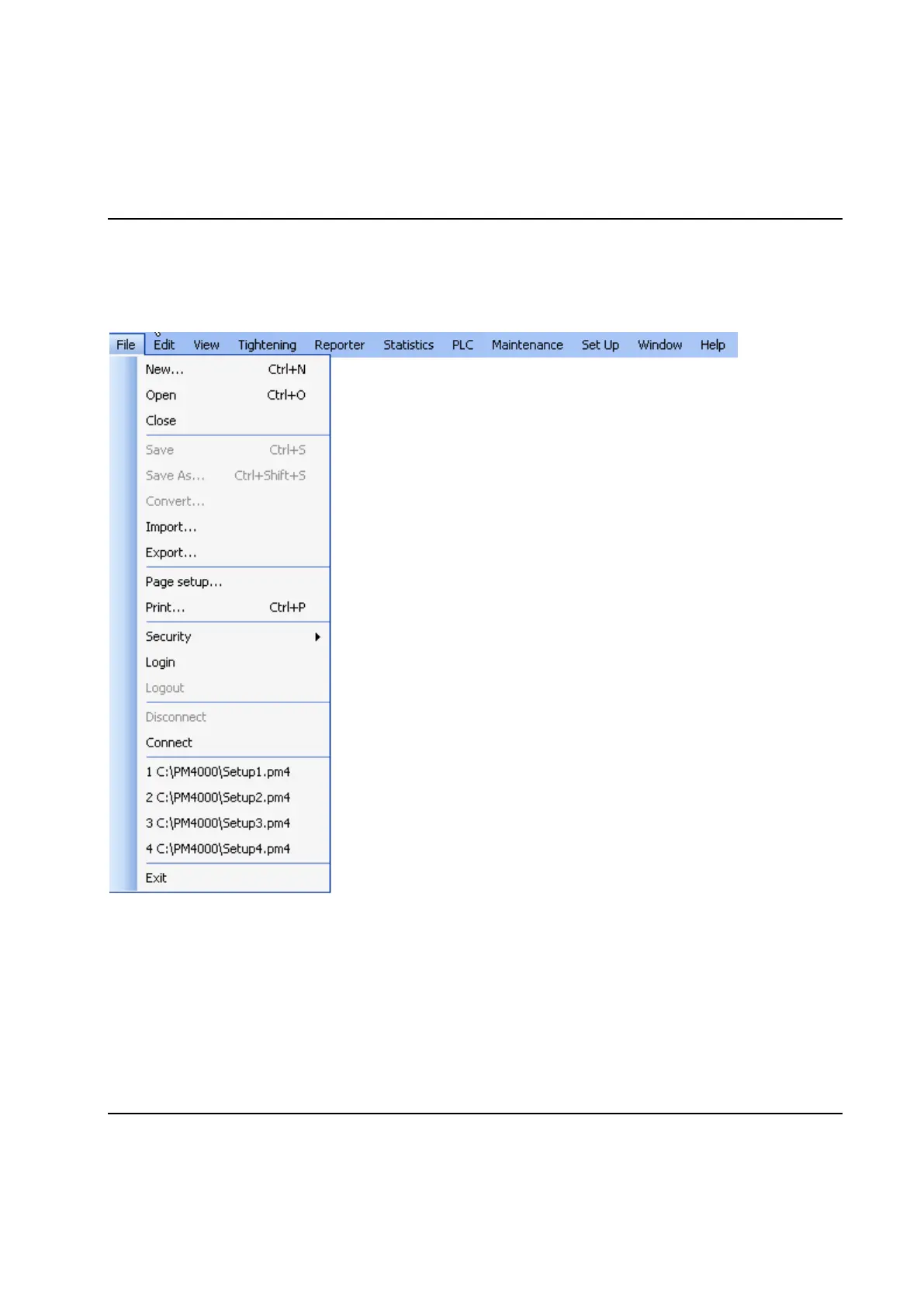Basic Functions
52 9836 3521 01
3.4 The File menu
On the File menu you can find basic functions for ToolsTalk PowerMACS.
The items New, Open, Close, Save, and Save as are for handling setups. Convert is used to convert an
old setup to a newer version. Import and Export are also used in connection with setups. Handling setups
are described in chapter: Set Up and Maintenance.
Page setup and Print is used for printing of setups. See chapter: Printing.
Security, Login, and Logout is described in detail in chapter: Security.
Connect, Disconnect indicates if ToolsTalk PowerMACS is in contact with a running system. If you want
to work off-line, even though you have a connection, select this item to switch it off. See also chapter: How
to Start up.
