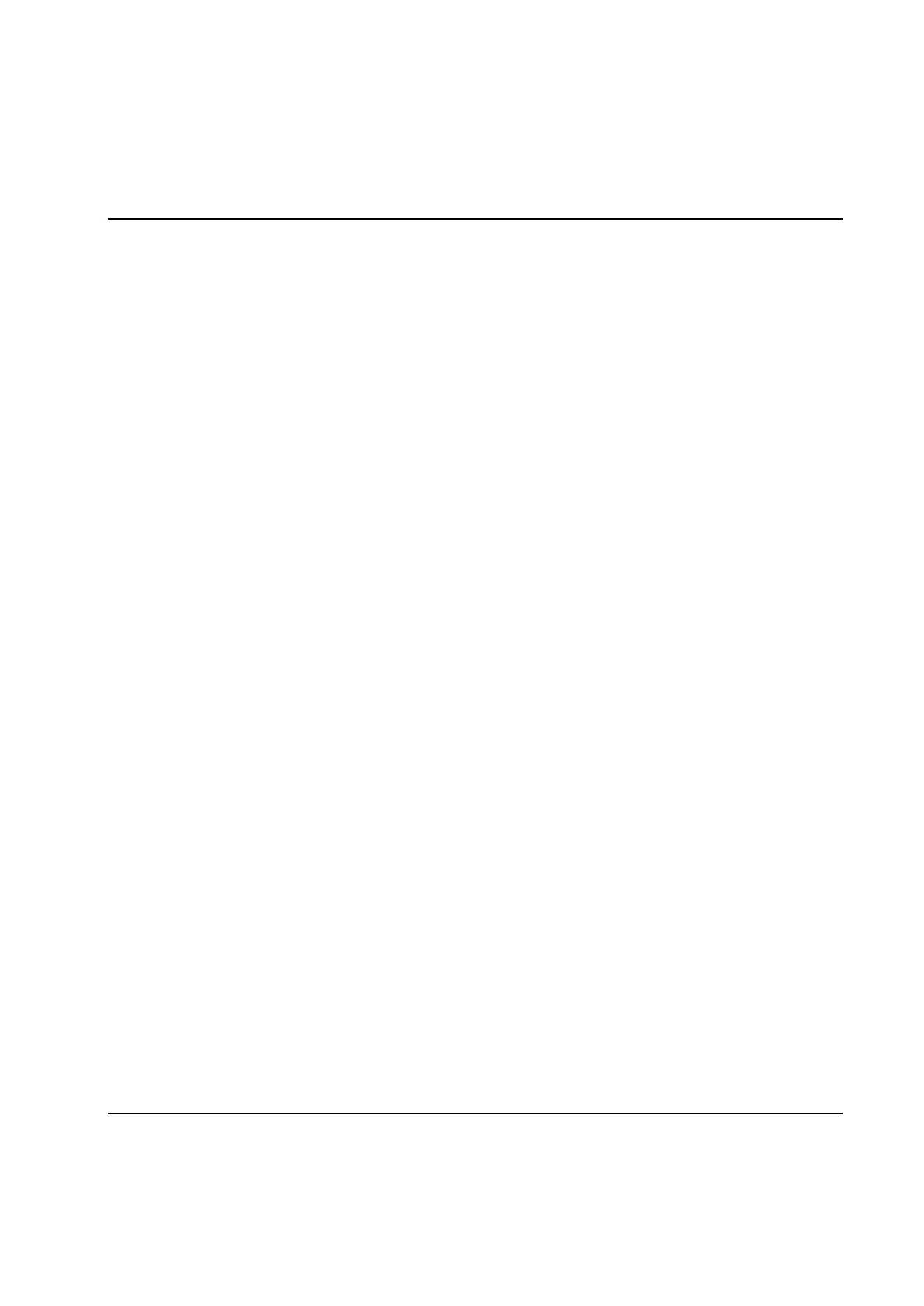System Architecture
40 9836 3521 01
2.3.5 Peripheral Devices
The following peripheral devices can be connected to the TC or Console Computer:
I/O device
Printer on CC (Console Computer running ToolsTalk PowerMACS)
Printer on TC
ID device
Communication via serial protocols
Communication via fieldbus interface
Communication from an external PC based application using the PowerMACS API, Application
Programmers Interface.
Except for the devices that are to be connected to the Console Computer, most devices can be connected
to any PTC tightening controller within the system. For a more complete description of peripheral devices
see chapter: Peripheral Devices.
