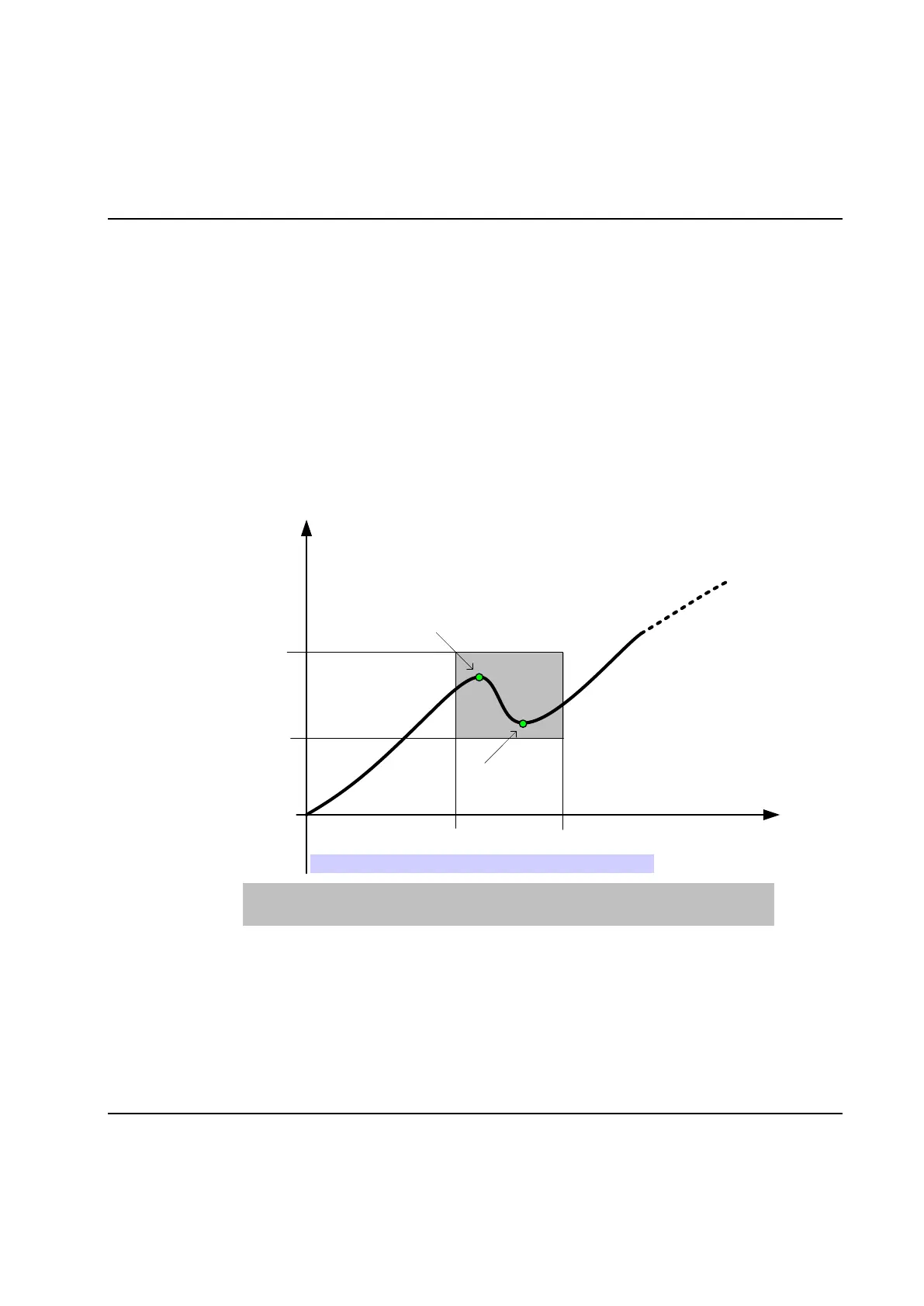Tightening
324 9836 3521 01
6.5.4.3 Check torque in angle window
Parameters: TH (Torque high), TL (Torque low), Astart, Astop
Function: Astart and Astop are both measured from the start of the step and define an angle window.
All torque values measured in this window are checked to be between the high limit TH and
the low limit TL.
Both limits are optional. Leaving them blank disables the check but the result values are still
calculated and reported.
This check requires that at least one sample is collected after the torque spike elimination
phase and that angle Astop is reached. If not, and at least one limit is specified, the steps
status is set to Fatal and the error bit of respective limit is set.
Diagram:
Angle
Torque
AStopAStart
TL
TH
TH Torque High AStart Angle start
TL Torque Low AStop Angel stop
A Win Hi T
A Win Lo T
Step
Result var.: "A Win Hi T" (angle window high torque) and "A Win Lo T" (angle window low torque).
Alarms: Step torque high in angle window (THAWIN) and step torque low in angle window
(TLAWIN).
Trace: TH and TL are shown in trace as horizontal lines from AStart to AStop. The lines are only
shown when Torque vs. Angle is selected and Check limits are enabled in the trace form
(see View of trace curves).
