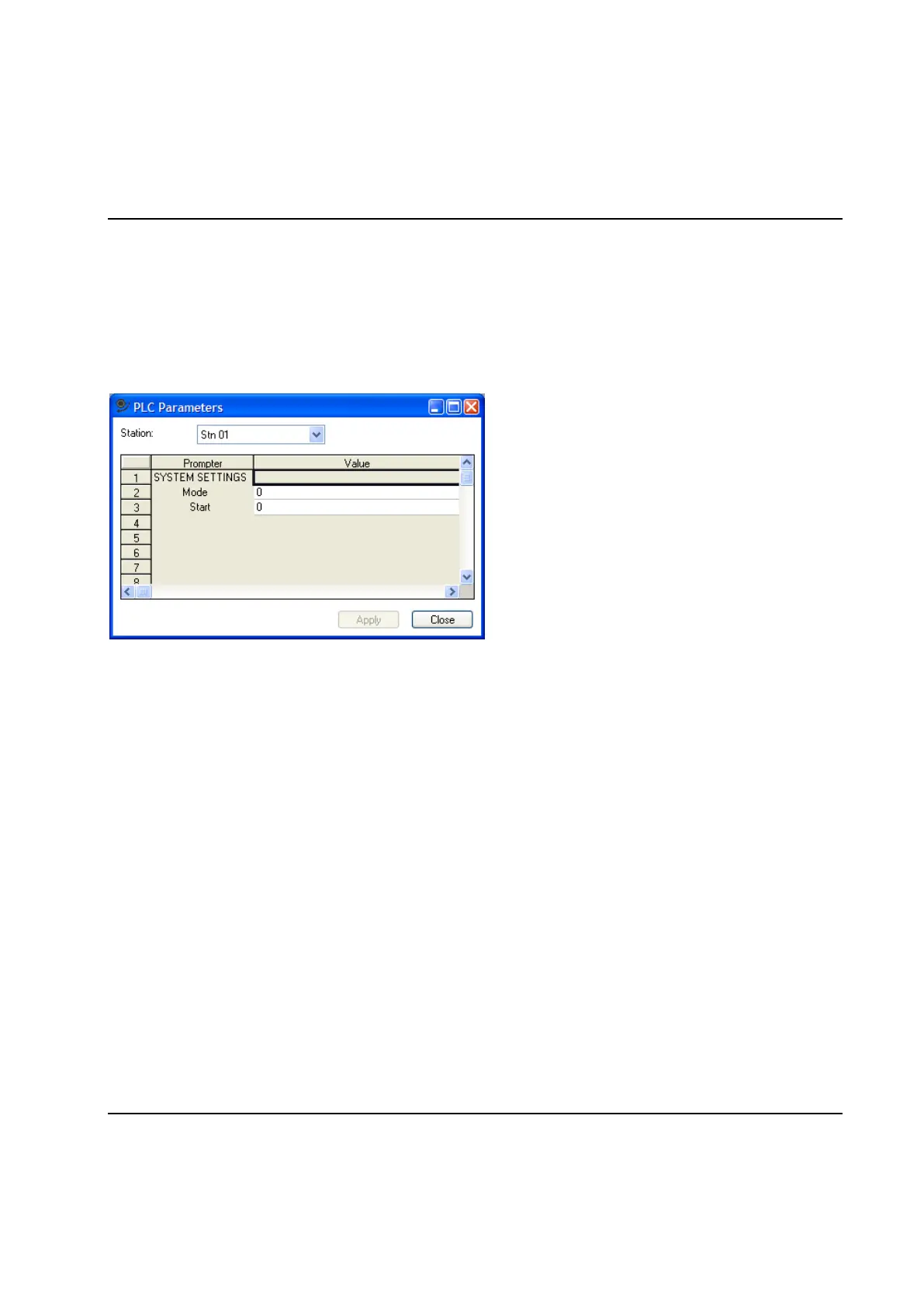PLC
256 9836 3521 01
5.6 PLC Parameters
The PLC Parameters form, invoked using the PLC – Console… menu item, is similar to PLC Console
interface in the sense that they both can be used as a simple operator‟s interface to your PLC application.
The difference is that the PLC Parameters are stored in non-volatile memory, and therefore will survive a
restart of the PLC while all changes made using the PLC Console will vanish.
The parameters that are accessible using this form must first have been defined using the PLC
Parameters Set Up form.
To change the value of a parameter just enter the new value in the Value column and press the Apply
button.
