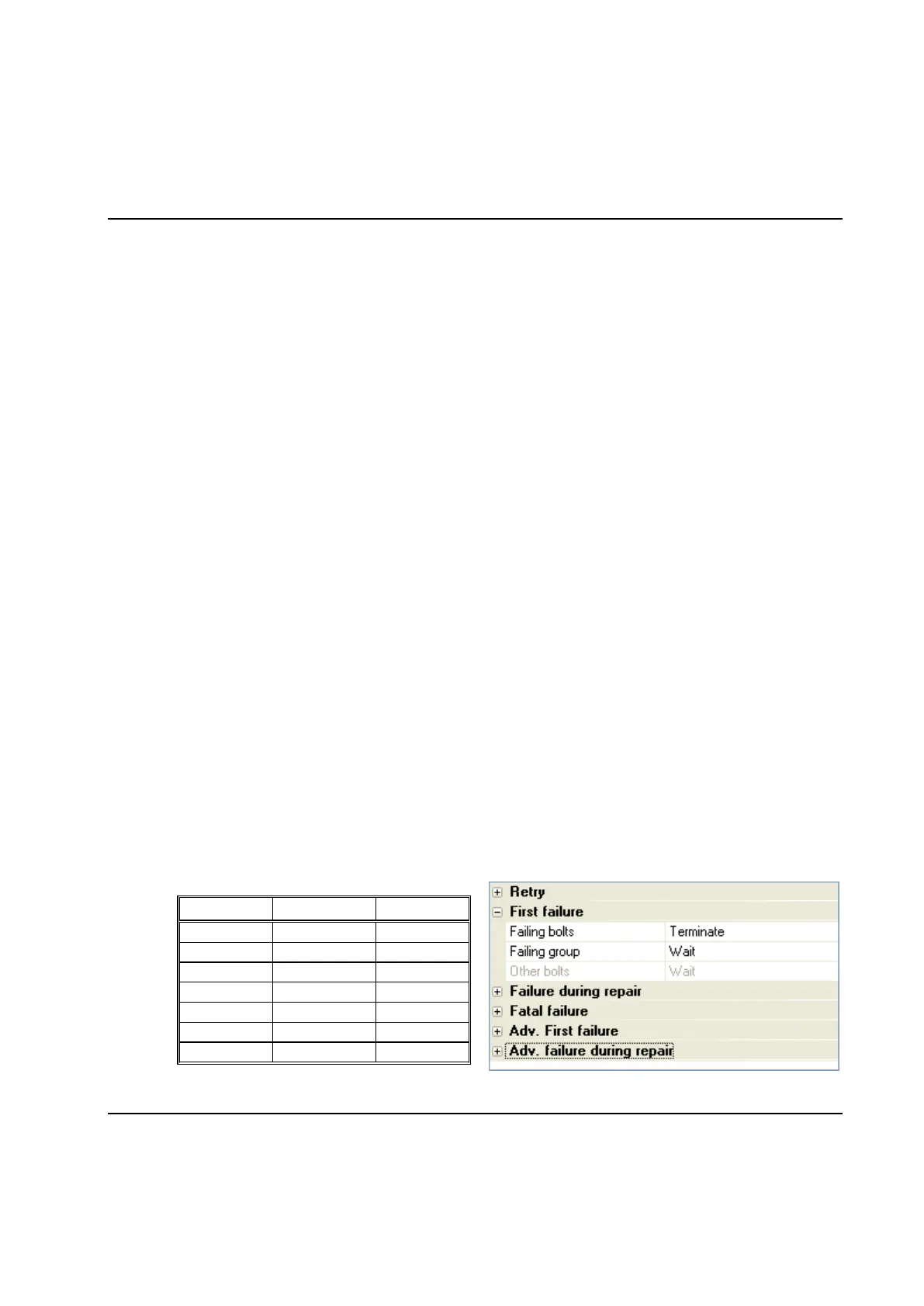Tightening
9836 3521 01 347
6.5.5.2 Deciding what to do
Whenever a reject management action is considered the following concepts are important:
Bolt Categories
All bolts executing are divided into one of three groups
Reject bolts: All Bolts that have other status than Acceptable, that is have failed them self
(Repairable or Fatal).
Reject group: All Bolts that have status Acceptable but belong to a group in which at least one
bolt is not Acceptable.
Others: All Bolts that have status Acceptable and do not belong to a group where one or more
bolts are not Acceptable.
Possible RM Actions
There are four different RM Actions to choose between:
Terminate: The bolts should execute their Terminate sequence.
Continue: The bolts should continue with the next step. The bolt will first wait for any Terminate
and Repair sequences to finish.
Retry: The bolts should execute their Retry action(s). The bolt will first wait for any Terminate
sequences to finish.
Wait: The bolts should wait at the step they currently are at while other bolts are being terminated
or repaired.
Selecting RM Action
You can specify different action for each bolt category depending on what kind of error that is at hand, and
when it occurred. This is configured using the First Failure, Failure during repair and Fatal failure
settings specified for the steps.
The First failure alternatives are used when the station is in its Running Normal state and for cycle
RM. It offers the following alternatives and combinations:
