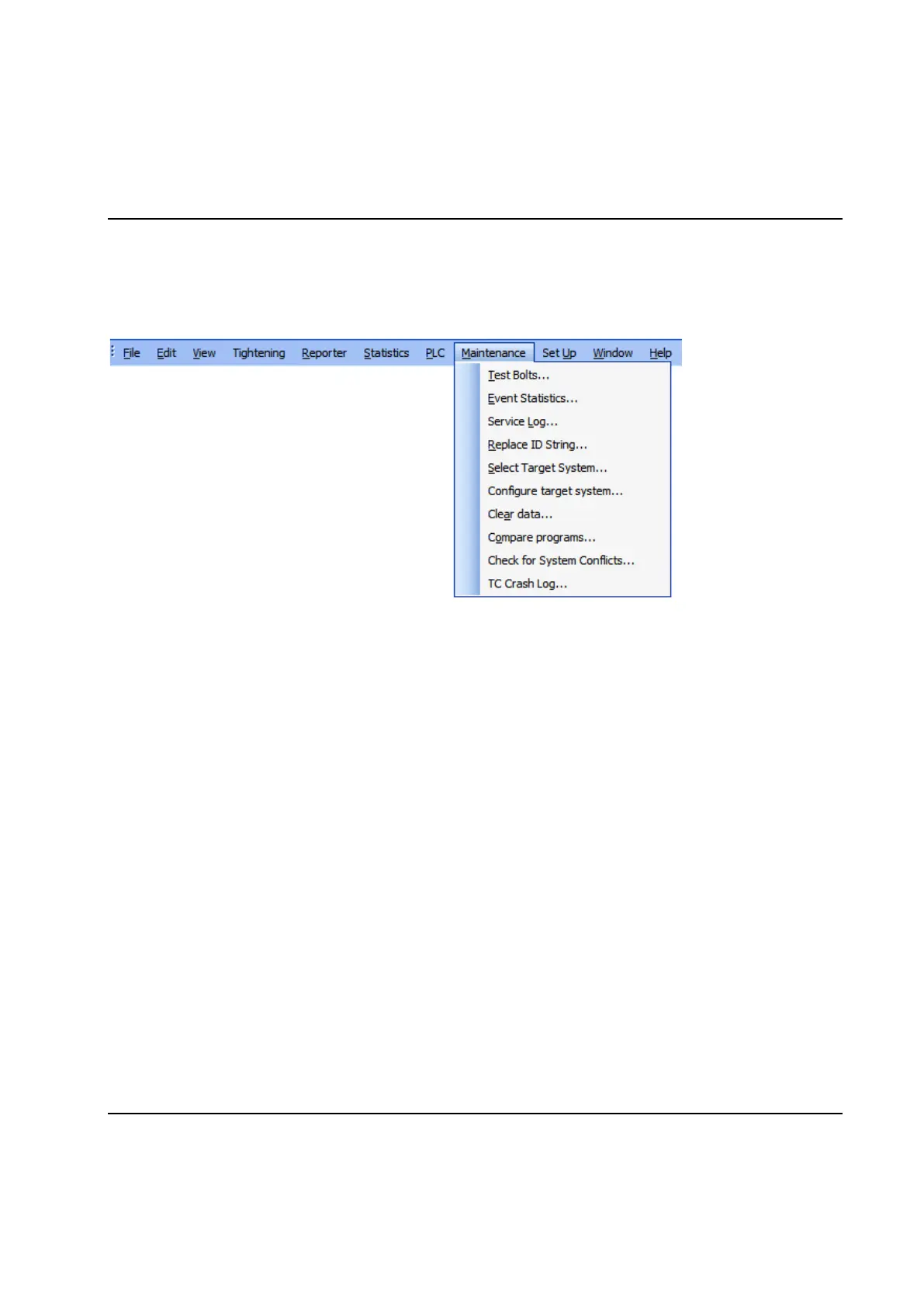Set Up and Maintenance
9836 3521 01 181
4.17 Maintenance
The Maintenance menu contains functions for maintenance, like checking the status of the system:
Test Bolts… opens a form from where you can run test passes for one or more bolts of a station. This is
an alternative to the PowerMACS PLC when it comes to start tightening cycles. It is also useful for
calibration of the torque, current, and angle measuring, see Calibration.
Event Statistics… gives you an overview of the most frequent alarms.
Service Log… opens a logbook. Use it to log all your service actions.
Replace ID String… displays a form from which you manually can enter ID strings. Useful if your ID
device does not work or just for testing.
Use Select Target System… to choose which PowerMACS system to connect to.
Configure Target System… opens a form from where you can configure the TCs of your PowerMACS
system. This involves function for upgrading the System Software, changing IP-address settings, etc.
