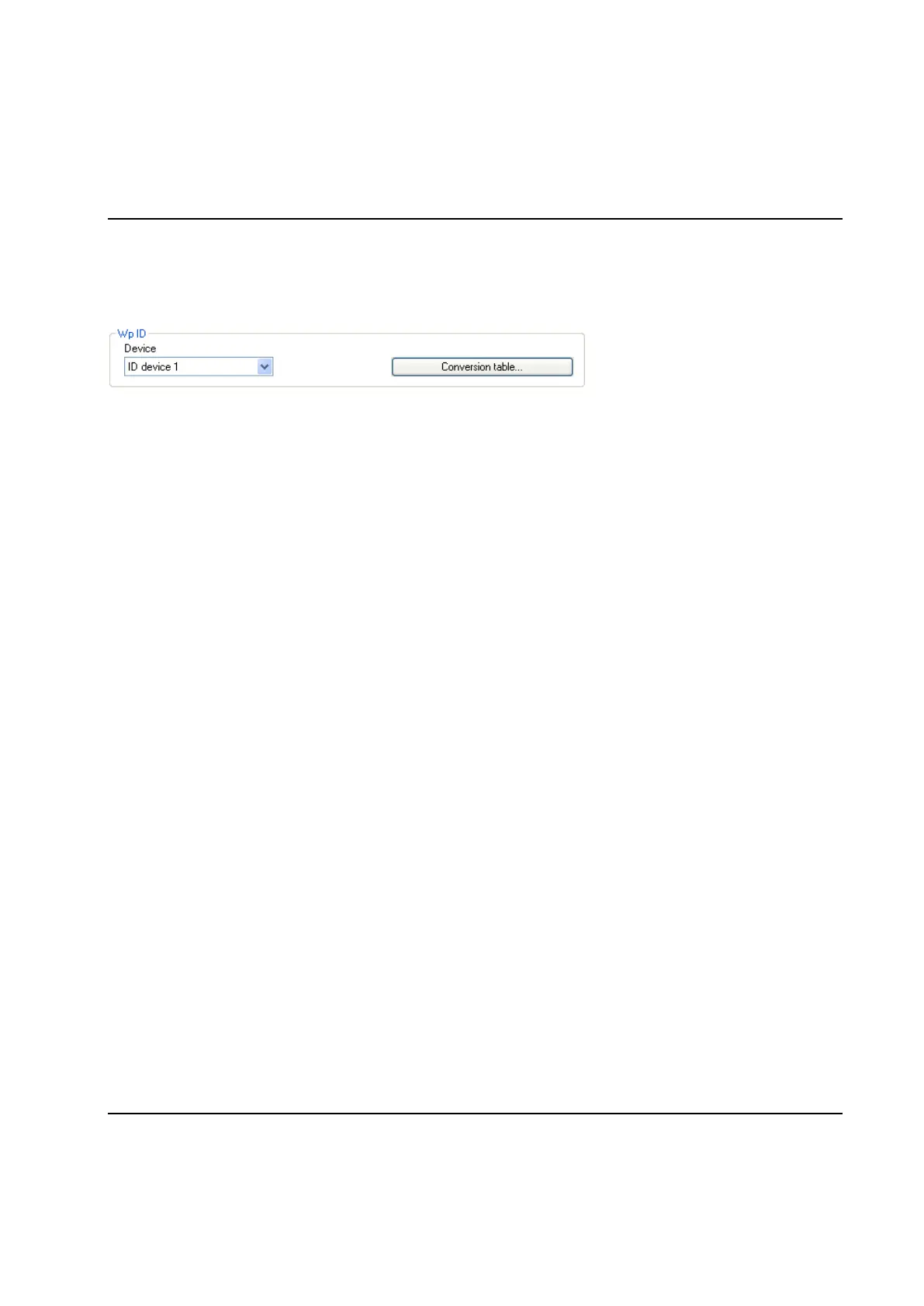Set Up and Maintenance
138 9836 3521 01
4.5.1.1 Work piece identifier
The Work piece identifier (Wp ID) function makes it possible add an identifier string read from an ID
device, for example a barcode scanner, to the result data as the result variable "Wp ID" (see Station level
result variables).
Use the Device combo box to select the ID device this station should use as source for the Wp ID
function. The combo box lists only the devices that already exist in the system. See chapter: Add a device
for how to add a new one.
The identifier string read from the selected device is also available in the PowerMACS PLC as the input
CURRIDSTRING.
By adding a Conversion table... you may have the identifier string automatically translated to a numerical
value, or code. This code is then available to the PLC as the input IDCODE and can, for example, be used
for selection of which mode to run. See chapter: ID device variables for a description of the respective
PLC variables.
Note! The work piece identifier can not be used if the station has an AudiXML device attatched.
4.5.1.2 Multiple identifiers
Using the Multiple identifiers function PowerMACS can handle up to six different types of identifier strings,
supplied from the same or different ID devices.
The Multiple identifiers function does not only add received strings to the result data, it can also be used to
differentiate strings supplied from one source depending on their data and/or control in which order they
are accepted.
