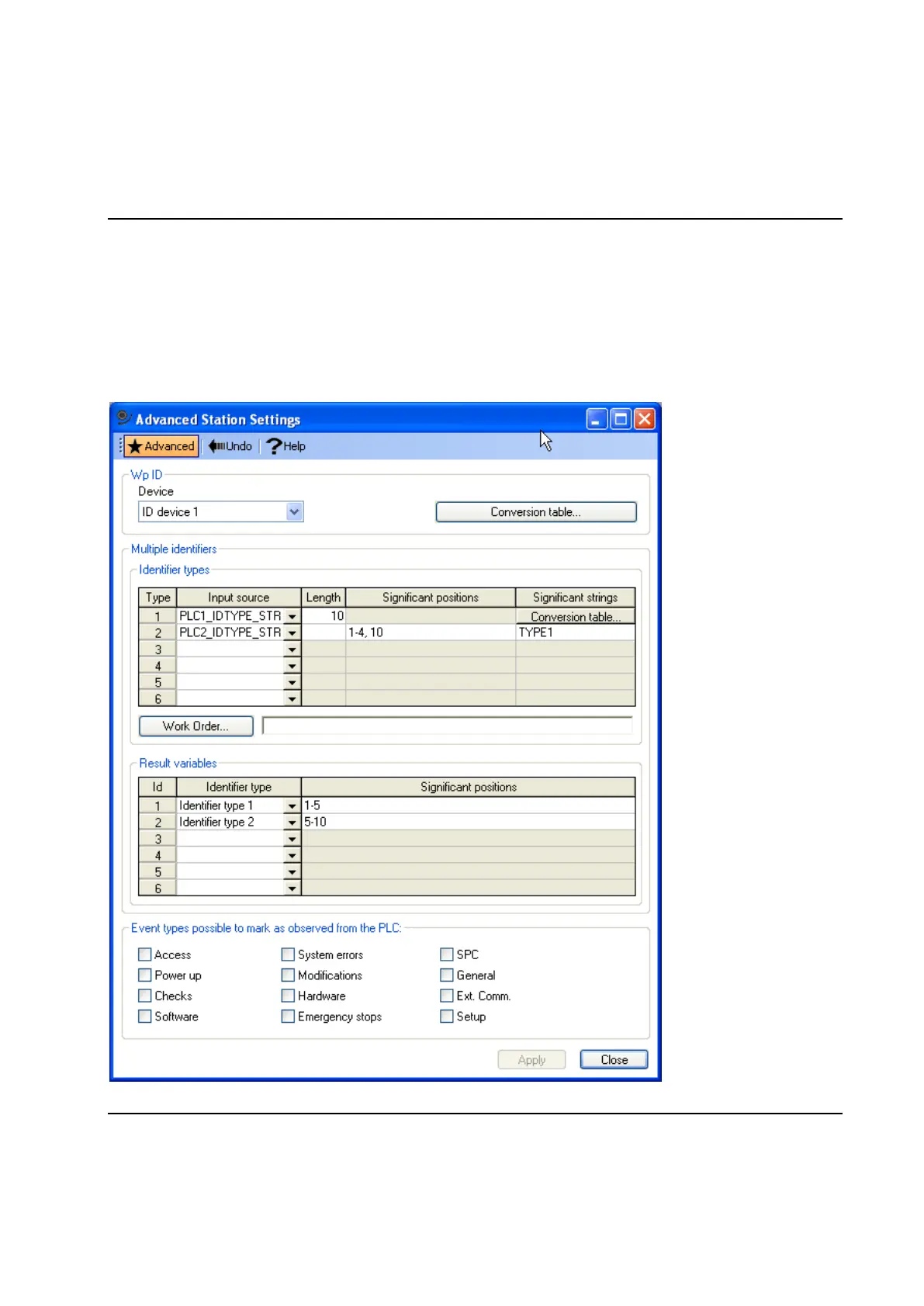Set Up and Maintenance
9836 3521 01 137
4.5.1 Advanced Station Settings
The Advanced Station Settings form is invoked by pressing the Open... button in the System Map when
the selected node is a Station, alternatively it is possible to right click on a station and select Advanced
Station Settings from the popup menu.
From this form you can set up which ID device to use as the Stations standard Work piece identifier
(Wp ID), configure the Multiple identifiers function, and control its PLC Event handling.
