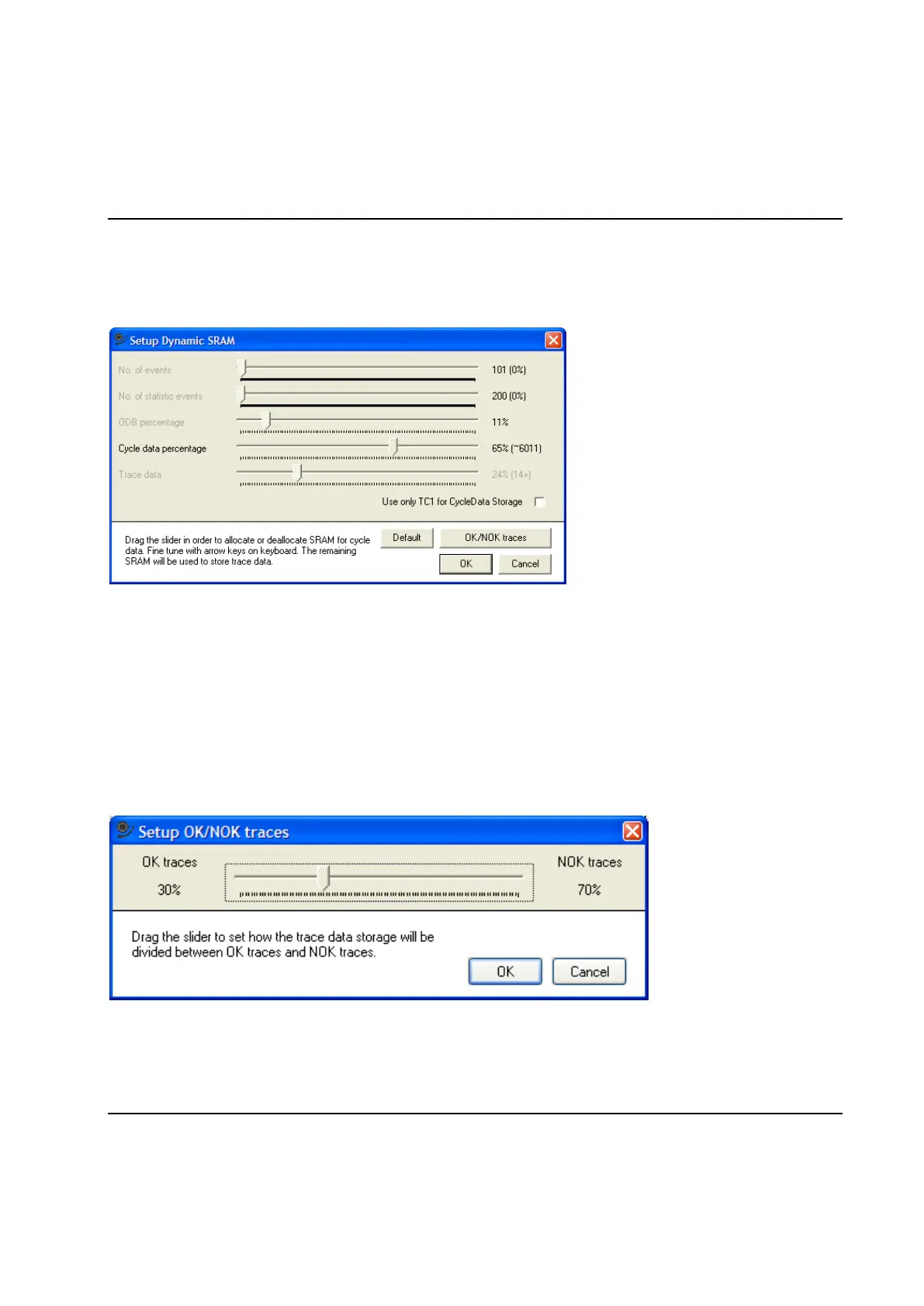Set Up and Maintenance
168 9836 3521 01
4.11 SRAM
This form is invoked using the menu item Set Up - SRAM.
Use this form to set up the configuration of the TC:s SRAM.
Change the size used for cycle data storage by dragging the slider Cycle data percentage. The digits
shown to the right of each slider is a guess of the minimum amount that can be stored given the selected
settings.
The checkbox Use only TC1 for CycleData Storage is used for backward compatibility, and disables the
distributed storage if checked.
Press the Default button to reset the settings to their default values.
It is also possible to configure the distribution of OK/NOK traces to store. The example below saves 70 %
of the memory for NOK traces and 30% for OK traces.
Please see chapter Cycle Data Storage for examples on the number of cycle datas that can be stored on
each TC.
