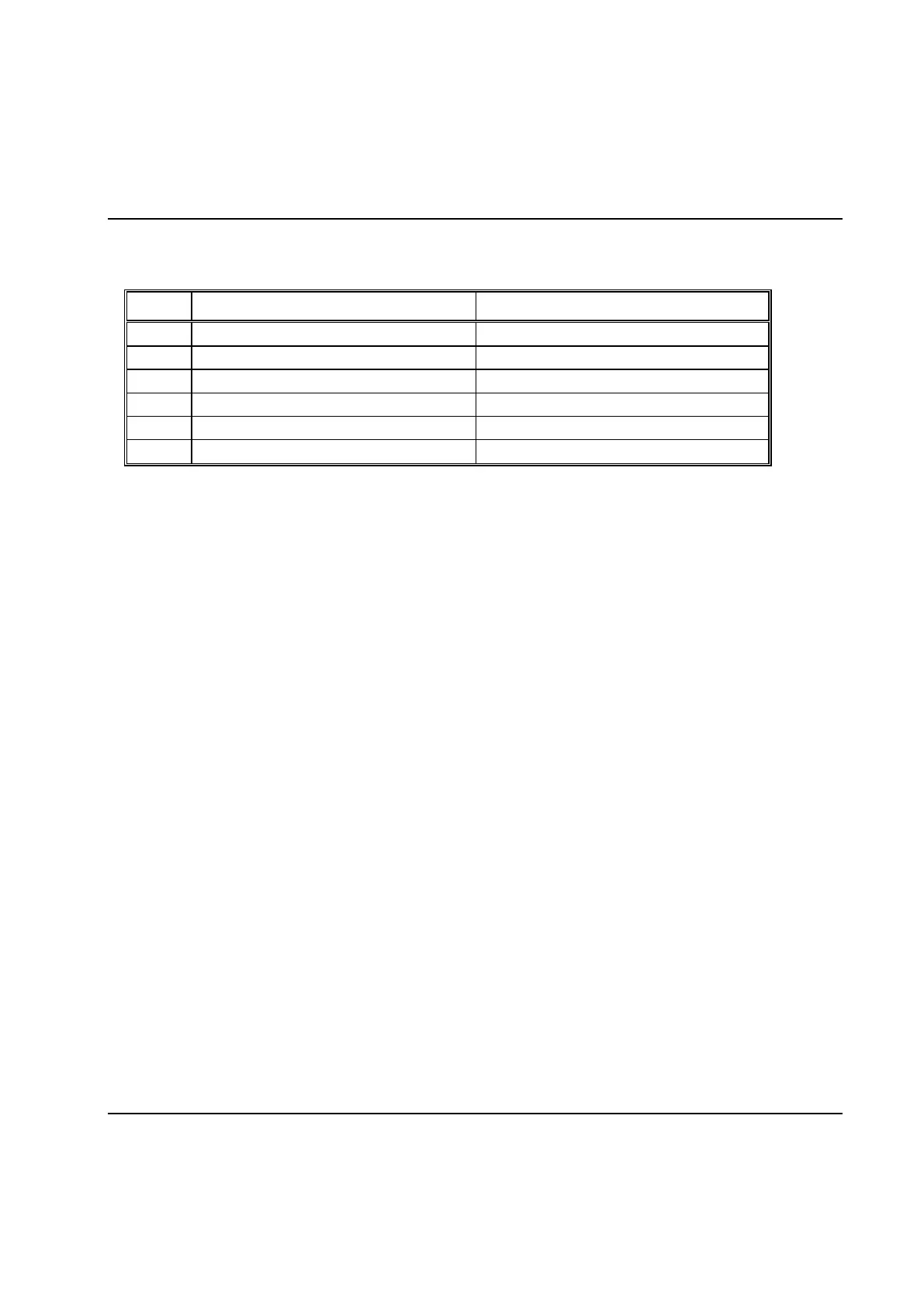Set Up and Maintenance
160 9836 3521 01
When a node is initially added it is set up with a default configuration.
Name of signal 600..663, if there is one
Name of signal 800..863, if there is one
Name of signal 664-727, if there is one
Name of signal 864-827, if there is one
Name of signal 728..791, if there is one
Name of signal 828..891, if there is one
Note: The PLC signals presented in the combo box lists are those that existed when the form was
opened. If you open the PLC and change these names at the same time as an IO Setup or IO Map
form is open, the change will not be displayed until an IO form is opened the next time. The best
way is therefore to first create all names in the PLC, then configure the IO.
