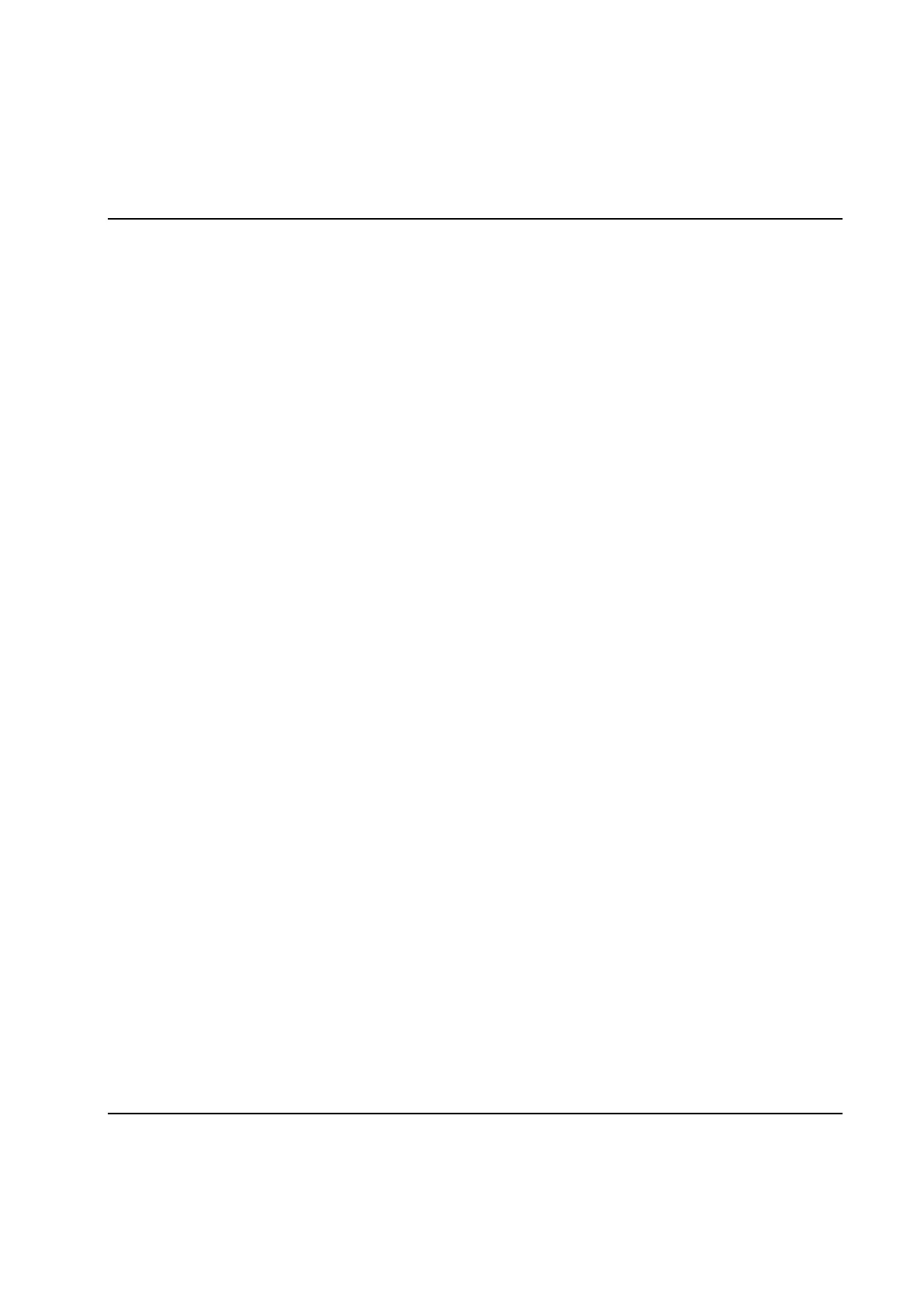Set Up and Maintenance
170 9836 3521 01
Use Time Server to select from where the clock on the target system will be synchronized. Normally the
only option is ToolsTalk PowerMACS but if the system has an Ethernet Protocols device mounted on the
System TC then the following alternatives are available as well:
Open Protocol if the configured Ethernet type is Open Protocol
FSH if the configured Ethernet type is FSH
Note 3: If you only want to use the Open Protocol device as Time Server you must disable Collected
data (OK cycles, NOK cycles) in the reporter, otherwise there will be an overflow event as the
cycle data queues are never read.
Use Internal baud rate to set the communication speed with the AnyBus CC module, the following
speeds are possible to chose 19200 (default for setups created with versions prior to 7.4.1), 57600
(default speed for setups created from version 7.4.1) and 115200. The internal baudrate determines the
update speed for the connected fieldbus and in most cases the default speeds 19200 or 57600 should be
sufficient. Do not chose a higher value for the internal baudrate than necessary since it will affect the
overall load of the system, use 115200 only when absolute needed.
Use Max no. of trace samples to set up number of samples recorded for a trace. Possible values are
500..6000 with default 2000. Use higher values to get better resolution for long cycles, e.g. for gauging.
More samples will though decrease number of traces saved in the trace memory.
Use Date format and Time format to select the standard for how date/time variables should be formatted
when printed. The effect of the selected format is displayed in the Date/Time format settings field.
Check the checkbox Display disconnected bolts with blue color if you want the status of all
disconnected bolts to be indicated using blue color in the System Map and Assembly Overview forms. If
not checked, bolts that are disconnected OK are colored green while bolts that are disconnected NOK are
colored red.
Check the checkbox Automatically restore ToolsTalk-TC com. when broken if you want ToolsTalk
PowerMACS to automatically try to establish the communication to the System TC whenever it is lost due
to transmission errors.
Check the Use best-fit for trace storage checkbox to make the down sampling of traces try to include
peak- and low spot torque/current values at the expense of time resolution. When this option is enabled all
peak values and most low spots of torque and current channels are stored. Enabling this option on a 20
second long trace (max) adds up to 90 ms to the cycle time.
Check the Automaticly backup setup every hour to have ToolsTalk PowerMACS automaticly store a
backup copy of the currently loaded setup every hour.
Click on Set Customer error codes… to define or edit customer specific error codes, see Set Customer
error codes.
Click on Set Customer step name… to define or edit customer specific step name, see Set Customer
step names.
