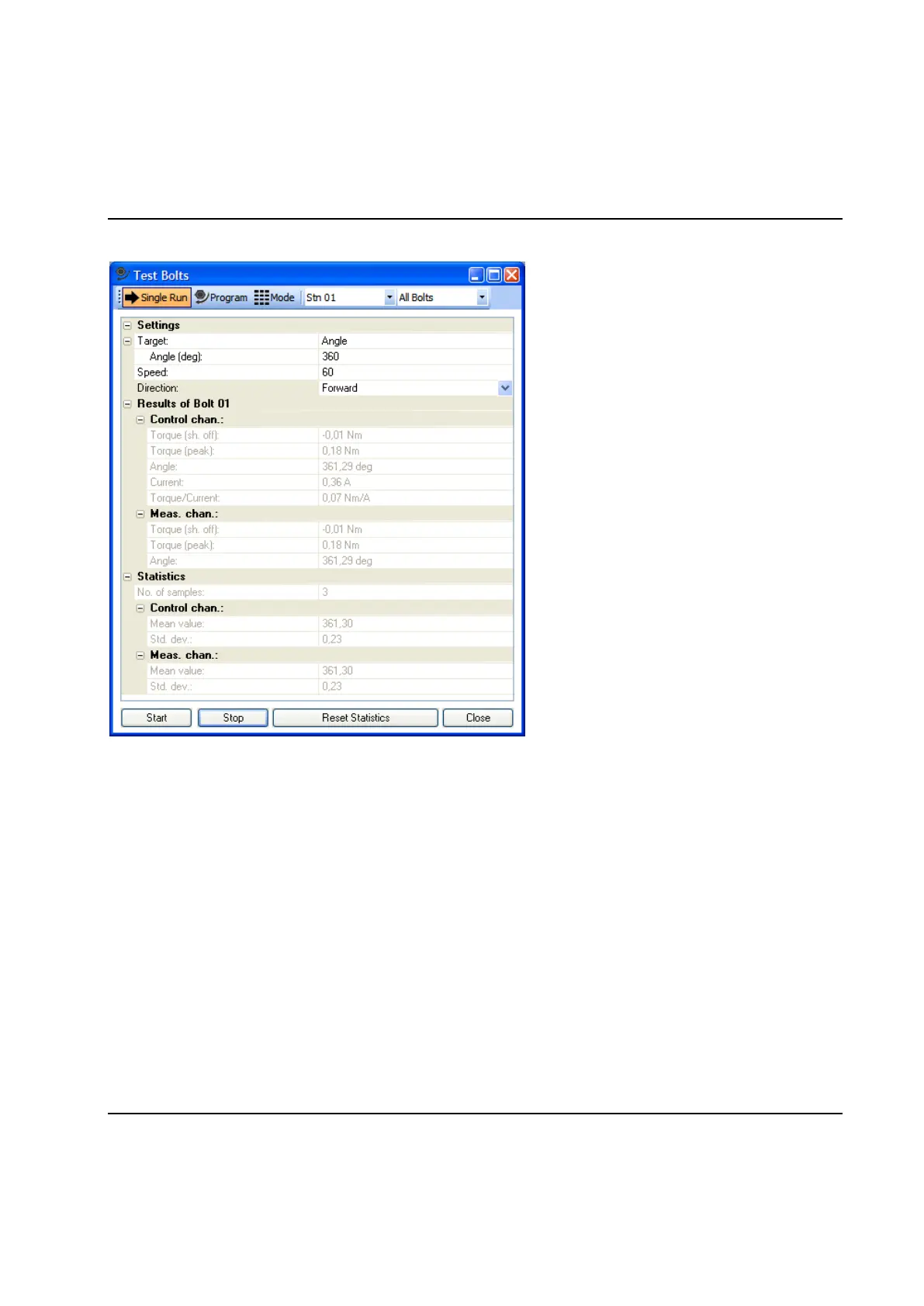Set Up and Maintenance
9836 3521 01 191
Single Run
When you use this function, you will automatically get some statistics directly on the screen. Do the
following:
Select a station.
Select a spindle.
Select a speed. The same speed as you have in the final tightening step in the normally used
program is a good choice.
Select the parameter you want to calibrate (Torque/Angle/Current) and a target value.
Reset the statistics.
Click on the Start button.
If you use the Stop function, the spindle will stop and a Machine Stop will be generated in the Event Log.
Note! When you use the “single run” function, there is no “zero-offset check and compensation” made.
This must be done manually by first running a tightening set that has a D - Diagnostic Step as a
first step. The “zero-offset” measured by it will automatically be stored and used until you either
run a new Diagnostic step, make a change in the Spindle Set Up form, or power off/on the TC.
Use the run “Program” alternative to do this.
