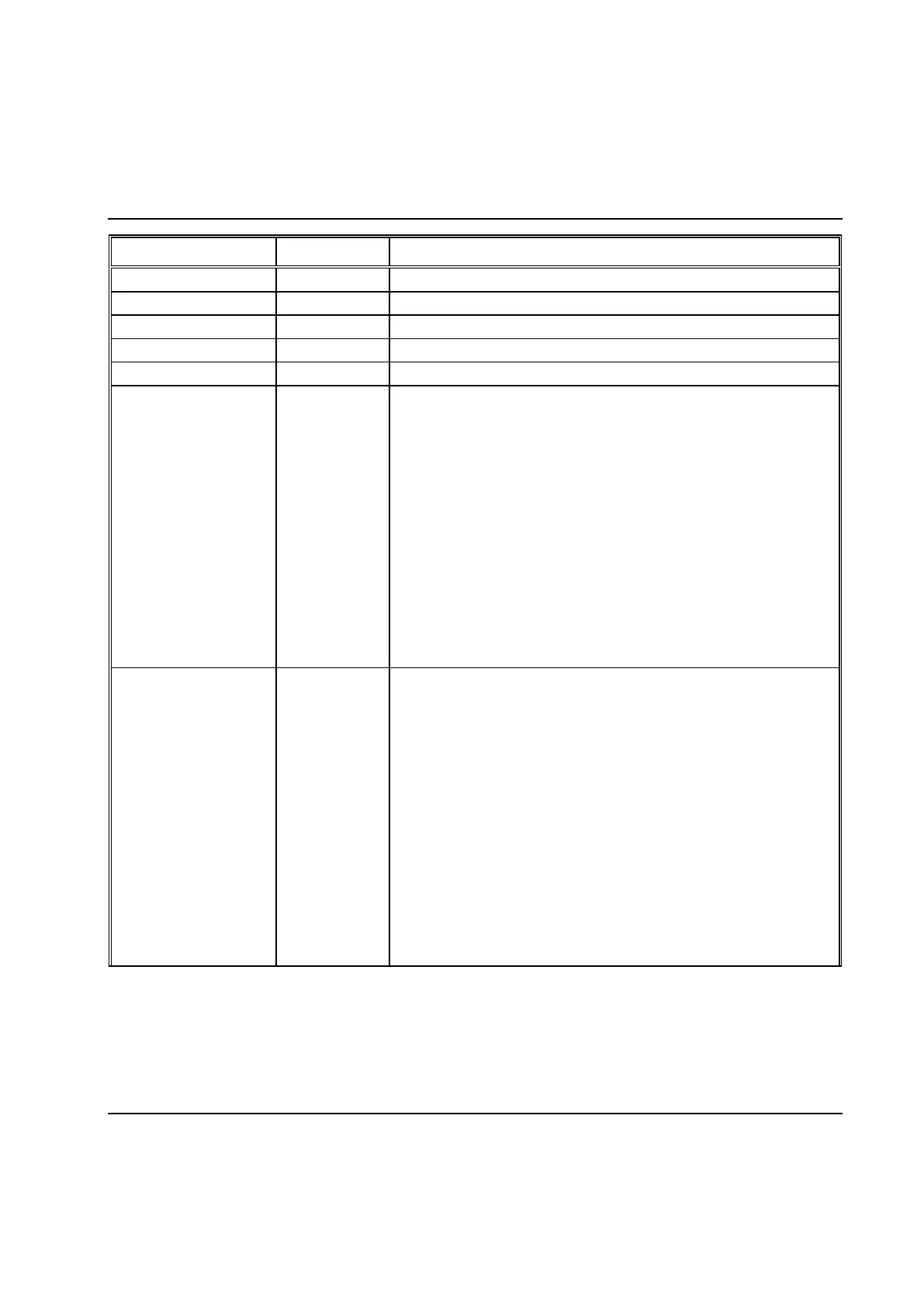PLC
220 9836 3521 01
Input connected to the ToolsTalk PowerMACS form PLC Console.
Input connected to the ToolsTalk PowerMACS form PLC Console.
Input connected to the ToolsTalk PowerMACS form PLC Console.
Input connected to the ToolsTalk PowerMACS form PLC Console.
Input connected to the ToolsTalk PowerMACS form PLC Console.
Reports the current status of each servo (TC) in the system.
The respective bits have the following meaning (bit 0 is the least
significant):
0: (value 1) Servo NOK
1: (value 2) Communication NOK
2: (value 4) Over temperature
3: (value 8) Spindle not ready
4: (value 16) TC out of order
5: (value 32) Reserved
6: (value 64) Reserved
7: (value 128) Any Fault
See also the description of the PLC input RESET.
Reports the current status of each spindle (connected to TC) in the
system.
The respective bits have the following meaning (bit 0 is the least
significant):
0: (value 1) Spindle NOK
1: (value 2) Communication NOK
2: (value 4) Over temperature
3: (value 8) Servo not ready
4: (value 16) Reserved
5: (value 32) Reserved
6: (value 64) Reserved
7: (value 128) Any Fault
See also the description of the PLC input RESET.
