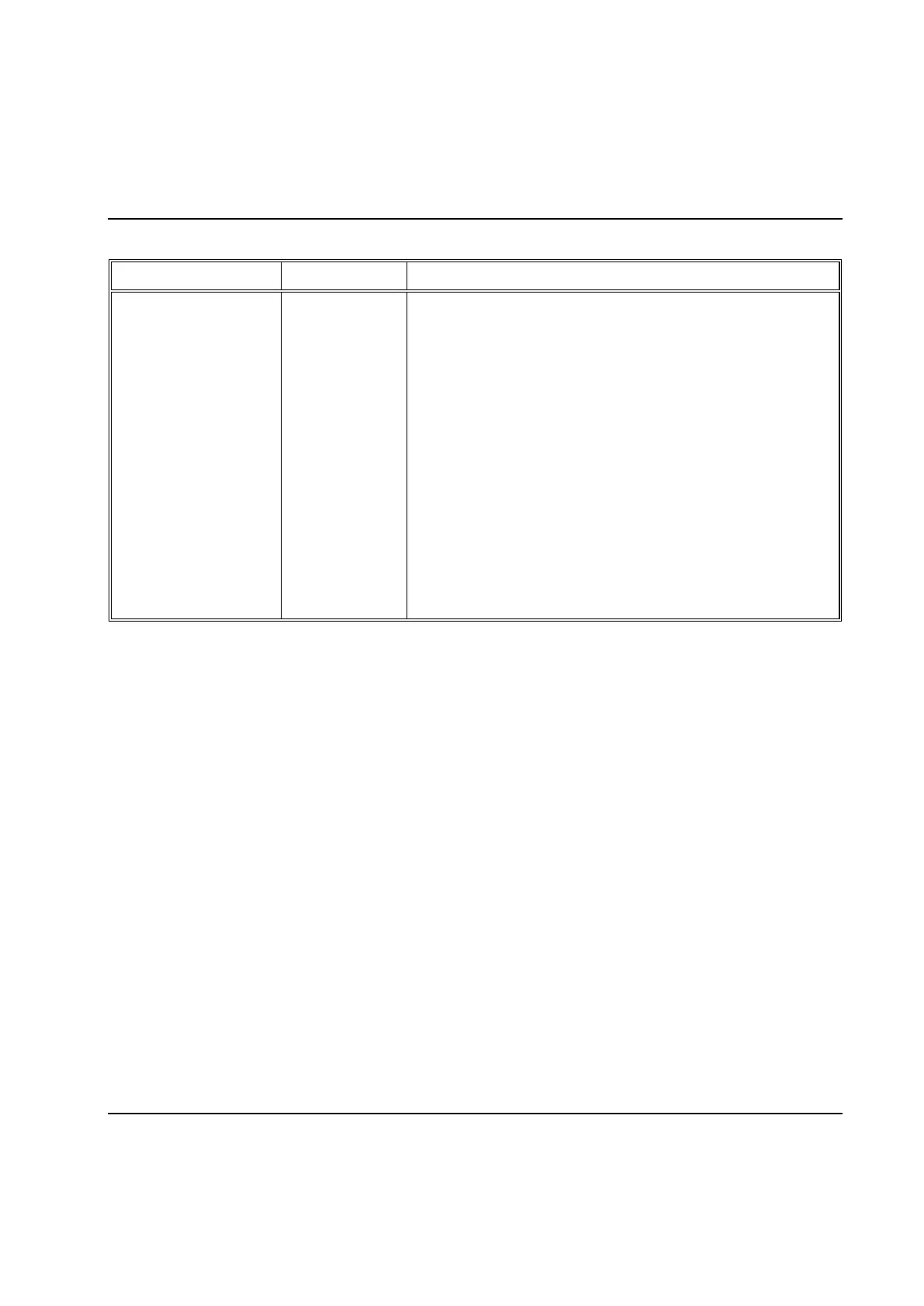PLC
232 9836 3521 01
Use the below output signals to control the behavior of the bolts:
This output controls which bolts to run when the station is started.
Takes one of the following values:
0: Connect normally. The bolt will run the tightening program
specified in the mode table when station is started.
1: Disconnected with OK status
2: Disconnected with NOK status
3: Do not run during next cycle
100 + Pgm. No: The bolt will run the tightening program with
program number Pgm. No when station is started and mode
table value is “Program from PLC” for the bolt. PgmNo is a
number between 1 and 150.
The difference between "Disconnected" and "Do not Run" is that
in the first case the bolt will be reported with the given status and
in the latter nothing is reported for the bolt. In neither case will the
bolt start when the station is started.
The outputs BOLTCONTROL and DATAHOLD are useful when running a stitching application, i.e. when a
single spindle is used to tighten more than one bolt. To generate one cycle data result, including only one
station header, even though several starts are done follow the below scheme:
1. Set DATAHOLD = True
2. Set BOLTCONTROL = 0 or BOLTCONTROL = 100 + Pgm. No for all bolts to run in this cycle and
BOLTCONTROL = 3 for all bolts that should not.
3. Generate a START. This will start only the selected bolts.
4. Wait for the cycle to end (monitor for example STATIONSTATUS)
5. If not all bolts are tightened yet go to step 2
6. Set DATAHOLD = False to release the cycle data, complete with one record for the station and
one for each bolt tightened
