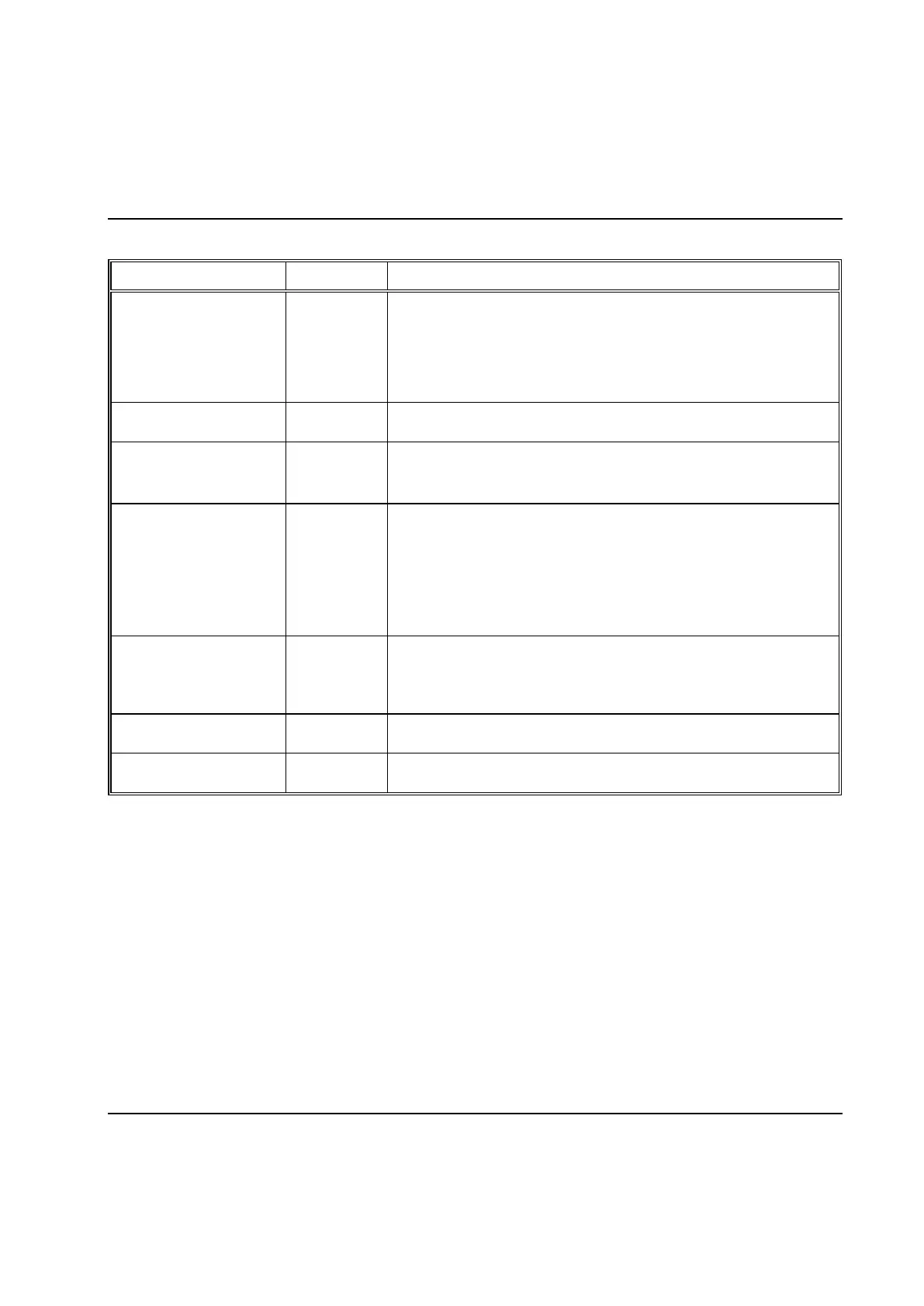PLC
9836 3521 01 237
Outputs:
IDTYPE_1_RD ...
IDTYPE_6_RD
Set to True to order a read of the ID device configured as Source for
the respective Identifier Type.
Note! Issuing a read order using one of these outputs does not
automatically lead to that the returned string is assigned the
corresponding Identifier Type. This matching is controlled solely by
the Multiple identifiers function.
While True all input to the Multiple identifiers function is locked. All
data received while lock is active is dropped.
Resets the Multiple identifiers function on a positive edge.
This will clear all Identifier Type strings (IDTYPE_x_STR) and set the
Work Order sequence to its initial state (IDTYPE_WO_STATE = 0).
A positive edge resets the last accepted Identifier Type.
This will clear the string corresponding to the Identifier Type
(IDTYPE_x_STR).
If the Identifier Type is a part of a Work Order then the state of the
Work Order is backed one step. If the last accepted Type was made
the Work Order completed it will become active again, waiting for the
same Type.
A positive edge will accept the Type currently monitored by the Work
Order.
The Type will be assigned an empty string and a warning event is
generated to indicate that a Work Order Type was bypassed.
PLC1_IDTYPE_STR ...
PLC6_IDTYPE_STR
String that can be used as Identifier Type Source. Sampled on the
positive edge of PLCx_IDTYPE_WR.
PLC1_IDTYPE_WR ...
PLC6_IDTYPE_WR
A positive edge samples a new value of the corresponding
PLCx_IDTYPE_STR variable.
