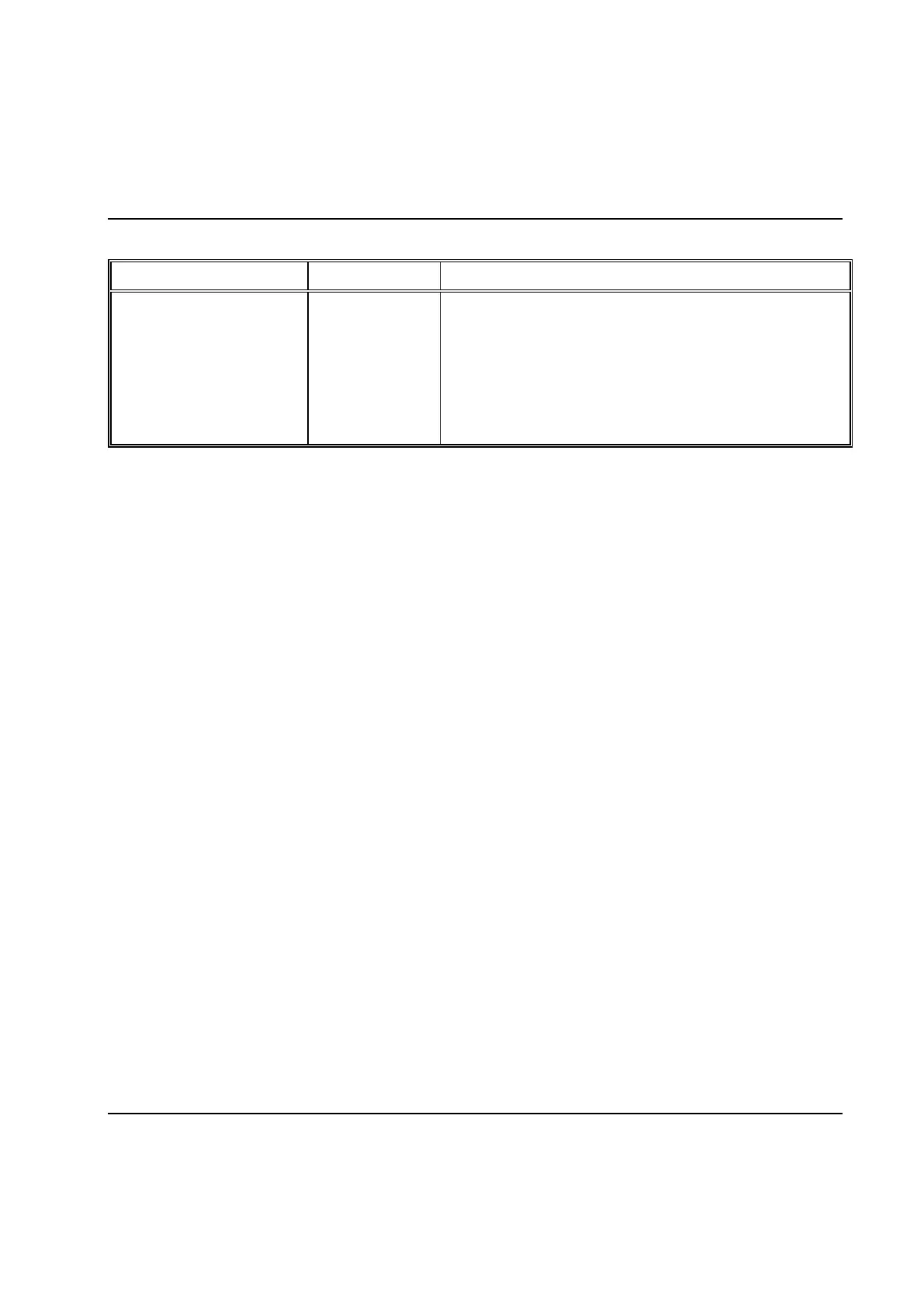Overall execution status of the DEVCMD command:
0: Idle and OK. Command completed OK.
1: Idle and NOK. Command failed.
2: Busy executing the command.
Note! The operation is not complete until this signal is 0 (or 1 if
it fails). After issuing a DEVCMD command you should wait
one PLC scan before evaluating DEVCMD_STS.
