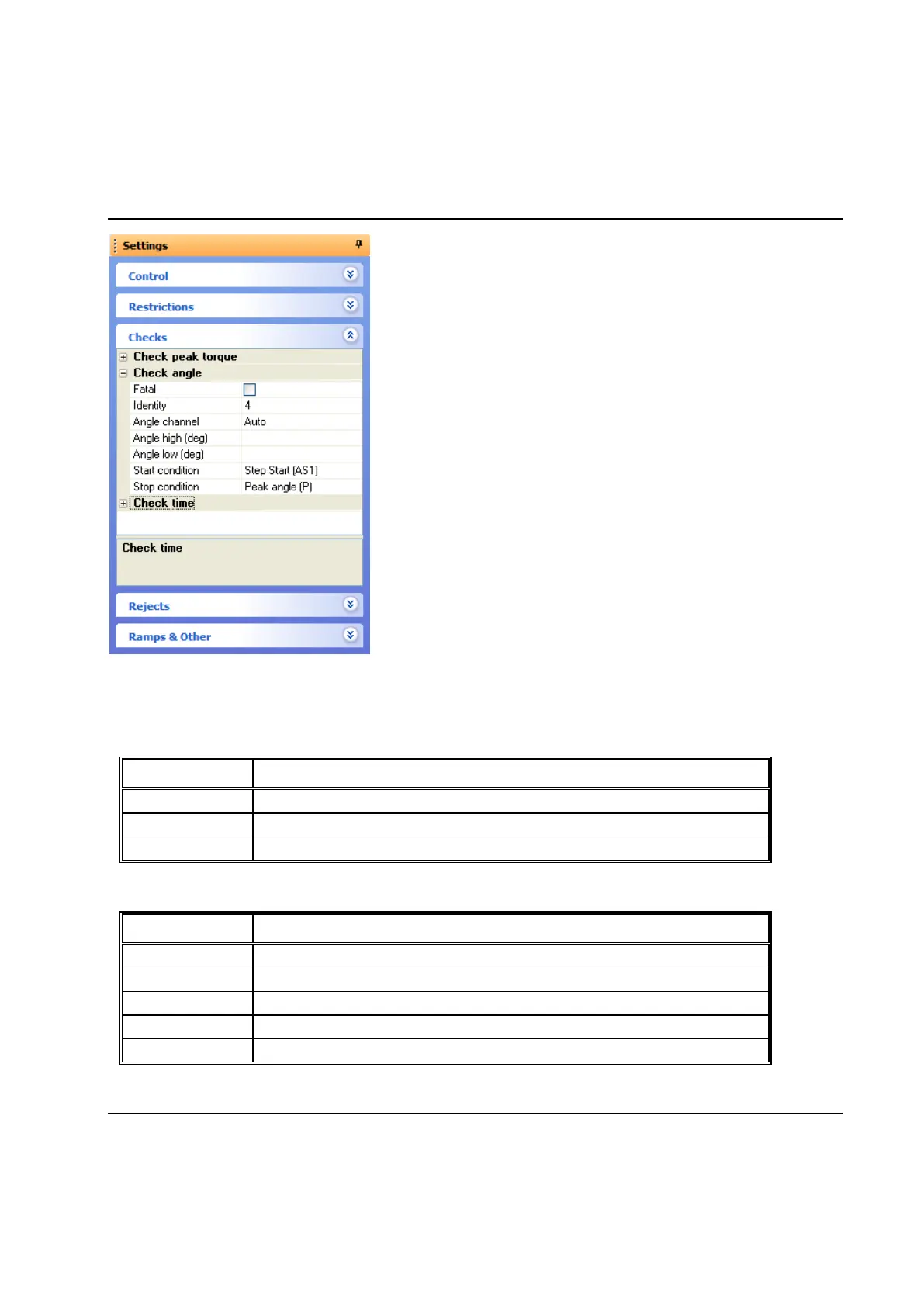Tightening
9836 3521 01 263
The Settings window displays parameters for the currently selected item (step or program). The default
location is on the right side in the Tightening Program window but it can be placed freely.
The information for programs is divided in the following groups. To show program properties click on the
topmost rectangle in the program.
Basic properties for the program
Definition of program user variables and values.
Trace, monitoring and report limit settings for the program.
The information for steps is divided in the following groups. To show step properties click on a step in the
program.
What task the step performs. See Step – Control.
What restriction to run during the step. See Step – Restriction.
What checks to execute after the step. See Step – Check.
Reject management in case anything goes wrong. See Step – Rejects.
Other configuration parameters for the step. See Step – Ramps & Other.
