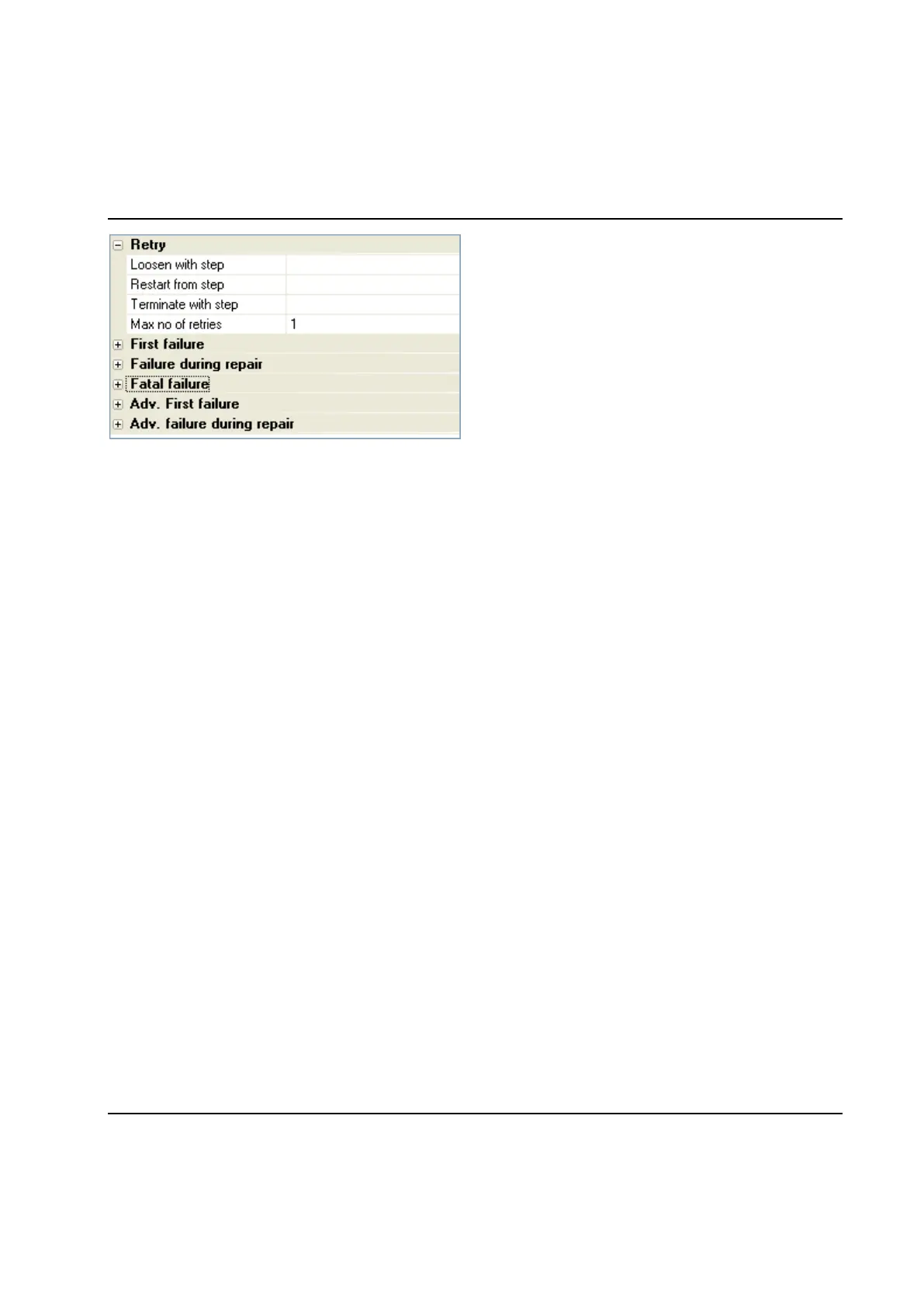Tightening
9836 3521 01 351
The parameters grouped under Retry controls how this bolt should be repaired on the selected step when
ordered so by the station:
Loosen with step. The number of the step to jump to in order to prepare the repair action. Any
step in the repair part of the program (that is, any of the steps after the first CE step) is allowed as
target. Typically this sequence is used to loosen the bolt before the repair is started.
If initiate repair steps end with a Cycle End step the cycle ends and the retry is considered ready. If
left blank then no initial repair is done. That is, if a Cycle End step is reached while executing in the
repair part of a program the cycle is ended for the bolt. Monitoring and cycle reject management is
done according to the Cycle End step in the program.
Restart from step. Points to the step in the main part of the program or sequence where the repair
should be started when the optional initial repair is finished. Any step in the main part of the
program up to, and including, the current step is allowed. If left blank execution resumes at the next
step after the step where the Retry was ordered and repair is ready.
Terminate with step. The number of the step to jump to when ordered by the station to Terminate.
Any step in the repair part of the program is allowed as target.
If the sequence started with the Terminate with step end with a CE step then monitoring will be
performed as configured in this Cycle End step. If a RE step ends the sequence then monitoring is
performed according to the CE step that should have been reached if the execution had not been
transferred to the Terminate sequence.
Whether to use a RE or a CE step should be based on if you want to use different Monitoring
check settings for the Terminate sequence compared to the main sequence.
Max no. of retries. Defines how many times this step may be repaired when it has failed. When
this number is exceeded the error is considered Fatal. Max number of retries is 9.
If both Loosen with step and Restart from step are specified then Loosen with step sequence is
executed first. If none of them are specified when ordered to do a repair the reject bolt will get status
NOK instead of OKR as no repair has been done. All other bolts that are ordered to do a repair will get
status OKR as best.
