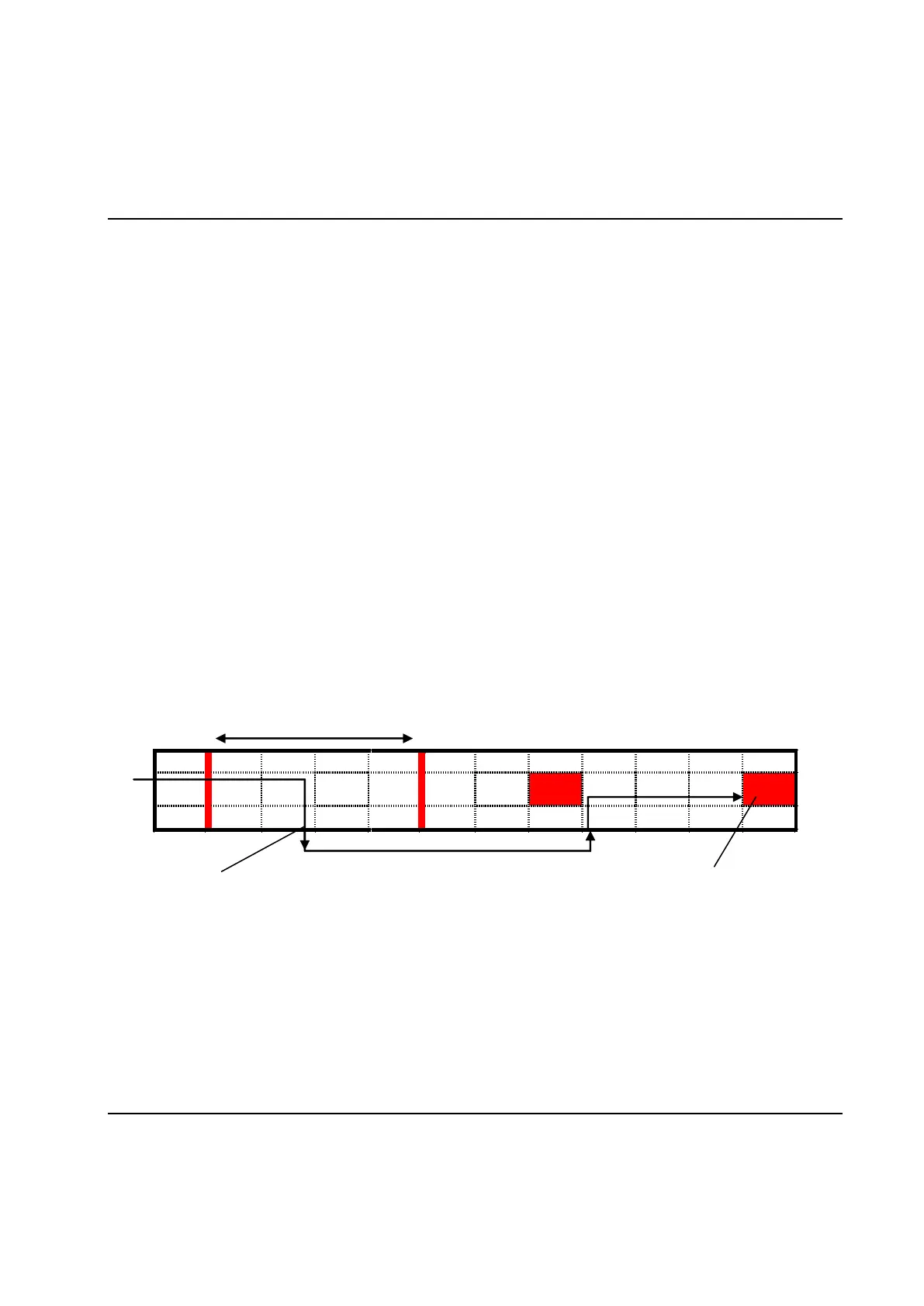Tightening
362 9836 3521 01
Alternative sequences:
Should the bolt fail while executing step 1 the second time (that is, while Running Repair) it would cause a
new reject management action according to the Failure during repair settings of step 1. This since it has
not yet reached its "Failing synchronization interval".
Should the bolt fail to execute one of the steps 2, 3, 4 or 5 the second time it will immediately return to the
Running Normal state since it reached its "Failing synchronization interval". The station would then wait
until all bolts is in the Running Normal state and then compute a new reject action according to the First
failure settings of the failing step (2, 3, 4 or 5).
Should the Initiate repair steps end by a CE step the cycle ends at step 11 and monitoring and cycle RM is
performed according to step 12. If some monitoring check fails repairable First failure settings for the step
are used to determine the action. Fatal errors cause Fatal failure settings to be used.
When step 11 has been run the bolt reports step status and that it has reached cycle end and RM end. If
there was an error when running step 11 it is handled with Failure during repair settings. If there are other
bolts still running when the repair is ready the station will order the bolt at CE too to run next step, upon
which the bolt repeats that cycle end is reached and changes state to Running Normal. After this the bolt
might be ordered to retry or to terminate, due to other reject bolts.
If some of the bolts in the system run longer cycles, with more synchronization points, than other bolts it is
recommended to add a last step before the CE step in the shorter programs. This extra step does not
contain any repair steps or terminate steps. It could be for example a “Run until next step” (NS) or a “Wait”
(W) step. This saves the shorter cycles from getting involved in reject management actions when they
have finished.
Failing
synchronization
interval
Here the bolt transfer from state RUNNING REPAIR to
RUNNING NORMAL when monitoring is ordered or when next
step is ordered when the bolt has run step 11 and reported CE.
Here the bolt transfer from
state RUNNING NORMAL
to RUNNING REPAIR
