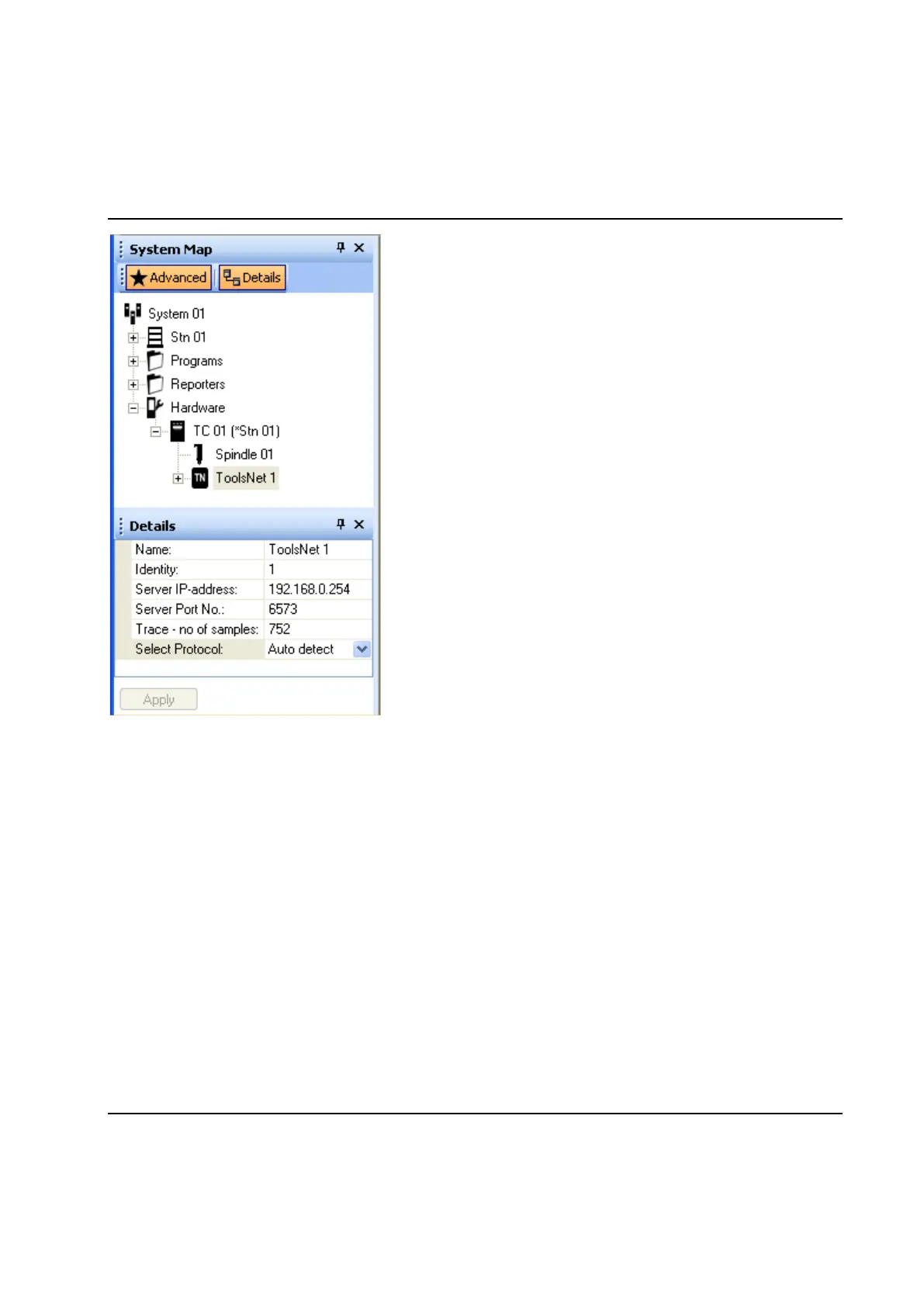Peripheral Devices
9836 3521 01 437
Use Name to specify the name of the device. This name should be referred to when you create a reporter
for the new ToolsNet device using the New reporter form.
Server IP-address should be set to IP-address of the computer on which the ToolsNet server is installed.
The value of Server Port No depends on the configuration of ToolsNet and should only be changed after
consultation with your network manager. Default values for the port number are suggested by the system
when the protocol version is changed.
Trace – no of samples controls how many samples of a PowerMACS trace that are sent to the Toolsnet
server. It can be set to a value in the range [100…2000] and the default value is 752.
Use Select Protocol to select which version to use: Auto detect or specific version.
When ToolsNet is used together with DC PLUS it is possible to have the "PN" or "KN" prefix of the
"Wp. Id" result variable removed when it is sent to the ToolsNet server. This filter is activated by checking
the Filter PN/KN checkbox (displayed only if the system contains a DC Plus device).
The ToolsNet device does not require any additional hardware to be connected to the TC since it uses the
TCs standard Ethernet connector. However, you must make sure that the network between your
PowerMACS system and the ToolsNet server is correctly configured. See PowerMACS Ethernet Manual
[3] for how to do this.
