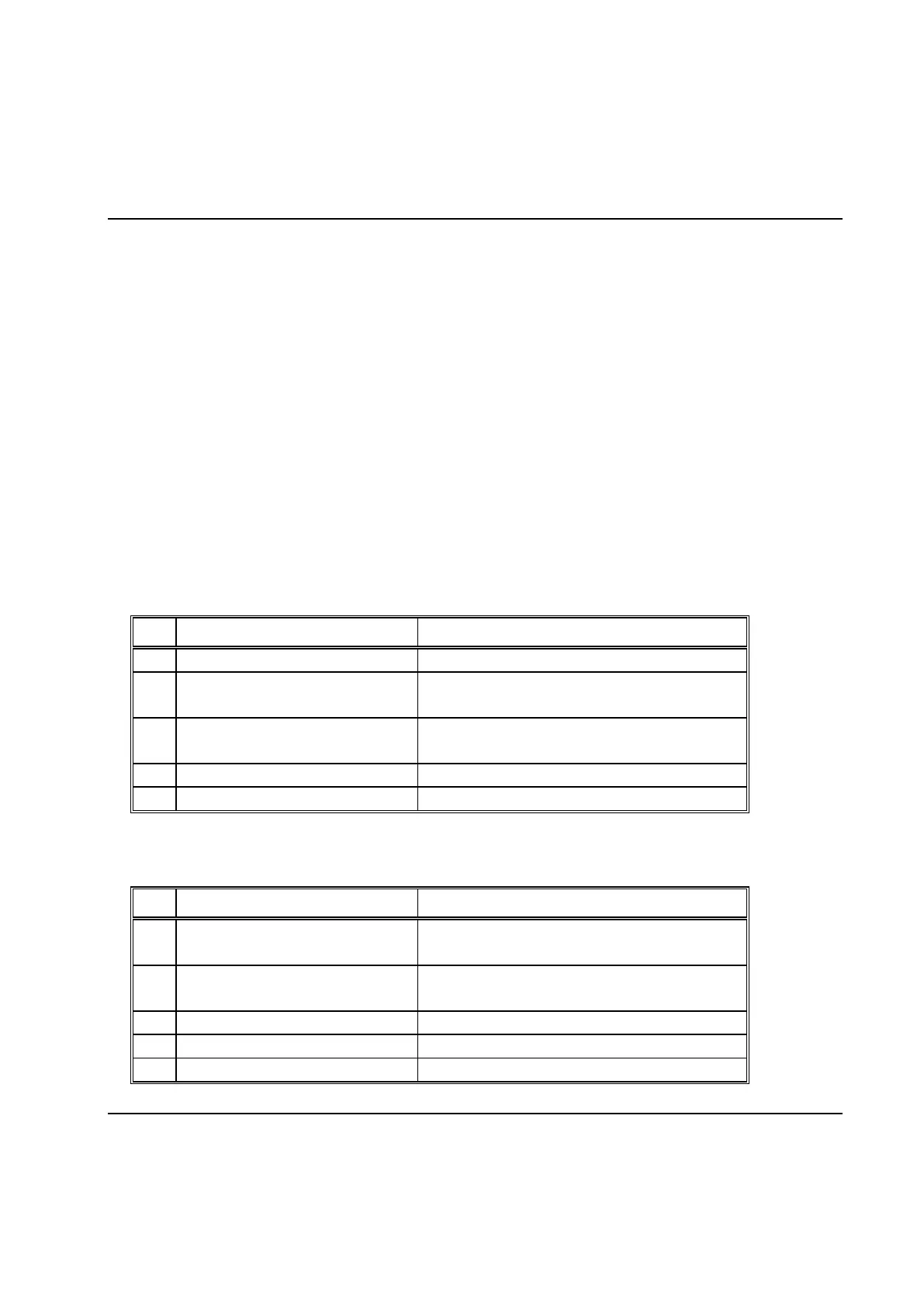Peripheral Devices
502 9836 3521 01
When the Fieldbus master wants to read or write anything via the PowerMACS process data interface it
has to follow the following basic rules:
1. Read the STS word to ensure that it is zero.
2. If not zero then write zero to the CMD word to acknowledge that the previous data/result has been
read.
3. Wait for the STS word to become zero. This is PowerMACS way to indicate that it is ready to
receive a new command.
4. Write the wanted command to the CMD word.
5. Wait for the high byte (bit 15...8) of the STS word to become equal to the written in the CMD word.
This is PowerMACS way to acknowledge that the command is received and executed.
6. Check that the low byte (bit 7...0) of the STS word is zero. This indicates that the command was
executed successfully. If reading, the output data is now valid.
7. When finished, with reading of data and/or the STS word, write zero to the CMD word to
acknowledge that the result is read.
Example on how to read process data:
To read Process data the fieldbus master should use the following handshake sequence:
Loads data in the OUT area
Sets STS = R + DataType + Status
Reads data from the OUT area
Sets CMD = 0
Example on how to write process data:
To write Process data the fieldbus master should use the following handshake sequence:
Writes data in the IN area
Sets CMD = W + DataType
Reads data from the IN area
Sets STS = W + DataType + Status
