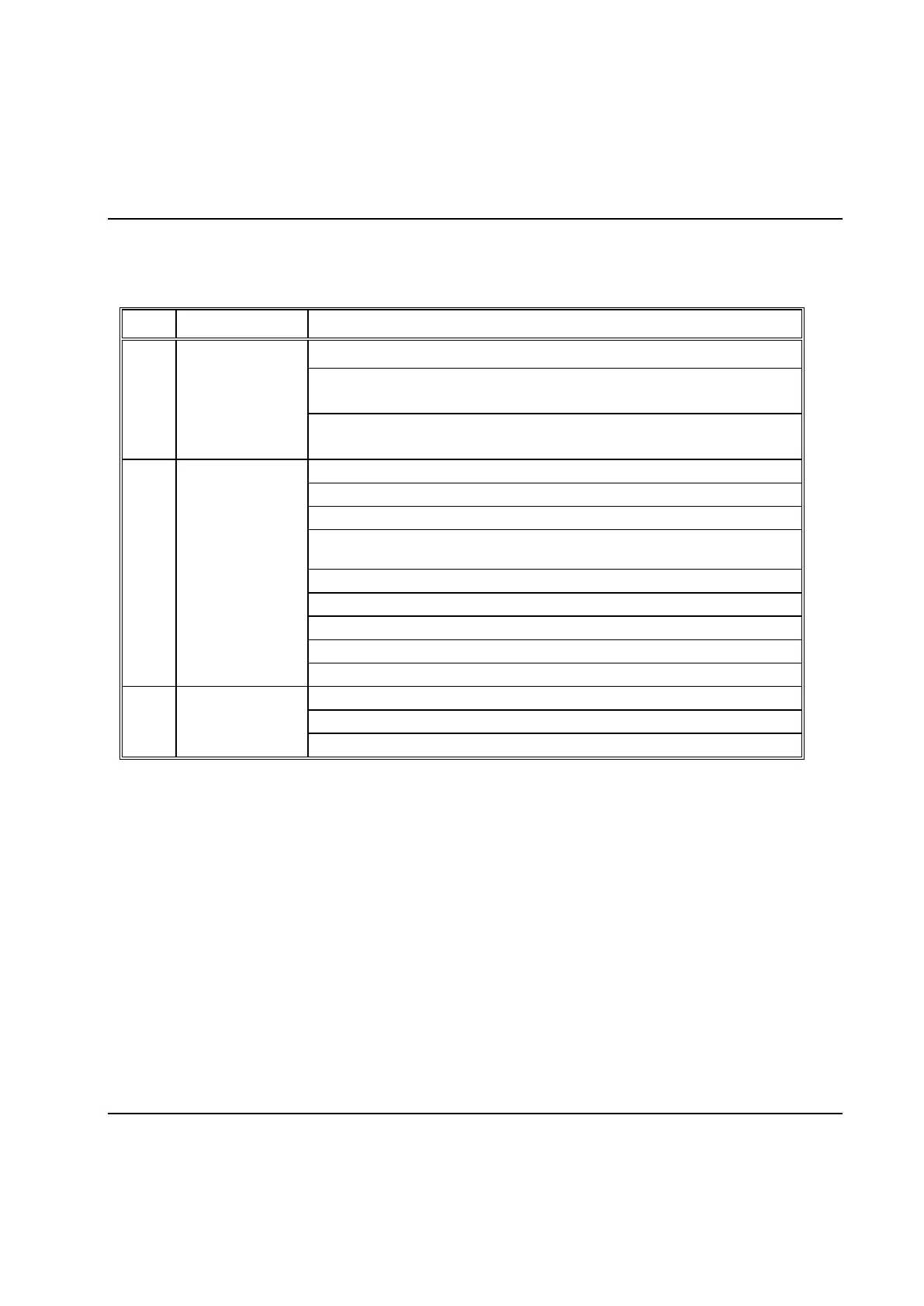Peripheral Devices
9836 3521 01 517
Three LED‟s on the AnyBus module indicate the status of the ProfiNet IO. These LED:s can also be
displayed from the System Map form, see Indication of the fieldbus node’s for how to do this.
The function of the respective LED is as follows:
Steady off – No power applied to module or no connection established
Steady Green – Connection with IO Controller established.
– IO Controller in RUN State.
Flashing Green – Connection with IO Controller established.
– IO Controller in STOP State.
Steady off – No power applied to module or module I SETUP state
Steady Green – Normal operation.
Green, 1 flash – Diagnostic event present.
Green, 2 flashes – Used by engineering tools to identify the node on the
network.
Steady Red – Major internal error detected
Red, 1 flash – Expected Identification differs from Read Identification.
Red, 2 flashes – IP address not set.
Red, 3 flashes – Station name not set.
Red, 4 flashes – Module has encountered a major internal error.
Steady off – No link, no communication present.
Steady Green – Ethernet link established no communication present.
Flashing Green – Ethernet link established communication present.
