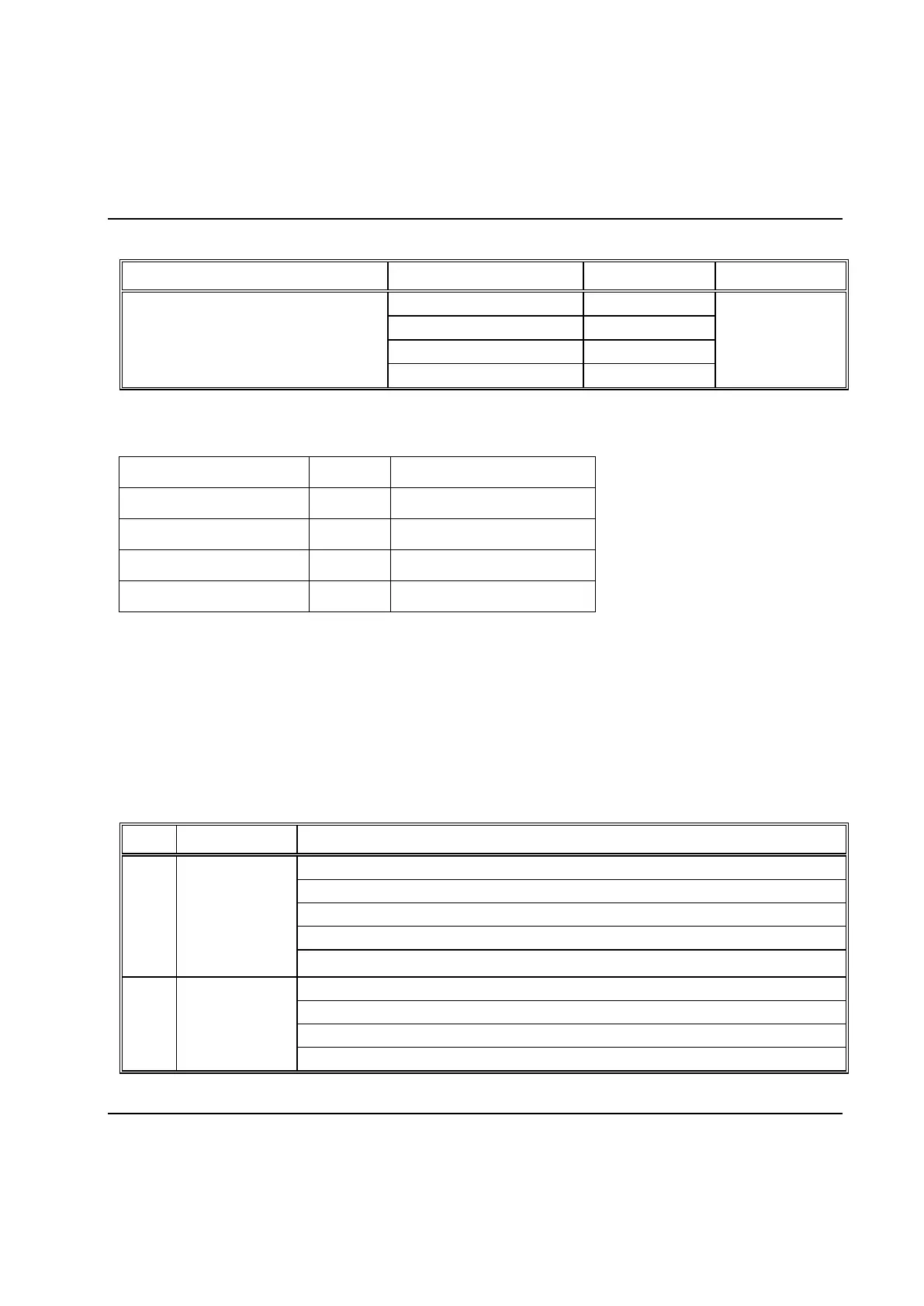Peripheral Devices
524 9836 3521 01
Outputs from PowerMACS (that is, the AnyBus IN area) is mapped as follows:
The AnyBus-CC module (from version 2.05) has instances for Input only and Listen only. There are two
versions for both: normal and extended. The numbering of these instances can be changed by marking
Use extended instances.
This way it is possible to switch between normal and extended mode without having to change instance
numbering in other equipment.
The version of the AnyBus board is presented in the System Map. If the extended numbering is wanted,
and the version is 2.03 or older, please contact Atlas Copco to get a description on how to upgrade the
AnyBus board firmware to a newer version.
Three LED‟s on the AnyBus-CC board indicate the status of the EtherNet/IP and the AnyBus card. These
LED:s can also be displayed from the System Map form, see Indication of the fieldbus node's status in
the manual for how to do this.
The function of the respective LED is as follows:
Steady off – No power or no IP address
Flashing Green – On-line, no connections established
Steady Green – On-line, one or more connections established (CIP Class 1 or 3)
Flashing Red – One or more connections timed out (CIP Class 1 or 3)
Steady Red – Duplicate IP address or FATAL error
Flashing Green – Not configured or Scanner in Idle state
Steady Green – Controlled by a scanner in Run state
Flashing Red – Recoverable fault(s)
