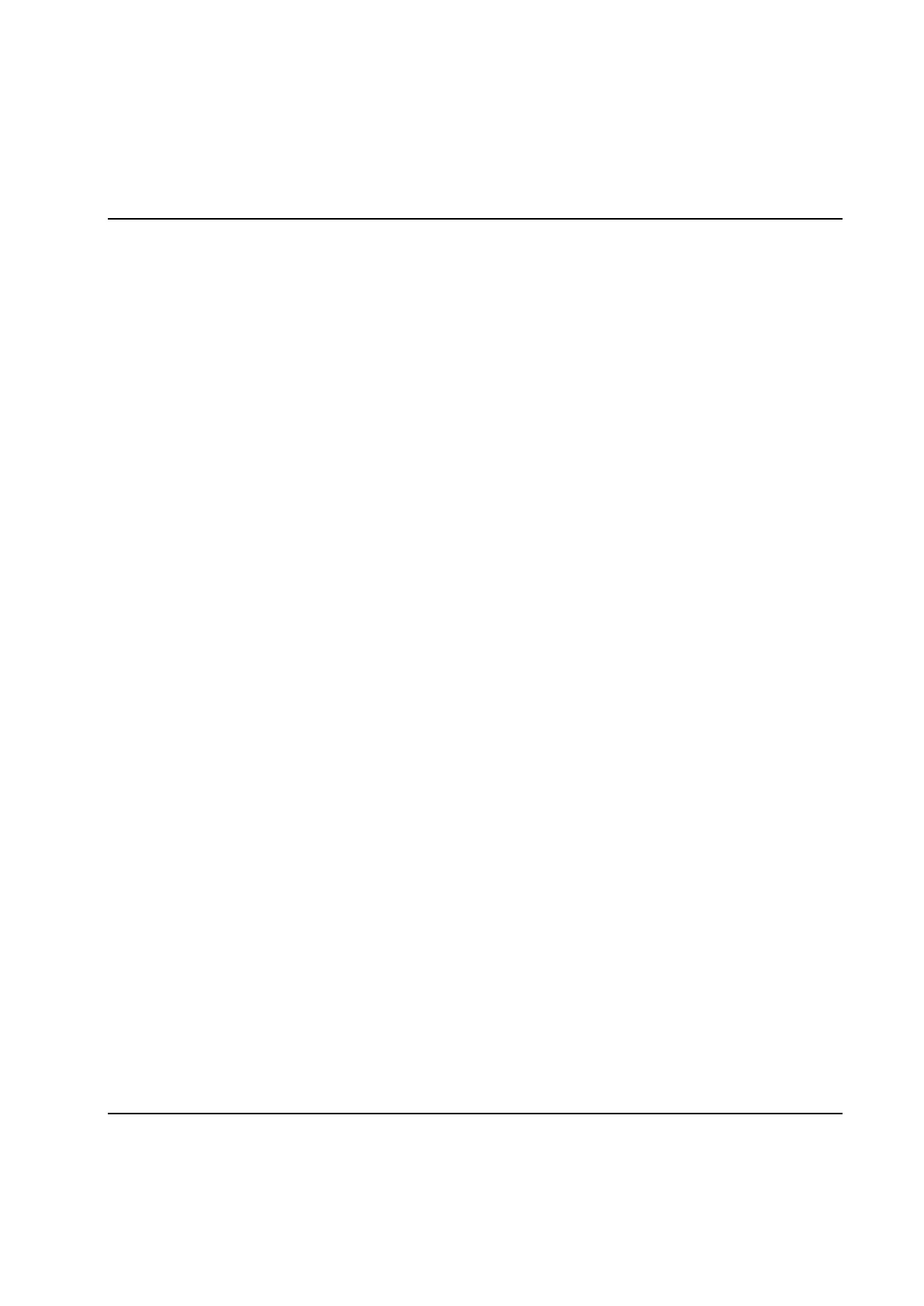Peripheral Devices
9836 3521 01 597
Use Name to specify the name of the device.
Enter the Node addr. (can be [0..63]) and Baud Rate (can be 125, 250 or 500 kBit/s).
Specify in Bytes In the number of input bytes, this could be either 4 or 8 depending on if the PVI number
should be read from the fieldbus or not.
Depending on the number of spindles in the system set Bytes Out to 4 for a station with 1 to 5 spindles,
and 8 for a station with 6 to16 spindles.
Specify in Turn of light timeout how many seconds the external tool lights should present the result of
the rundown (max 60 seconds). Specify 0 if the tool lights should remain on to the next rundown cycle.
The checkbox Flash tool light on rising EPR signal controls whether or not the green tool lights should
start to flash when a positive edge is detected on the Error Proofing Ready input signal. If checked the
tools will flash.
Use the checkboxes in the Rundown control signals frame to select which interface that should be
active. It is possible to have both interfaces active at the same time. If both are active then the
corresponding input signals will be OR:ed together.
Note 1: To ensure Operator Safety it is possible to disable all of the input bits from the DeviceNet interface
as well as the discrete I/O interface. Uncheck the checkbox in the Rundown control signals
frame that corresponds to the interface you want to disable.
It is also possible to disable all DeviceNet inputs except for the PVI number using the PLC output
GM_IN.DISABLEDNETINP (normally mapped to the digital input DI_GM_DisableDNetInp). This
signal is read by the GM Device regardless of the value of the Through discrete I/O. See also
chapter: GM DeviceNet variables.
Note 2: When using this device type you must ensure that the ANYBUS_in and ANYBUS_out drivers of
the PowerMACS PLC are disabled. This is done using the I/O Configuration dialogue opened by
double-clicking on the IO_Configuration worksheet of the Station that has the fieldbus interface
mounted. See chapter: Access to PLC data for details.
Also, since the interface layout is fixed it is not possible to create a reporter for a device of this
type.
For more information on the DeviceNet fieldbus, for example the meaning of the status indication LED's,
see chapter: Fieldbus Interface.
