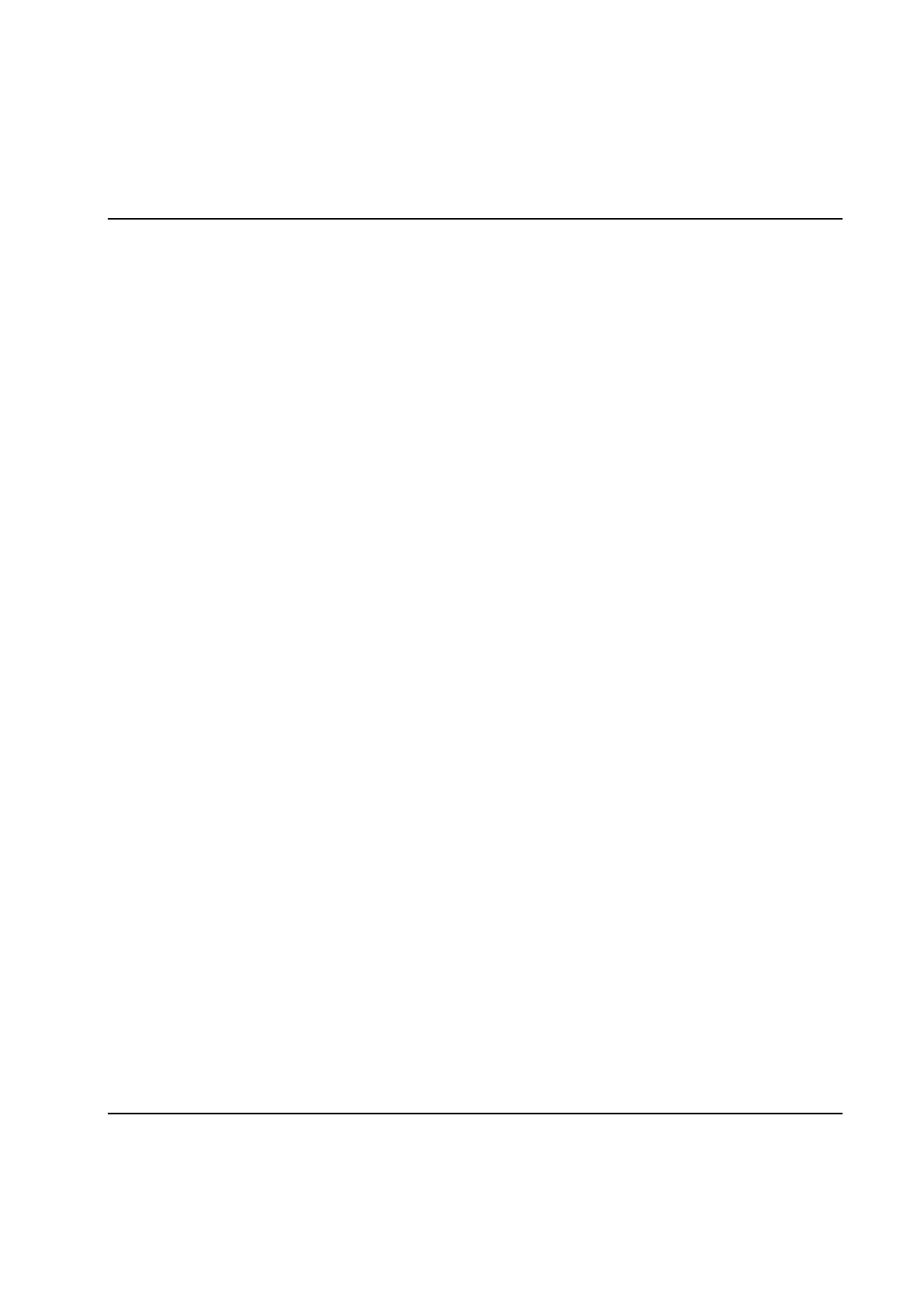Glossary of Terms
666 9836 3521 01
A tightening cycle is all operations from a start signal until ready to start next cycle.
Reject Management
Reject management is an alternative sequence to be followed, in the event of a NOK situation with the
purpose to achieve an OK condition by doing a second try.
Shift
A shift is a time period. It is programmable when shifts starts and stops during a day (weekends may be
different). Some results/reports are related to shifts.
Console Computer
The console or console computer is the PC computer used to set up a PowerMACS system. It is not
needed for automatic running, but it can optionally be used to monitor the system and to collect and
present various data using ToolsTalk PowerMACS.
One console computer can be used for several systems, if these are hooked up on the same computer
network, but only one system at a time.
ToolsTalk PowerMACS
ToolsTalk PowerMACS is the graphical user interface of the PowerMACS 4000 system. It is a Windows
based program that executes on the console computer (or any PC). It is used to set up a PowerMACS
4000 system and can be used to monitor the system and to collect and present various data.
Setup and Tables
A setup is a group of data that completely describes the system. The system uses the information in the
setup to know what to do. A setup could also be called a configuration. A setup can be stored on the
console computer in a file on a hard disk or on a floppy. It can be downloaded to the system, or uploaded
for storing or alteration.
A setup is made up of tables, each containing data for a specific topic, e.g. tightening program, SPC setup
etc.
Setups are manipulated with the ToolsTalk PowerMACS application program on the console computer. It
is possible to export and import certain tables, but the setup itself is a complete package.
<system torque unit>
<system torque unit> is the torque unit selected for the system, or setup. This is selected using the Set Up
Options form.
PLC
In every PowerMACS station there is a PLC (Programmable Logic Controller). The PLC is used as ”glue”
between various functions within the system like:
