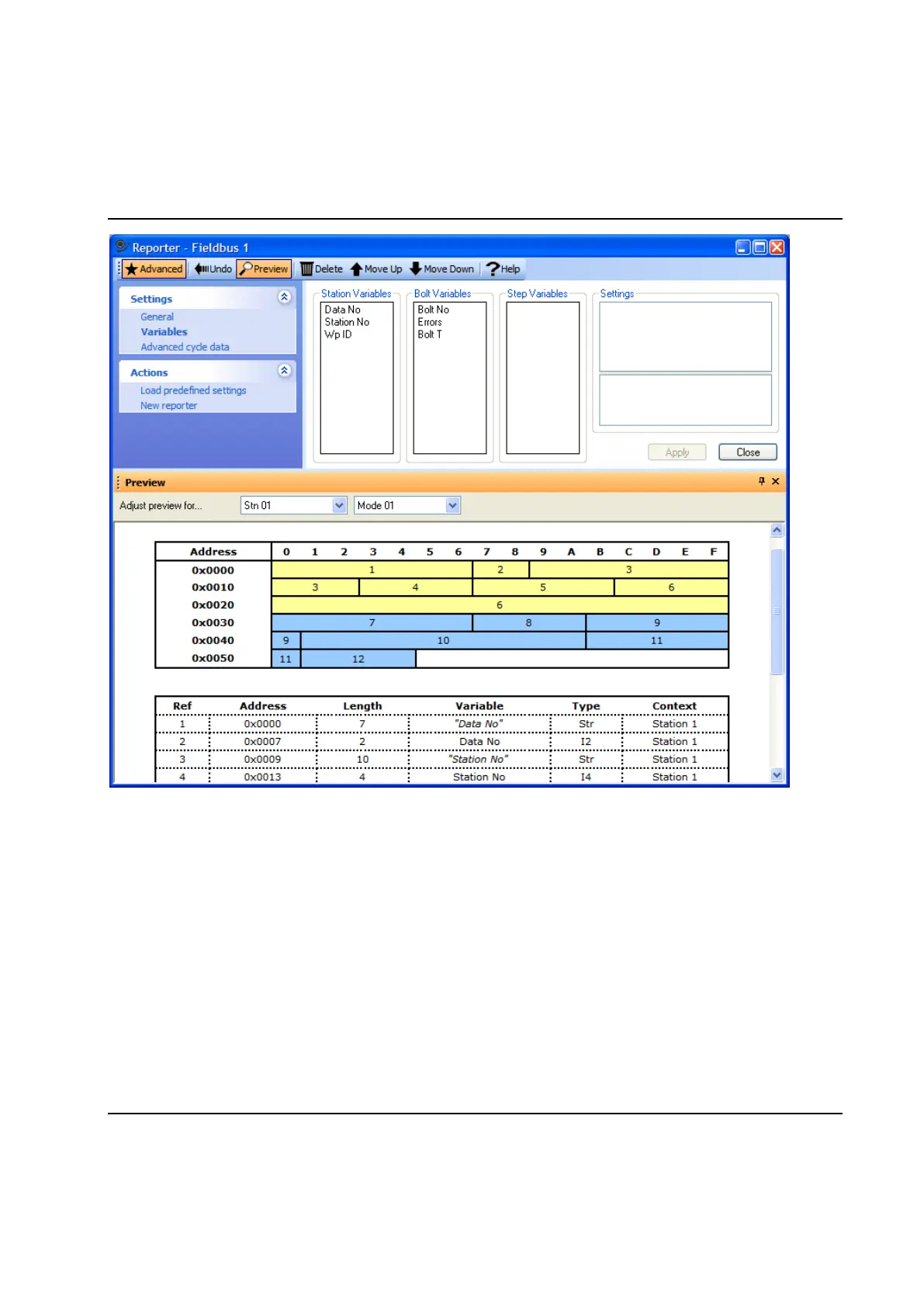Basic Functions
92 9836 3521 01
It is possible to adjust the preview according to a station and mode number. It is possible to hoover with
the mouse above the individual fields in the address map to view the actual variable.
Advanced Event settings form.
Check OK Traces to include all traces with bolt status OK (only reporters capable of traces)
Check NOK Traces to include all traces with bolt status NOK (only reporters capable of traces)
Check Disconnected bolt included if you want such bolts to be included in the output.
For presentation on devices that can handle colors (the Screen and ToolsTalk Printer), you can also
specify the color you want the data to have. You may for example have events and NOK cycles shown in
red. (Traces can only be output in binary form therefore color is not relevant.)
For reporters of type File or Excel File the size, in kByte, of the resulting file is configured with the
parameter File Size.
