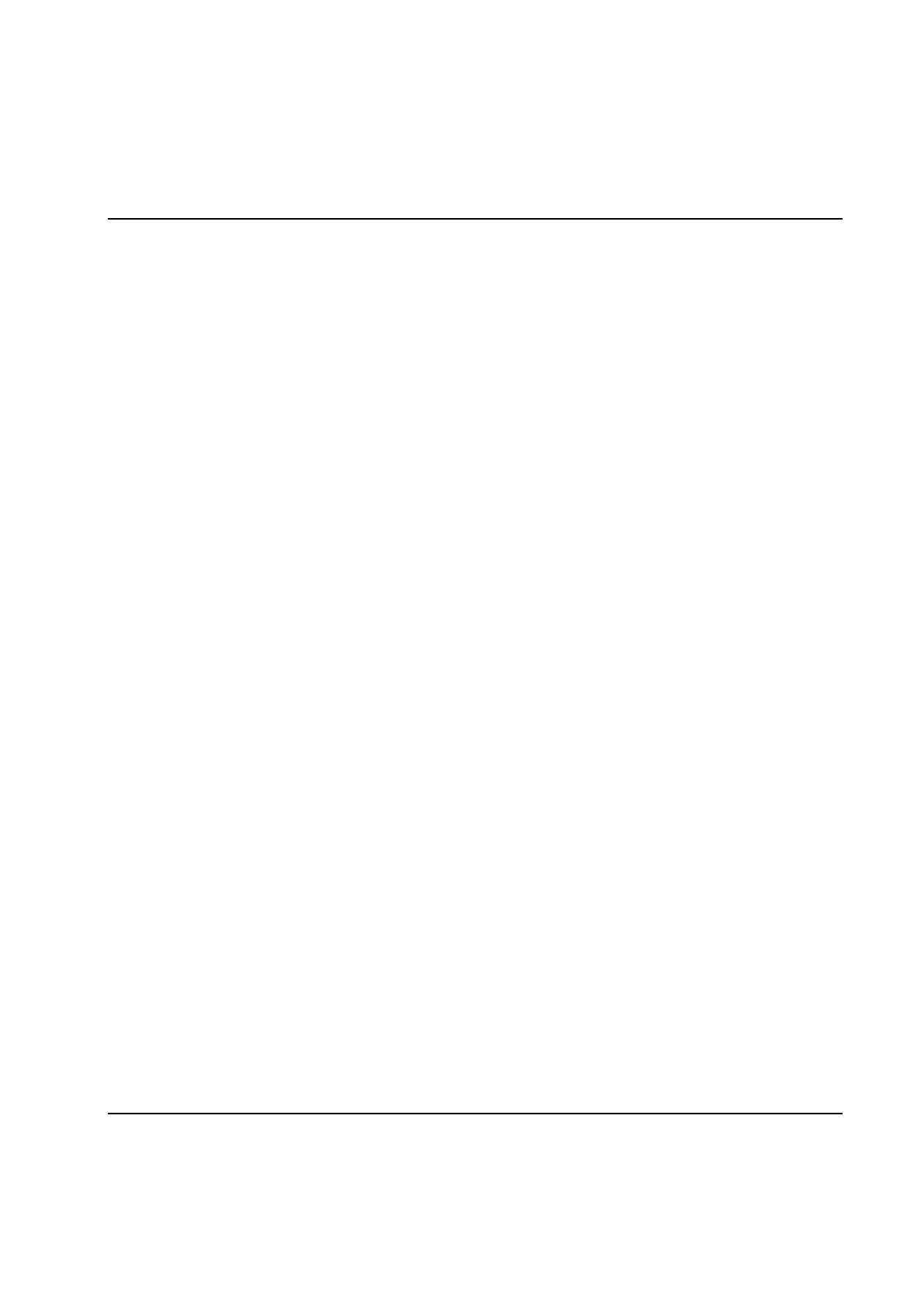Basic Functions
9836 3521 01 97
of the targeted device output area.
It is possible to select where bolt data should start after the station data and how much each bolt
should occupy. Within each bolt it is possible to specify the same details for step data.
See Cycle Data layout example for examples of the different formats.
The parameter Header frequency controls when a header row is printed when the Layout option Table
or Std. + Table is used. The value 10 of Header frequency will generate a header for every 10
th
cycle data
printed.
Enter in the Additional new lines field the number of empty lines to print after that all cycle data has been
printed.
Using the Torque unit field you can specify the unit in which all torque results are to be presented. The
system will recalculate values before presentation. Set Standard if you want to keep the basic torque unit
set using the Options form invoked from the Set Up menu.
Using the Date format and Time format parameters you control how date/time variables should be
formatted when printed. Select "Standard" if you want to keep the format specified on the Options form.
For the ToolsTalk PowerMACS based reporters Screen, Trace, File, ExcelFile and ToolsTalk Printer, the
alternative "Reg. Settings" is available. Chose it if you want to use the date/time format configured using
Regional Options on your PC.
The effect of the selected date and time formats is displayed in the status bar at the bottom of the
Reporter form.
For reporters configured to format the result binary (Data/Binary selected) you can also:
Control byte order of all numerical variables. Set Byte Order to Normal to have the most
significant byte printed first, or at the lowest address. This is also known as Big Endian or Motorola
format. Select Intel to have the least significant byte printed first (Little Endian).
Control how real values are formatted. Set Float format to IEEE754 to print them as standard 32
bit floating point values according to IEEE 754.
Choose I2D2 to have them printed as a fixed-point value where the two most significant bytes
contains the integer part and the two least significant bytes the decimal part multiplied with 10000.
For the altenatives SPECIAL 1 and SPECIAL 2 the real value is first multiplied with 10 and then
rounded to an integral number before it is written. SPECIAL 1 prints the resulting value as a
Mitsubishi BCD value consisting of four consecutive bytes where the value 27.3 is written as 0x03,
0x07, 0x02, 0x00 with the first byte (0x03) at the lowest address. SPECIAL 2 prints the resulting
value as four ASCII decimal digits, that is, the value 27.3 is written as four bytes having the values
0x30, 0x32, 0x37, 0x33 ("0273") with the first byte (0x30) at the lowest address. Please note that
the value NOT_DEFINED is reported as the real value 999.9.
Control how the Station and Bolt level Status variables are reported using Status format. Choose
NORMAL to have them reported with values according to chapter: Statuses.
