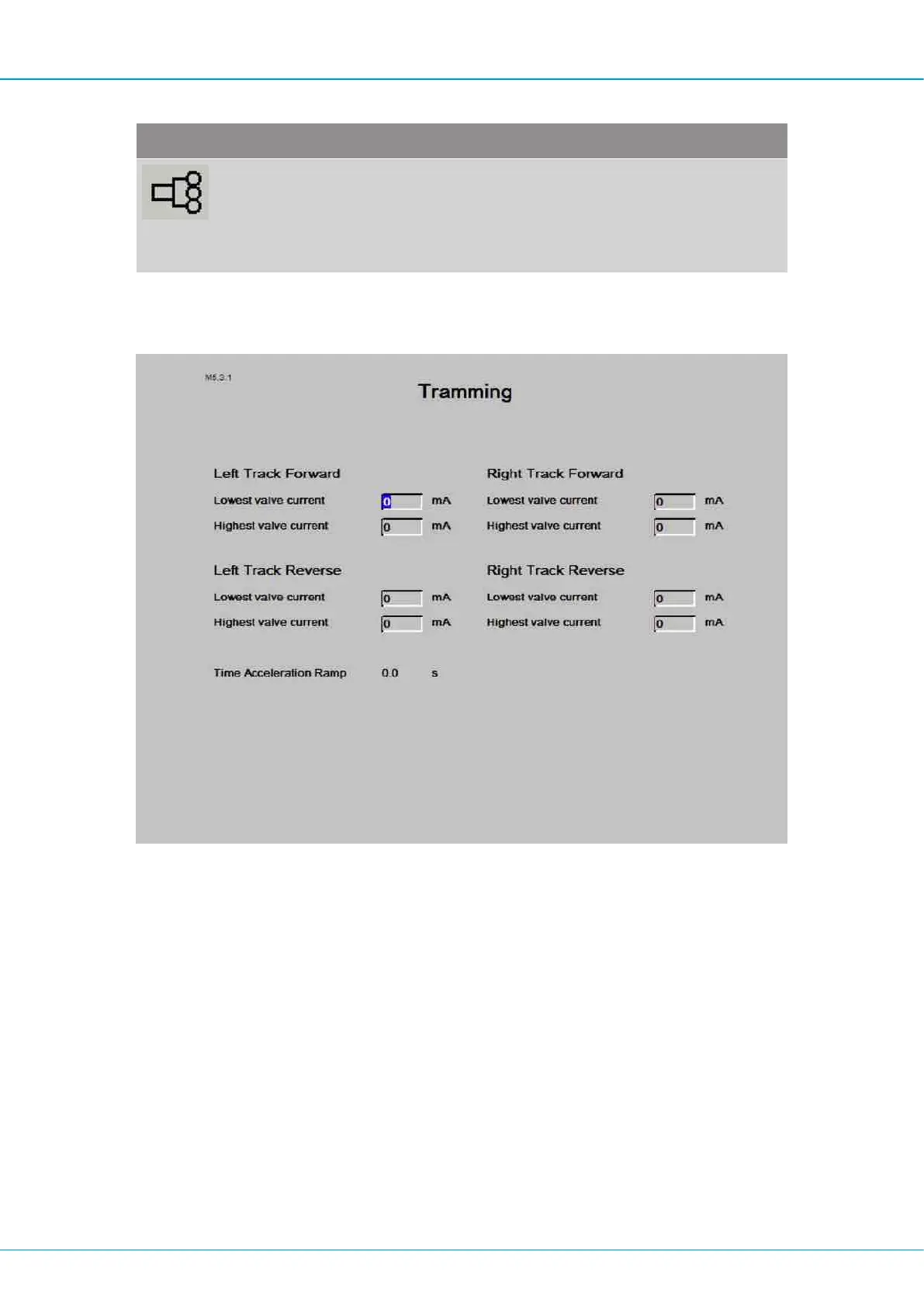SmartROC D65 Tier 4 Final 5 RCS drilling system
55
Symbol Explanation
Drill bit. This symbol is next to various parameters
and indicates that they are drill bit specific. The
symbol can also be found together with a list of
options from which the desired type of drill bit can
be selected.
Table11: Symbols
5.3.2 Parameters
Example of Parameters
The parameter menus are used for settings of different values.
n Highlight the desired function using the cursor keys and press ENTER.
n Specify the desired parameter value with the arrow keys. The value may be in milli-
amps (mA) or in some cases 1 (on) or 0 (off).
n Press Enter to confirm the selected value.
