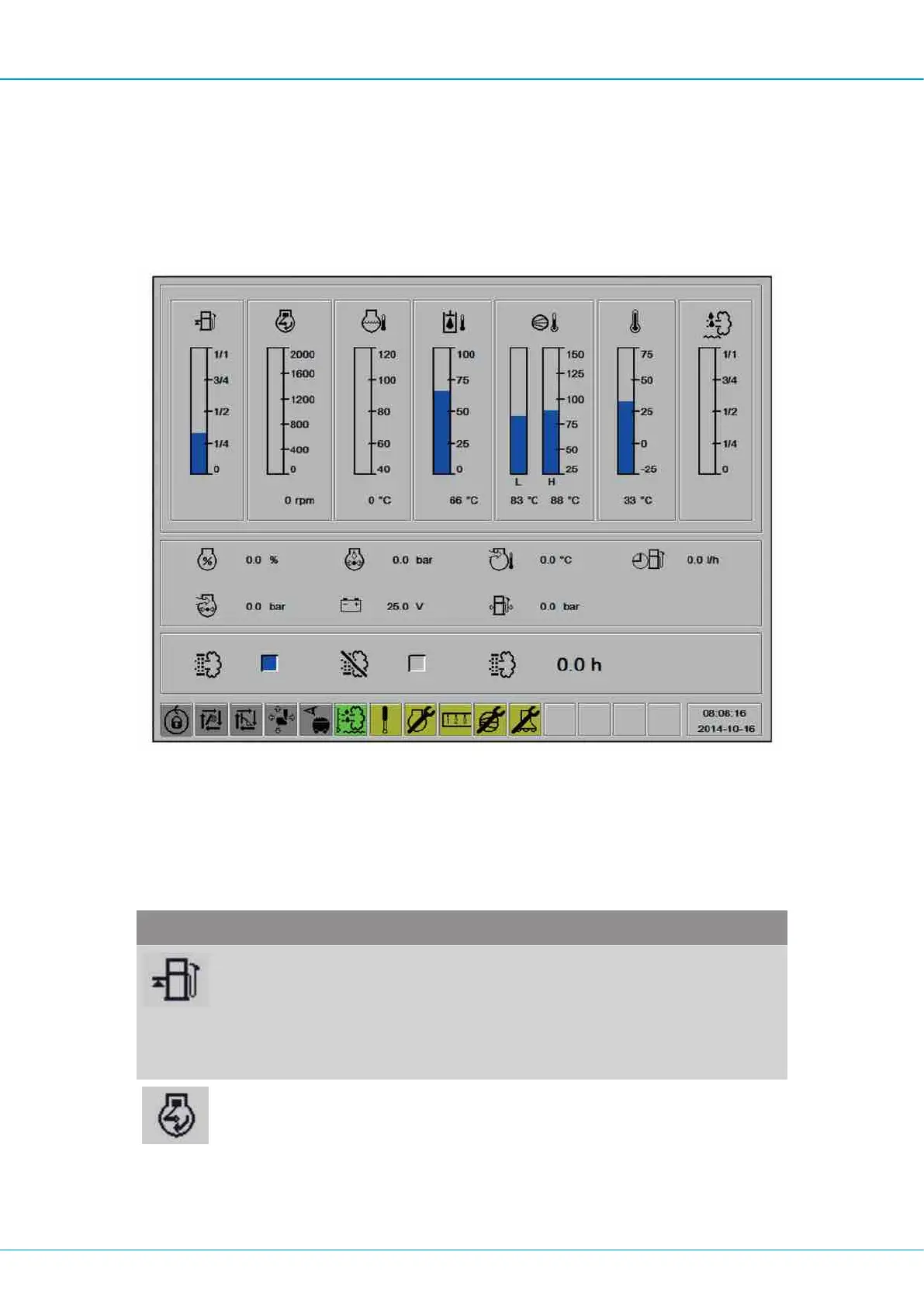SmartROC D65 Tier 4 Final 5 RCS drilling system
64
The end of the needle reaching the centre of the graphic image means the feeder position
is at the desired value.
This setting can also be made using "Automatic feeder positioning" (Extra equipment).
n Drill Plan Handling: Create and change drill plan.
5.4.5 Direct selection menu F5
Direct selection menu F5
Direct selection menu F5 activated by pressing the button Fn , and then button F1 on the
display. (The Fn button is active for 3 seconds after each press)
This menu shows the values for the diesel engine.
Symbol description for direct selection menu F5
Symbol Name Explanation
Fuel gauge Shows the level of diesel fuel in
the tank. There is a safety level
of 80 litres to prevent the tank
from running dry. A warning will
be shown on the display when
the fuel level becomes too low.
Diesel engine rpm Reads and displays the current
engine speed
