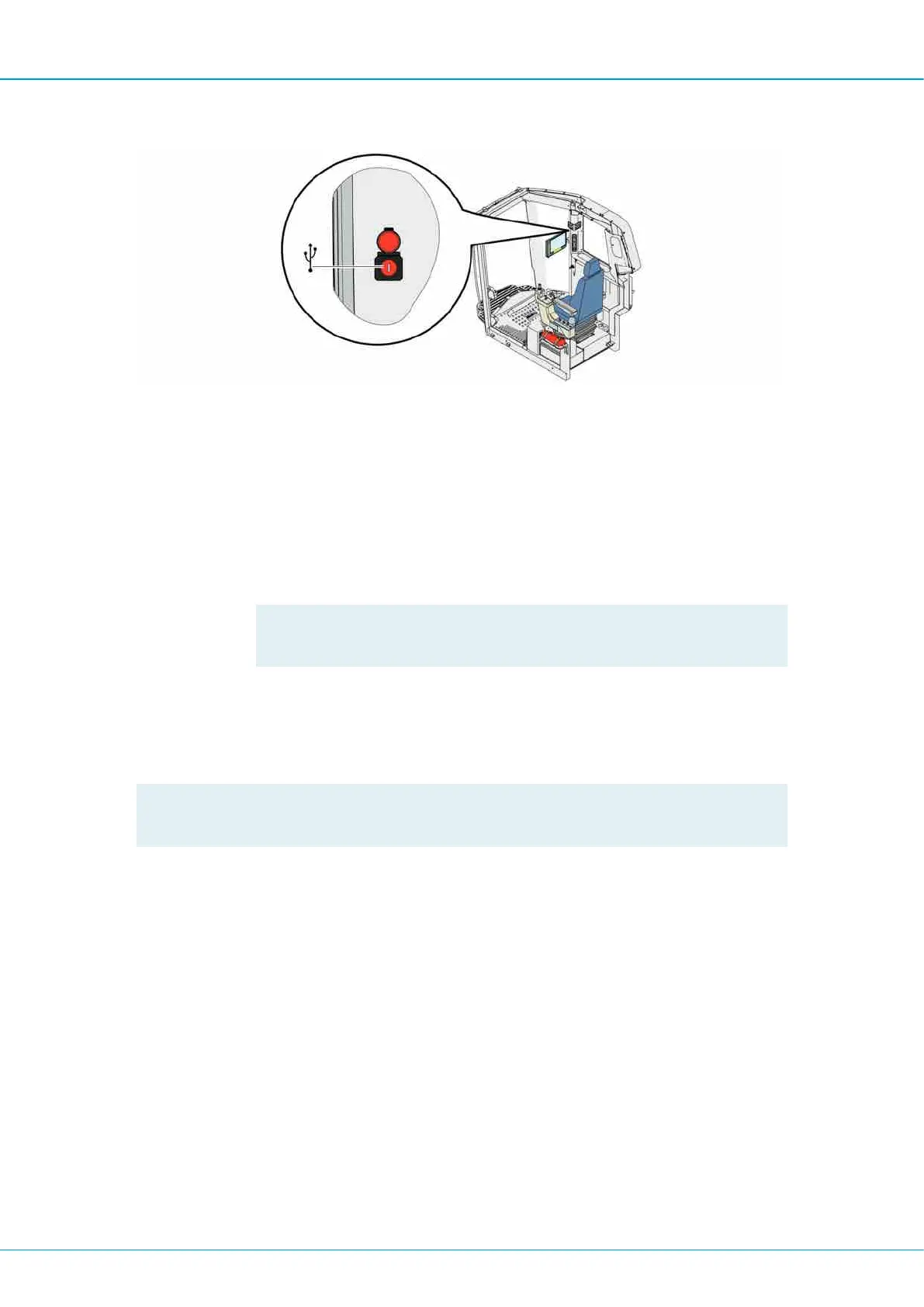SmartROC D65 Tier 4 Final 5 RCS drilling system
74
Saving and loading parameters
USB Socket
Save parameters is used when all settings have been made and you want to save a back-
up copy on a USB memory stick.
Load parameters is used when you want to read parameters into the RCS system from a
USB memory stick.
1.
Insert the USB memory stick into the USB socket.
2.
Use the arrow keys to move to Save parameters or to Load parameters and press
Enter.
!
NOTE: A text box will appear on the screen and when the operation
is complete "OK" will be displayed.
3.
Remove the USB memory stick.
5.5.6 Loading new software
!
NOTE: All settings are deleted when new software is loaded. Before loading new soft-
ware, the parameter settings must therefore be saved onto a USB memory stick.
In certain cases a new "boot program" must be loaded in conjunction with new software.
The boot program is loaded as described below. The boot program must always be loaded
first.
1.
Turn off the RCS system with button (23) RCS.
