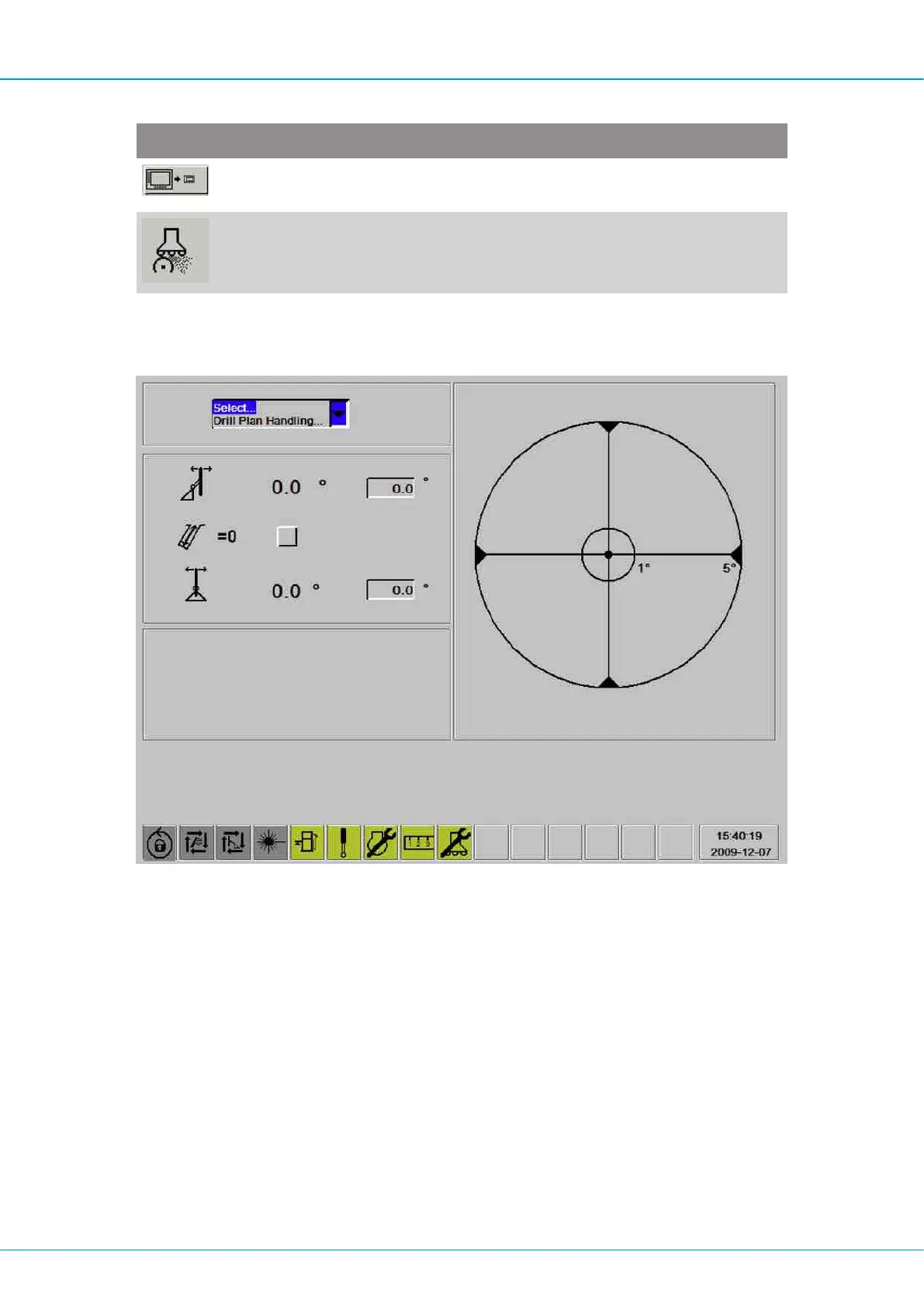SmartROC D65 Tier 4 Final 5 RCS drilling system
63
Symbol Name Explanation
Save Save to USB memory stick for
printing on PC.
Grinding interval Resettable counter for grinding
interval.
n View performance log:
5.4.4 Direct selection menu F4.
Direct selection menu F4.
n Angle position: Upper value on left shows current tilt of feeder. Next to this value is
an adjustable field where the desired tilt angle can be set.
n Resetting drill meter: Resetting number of drill metres.
n Angle position: The bottom value shows the current swing position of the feeder.
Next to this value is an adjustable field where the desired tilt angle can be set.
In order to change the setting, this field must be highlighted and the field activated by
pressing the enter button on the display screen or the right drill panel. The value can then
be changed using the arrow keys on the display screen or on the right drill panel. Once the
desired value has been set, it must be confirmed by pressing the enter button.
n The graphic on the right: Used as a working tool or aid to quickly find the correct
angle setting.
To get the lever to the desired value, the positioning lever must be moved in the opposite
direction to the way the needle is pointing. This will make the end of the needle shown on
the display screen move towards the centre of the graphic image.
