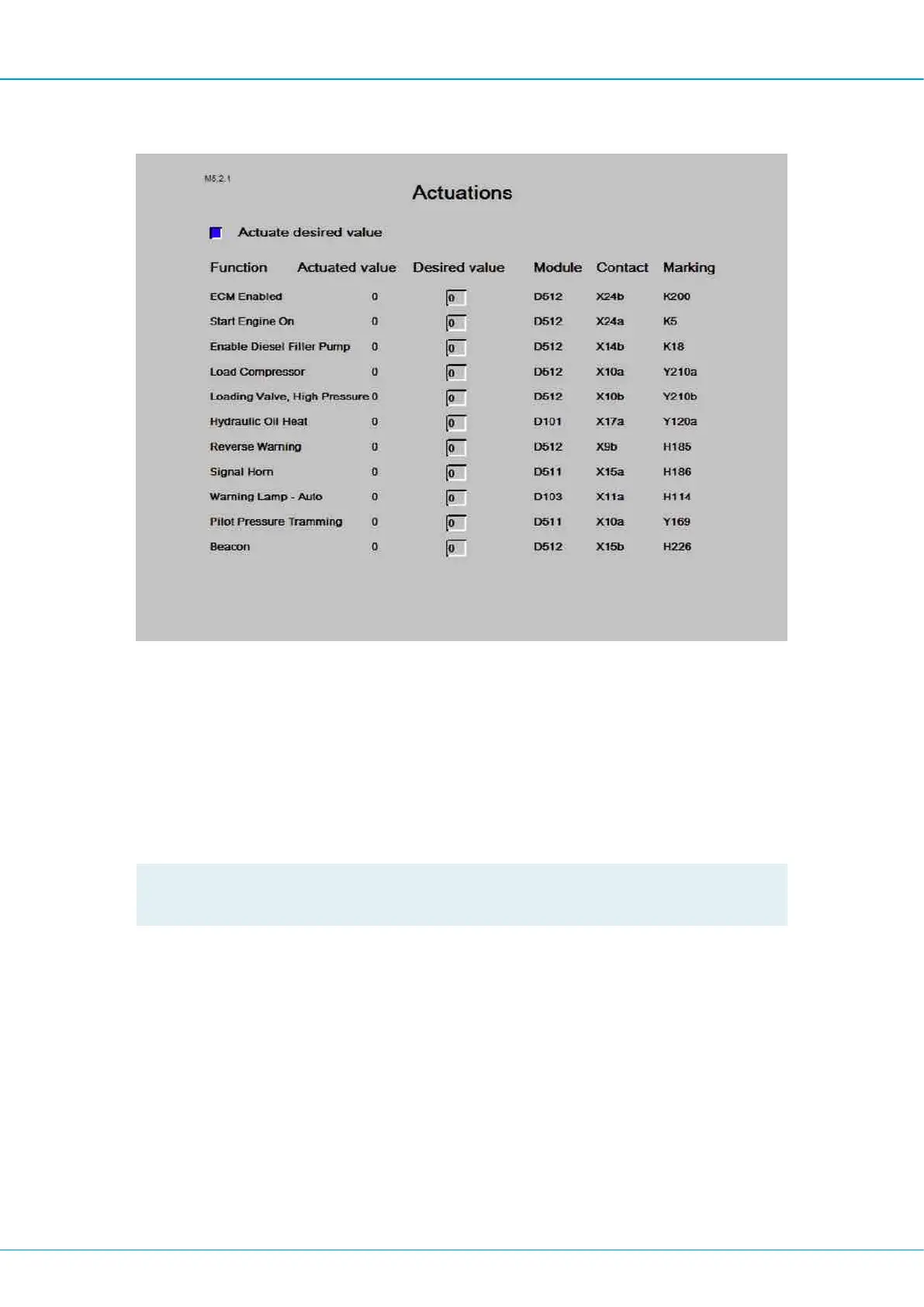SmartROC D65 Tier 4 Final 5 RCS drilling system
56
5.3.3 Actuations
Example of Actuations
The actuation menus are used for forced operation of a certain function or to test a func-
tion, e.g. for fault finding on components. This function can also be used if you want to
check that a certain function is actuated from the I/O module outputs.
n Highlight the desired function using the cursor keys and press ENTER.
n Specify the desired actuation value. The value may be in milliamps (mA) or in some
cases 1 (on) or 0 (off).
n Select the Actuate desired value box. Press Enter and hold it depressed. The desired
value is actuated as long as Enter is kept depressed.
!
NOTE: The actuation menus should only be used by personnel from Atlas Copco or
other trained personnel.
