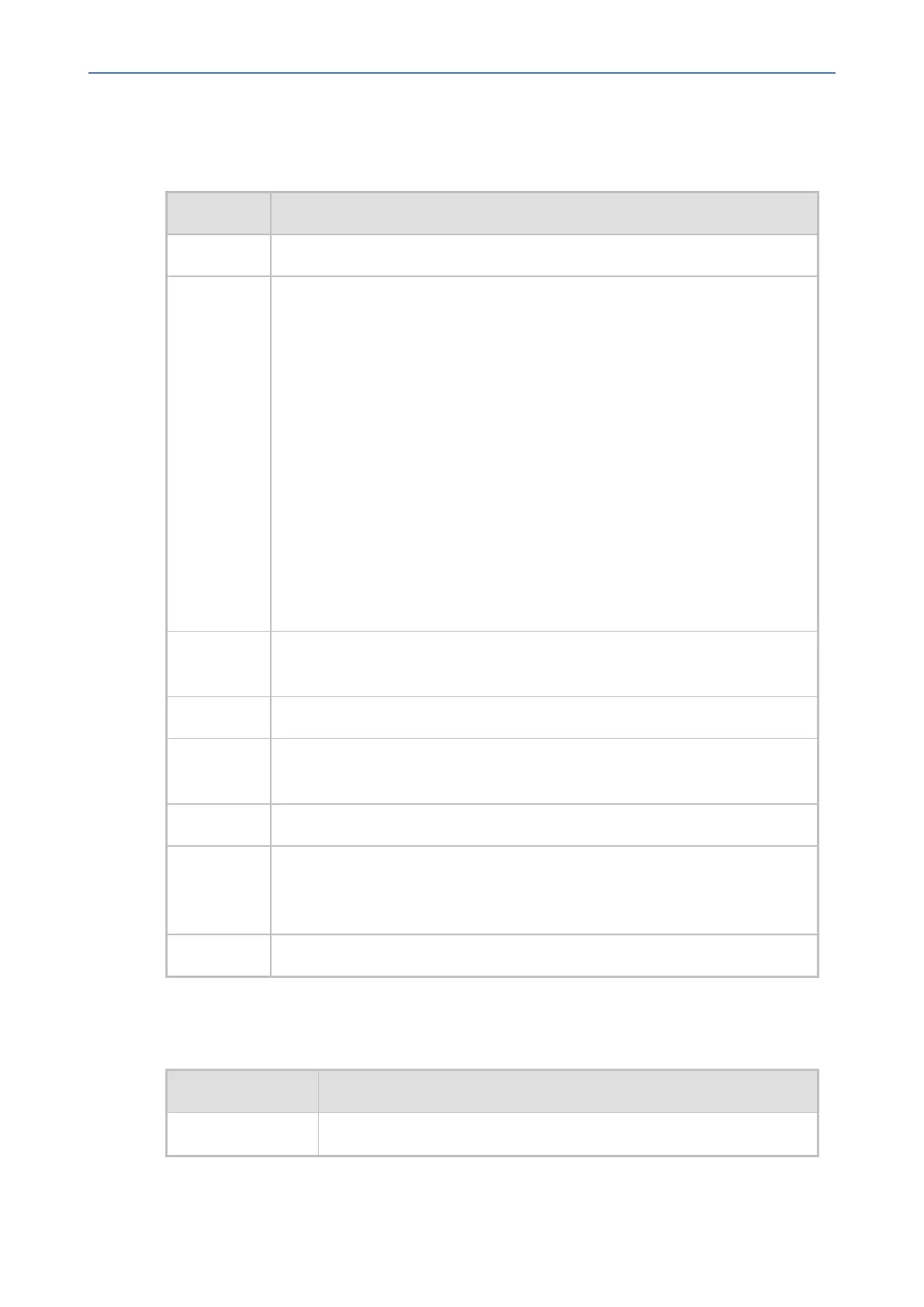CHAPTER7 SNMP Traps
Mediant 800 SBC | SNMP Reference Guide
Keep-Alive Trap
Table 7-60: acKeepAlive
Event acKeepAlive
OID 1.3.6.1.4.1.5003.9.10.1.21.2.0.16
Description Part of the NAT traversal mechanism. If the device's STUN application
detects a NAT, this trap is sent on a regular time laps - 9/10 of the
acSysSTUNBindingLifeTime object. The AdditionalInfo1 varbind has the
MAC address of the device.
If the device is configured for SNMPv3, the trap is sent with
acBoardTrapGlobalsAdditionalInfo2: SNMPVersion=SNMPv3. If the device is
configured for SNMPv2, the trap is sent with
acBoardTrapGlobalsAdditionalInfo2: SNMPVersion= SNMPv2c.
If the device is also in High-Availability mode (HA) and the active and
redundant devices are synchronized with one another, the trap is sent by
the active device with the acBoardTrapGlobalsAdditionalInfo3 varbind,
which contains the redundant device's serial number (S/N).
Note: Keep-alive is sent every 9/10 of the time configured by the
[NatBindingDefaultTimeout] parameter.
Default
Severity
Indeterminate
Event Type other (0)
Probable
Cause
other (0)
Trap Text Keep alive trap
Condition The STUN client is enabled and identified as a NAT device or doesn’t locate
the STUN server. The ini file contains the following line
‘SendKeepAliveTrap=1’
Trap Status Trap is sent
Performance Monitoring Threshold-Crossing Trap
Table 7-61: acPerformanceMonitoringThresholdCrossing
Event acPerformanceMonitoringThresholdCrossing
OID 1.3.6.1.4.1.5003.9.10.1.21.2.0.27
- 162 -
