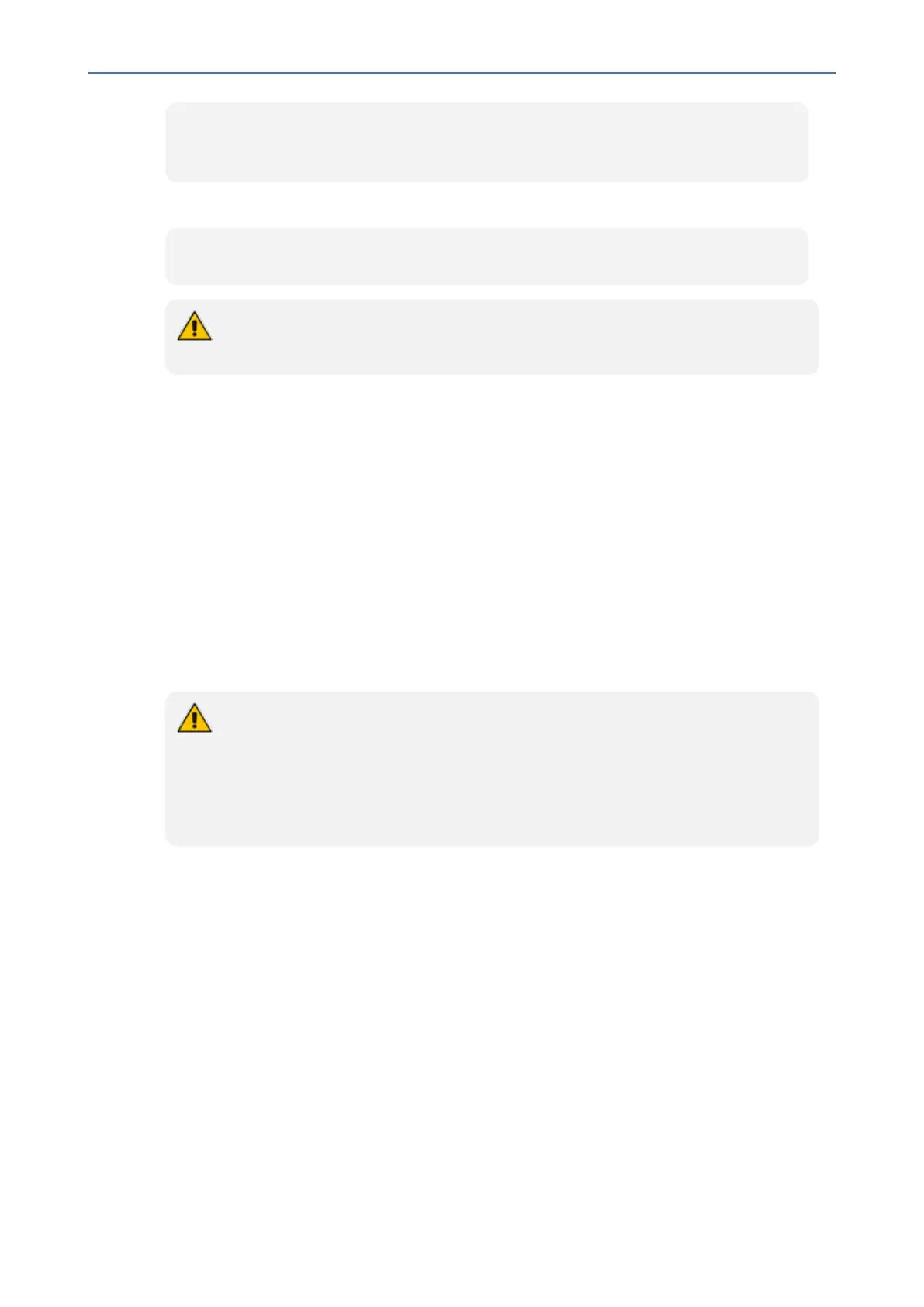CHAPTER2 SNMP Overview
Mediant 800 SBC | SNMP Reference Guide
;SNMPManagerTrapSendingEnable_4=1
;SNMPManagerTrapUser_4=’’
The ‘trap manager host name’ is configured via SNMPTrapManagerHostName. For example:
;SNMPTrapManagerHostName = 'myMananger.corp.MyCompany.com'
The same information that is configurable in the ini file can also be configured via the
acBoardMIB.
Configuring SNMP Engine ID
The [SNMPEngineIDString] ini file parameter configures the SNMP engine ID. The ID can be a
string of up to 36 characters. Once defined, the device must be reset for the parameter to take
effect.
The default value is 00:00:00:00:00:00:00:00:00:00:00:00 (12 Hex characters). The provided key
must be set with 12 Hex values delimited by ‘:’.
If the supplied key does not pass validation of the 12 Hex values input or it is set with the
default value, the engine ID is then generated, according to RFC 3411.
Before setting this parameter, all SNMPv3 users must be deleted, otherwise the configuration
is ignored.
When the device operates in HA mode, the SNMPEngineIDString parameter has the
same value for both active and redundant devices (i.e., system identifier). If the
devices return to Standalone mode (i.e., non-HA mode), you must configure the
parameter to a NULL value (i.e., no value) on both devices. When the devices reset to
the standalone mode, each device automatically sets this parameter to a unique value
based on its serial number (S/N).
Configuring Trap Managers via SNMP
The snmpTargetMIB interface is available for configuring trap managers.
➢ To add an SNMPv2 trap destination:
■ Add a row to the snmpTargetAddrTable with these values: Name=trapN, TagList=AC_TRAP,
Params=v2cparams, where N is an unused number between 0 and 4
All changes to the trap destination configuration take effect immediately.
➢ To add an SNMPv3 trap destination:
1. Add a row to the snmpTargetAddrTable with these values: Name=trapN, TagList=AC_TRAP,
Params=usm<user>, where N is an unused number between 0 and 4, and <user> is the
- 18 -
