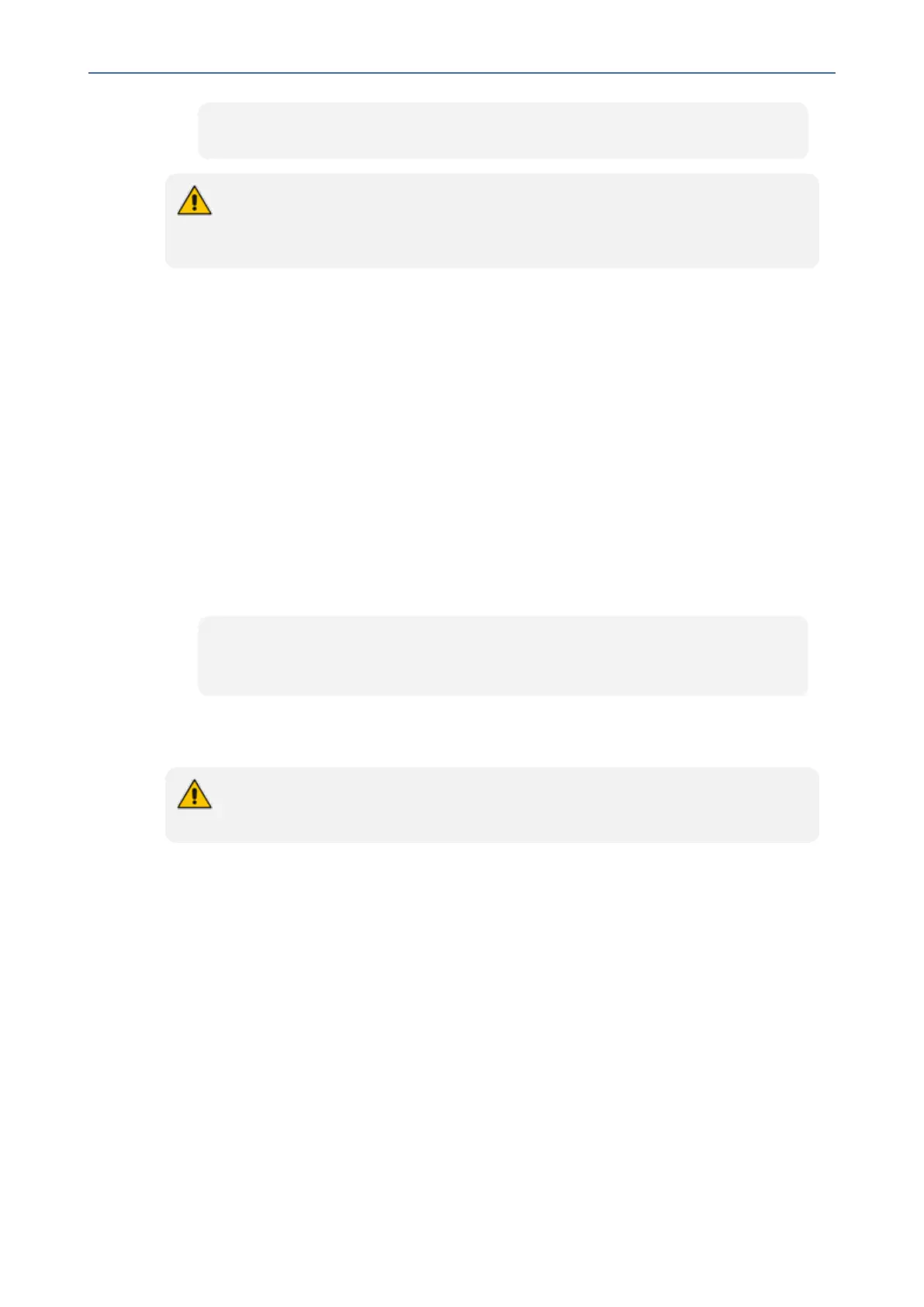CHAPTER6 Performance Monitoring
Mediant 800 SBC | SNMP Reference Guide
PM_gwIPGroupOutINVITEDialogs = '1,10,18,15'
If you download (save) the device's ini file, it includes all SNMP performance
monitoring MIBs whose thresholds (low and/or high) you have changed from default. To
apply these same threshold values to other devices, load the file to the other devices.
■ FullDayAverage: Indicates the 24-hour average.
■ Total: (Applicable only to Counters) Indicates the summation of all counter values. In
other words, it does not reset to zero for each new interval. However, the total does reset
after a device reset. In addition, you can reset this property per MIB module, by setting
the ResetTotal object to the value 2:
● PM-Analog: acPMAnalogConfigurationResetTotalCounters
● PM-Control: acPMControlConfigurationResetTotalCounters
● PM-Media: acPMMediaConfigurationResetTotalCounters
● PM-PSTN: acPMPSTNConfigurationResetTotalCounters
● PM-System: acPMSystemConfigurationResetTotalCounters
For example:
acPMMediaConfigurationResetTotalCounters.0 (integer) resetTotalCounters
(2)
■ StateChanges: Indicates the number of times a state (mostly active/non-active) was
toggled.
Not all the properties listed above are applicable to every Performance Monitoring MIB.
Properties that are not applicable are displayed as "-1" or as an empty cell.
SNMP Performance Monitoring MIBs
This section describes the Performance Monitoring SNMP MIBs.
- 32 -
