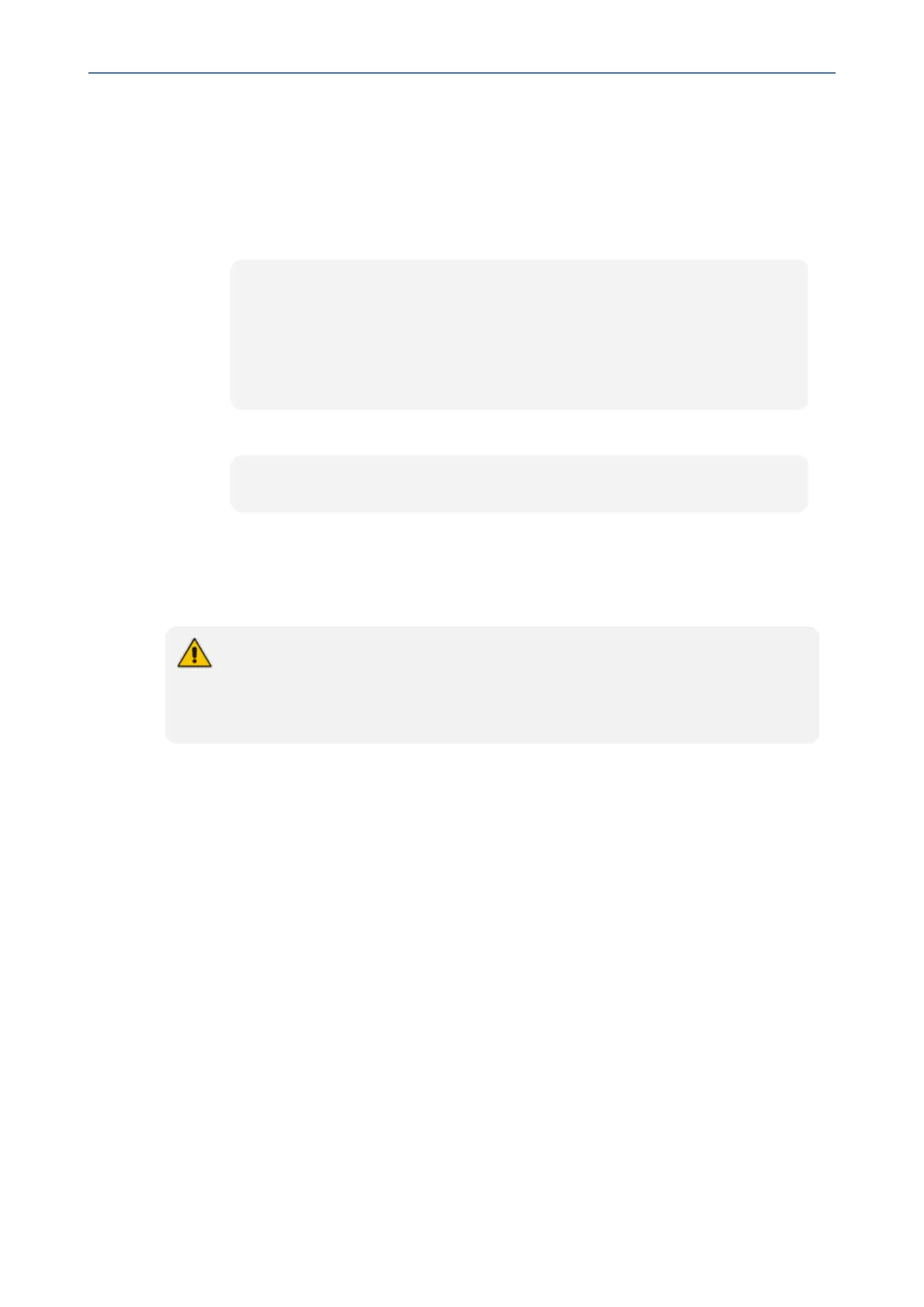CHAPTER9 Getting Started with SNMP
Mediant 800 SBC | SNMP Reference Guide
In addition, you can associate a trap destination with a specific SNMPv3 USM user. Traps will
be sent to that trap destination using the SNMPv3 format and the authentication and privacy
protocol configured for that user.
■ ini File: two options that can be used separately or together:
● Explicit IP address:
SNMPMANAGERTABLEIP_x=<IP address>
SNMPMANAGERISUSED_x=1
SNMPMANAGERTRAPSENDINGENABLE_x=1
SNMPMANAGERTRAPPORT_x=162 ;(optional)
Where x is the entry index from 0 to 4
● Manager host name:
SNMPTrapManagerHostName = <’host name on network’>
For example: 'myMananger.corp.MyCompany.com’
The host name is translated into the IP address using DNS resolution and is then
defined as the fifth (last) trap manager. Until the address is resolved, some traps are
expected to be lost.
● This option also requires you to configure the DNS server IP address (in the IP
Interfaces table).
● This option results in the fifth manager being overrun by the resolved IP address.
Online changes to the Manager table will also be overrun.
■ SNMP: The trap managers are SET using the SNMPTargetMIB MIB onbject.
● To add an SNMPv2 trap destination: Add a row to the snmpTargetAddrTable with
these values:
◆ Name=trapN, where N is an unused number between 0 and 4.
◆ TagList=AC_TRAP
◆ Params=v2cparamsm
All changes to the trap destination configuration take effect immediately.
● To add an SNMPv3 trap destination:
i. Add a row to the snmpTargetAddrTable with these values: Name=trapN, >, where
N is an unused number between 0 and 4, and <user> is the name of the SNMPv3
that this user is associated with:
TagList=AC_TRAP
Params=usm<user>
- 177 -
