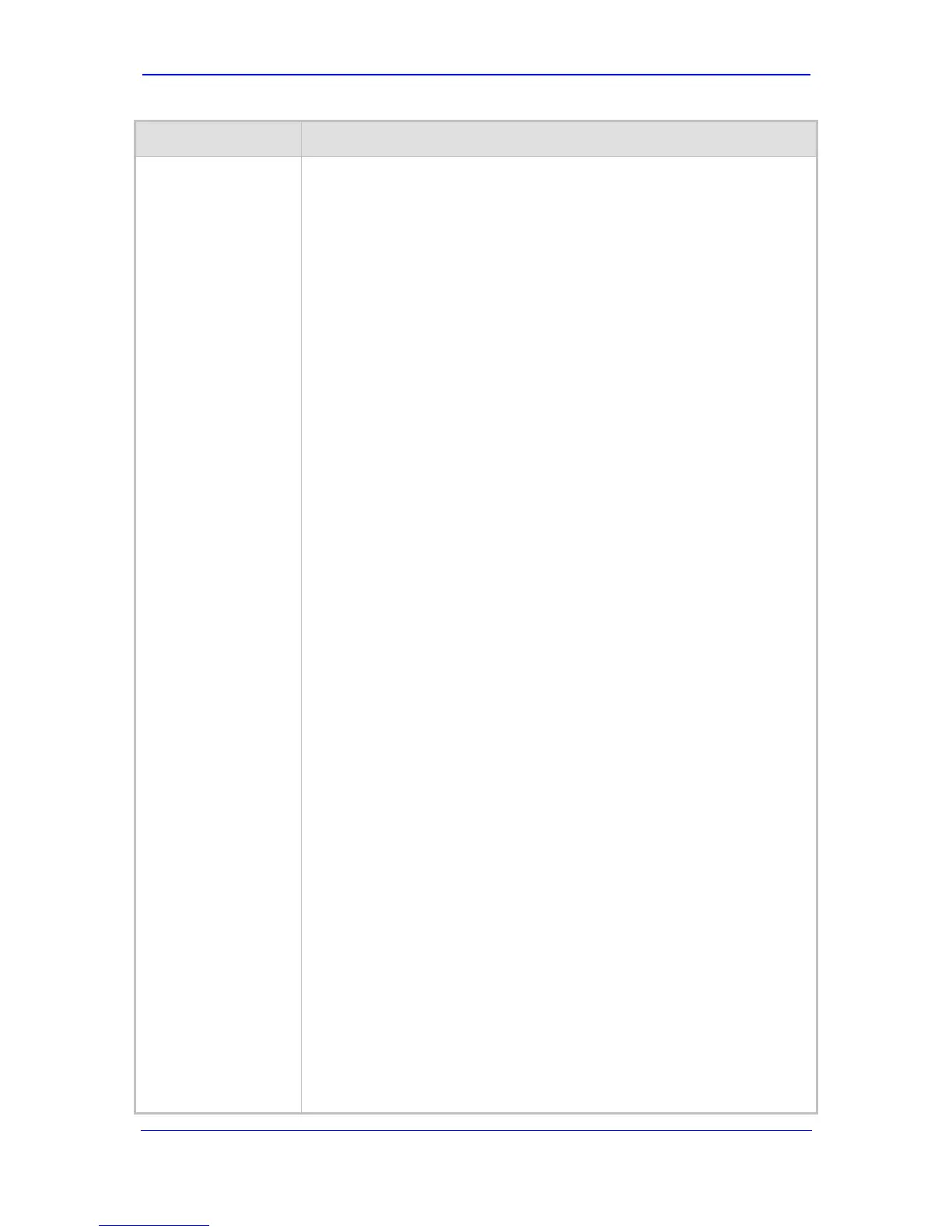Version 5.8 283 September 2009
SIP User's Manual 6. Configuration Parameters Reference
Parameter Description
The format of this parameter is as follows:
[IPProfile]
FORMAT IPProfile_Index = IPProfile_ProfileName, IPProfile_IpPreference,
IPProfile_CodersGroupID, IPProfile_IsFaxUsed*,
IPProfile_JitterBufMinDelay*, IPProfile_JitterBufOptFactor*,
IPProfile_IPDiffServ*, IPProfile_SigIPDiffServ*, IpProfile_SCE,
IPProfile_RTPRedundancyDepth, IPProfile_RemoteBaseUDPPort,
IPProfile_CNGmode, IPProfile_VxxTransportType, IPProfile_NSEMode,
IpProfile_IsDTMFUsed, IPProfile_PlayRBTone2IP,
IPProfile_EnableEarlyMedia*, IPProfile_ProgressIndicator2IP*,
IPProfile_EnableEchoCanceller*,
IPProfile_CopyDest2RedirectNumber,IPProfile_MediaSecurityBehaviour,
IPProfile_CallLimit, IPProfile_ DisconnectOnBrokenConnection,
IPProfile_FirstTxDtmfOption, IPProfile_SecondTxDtmfOption,
IPProfile_RxDTMFOption, IpProfile_EnableHold, IpProfile_InputGain,
IpProfile_VoiceVolume, IpProfile_AddIEInSetup,
IpProfile_SBCExtensionCodersGroupID,
IPProfile_MediaIPVersionPreference, IPProfile_TranscodingMode;
[\IPProfile]
For example:
IPProfile 0 = Sevilia, 1, 1, 0, 10, 10, 46, 40, 0, 0, 0, 0, 2, 0, 0, 0, 0, -1, 1, 0, 0,
-1, 1, -1, -1, 1, 1, 0, 0, , -1, 4294967295, 0;
Notes:
You can configure up to nine IP Profiles (i.e., indices 1 through 9).
The parameters SBCExtensionCodersGroupID and TranscodingMode
are not applicable.
The parameter AddIEInSetup is not applicable.
The parameter MediaIPVersionPreference is not applicable.
The parameter IsDTMFUsed is not applicable.
Parameters common to both IP and Tel profiles are indicated by an
asterisk (*).
The parameter IpPreference determines the priority of the IP Profile (1 to
20, where 20 is the highest preference). If both IP and Tel profiles apply
to the same call, the coders and other common parameters (indicated
with an asterisk) of the preferred Profile are applied to that call. If the Tel
and IP profiles are identical, the Tel Profile parameters take precedence.
To assign the parameter's default value, enter two dollar signs ('$$').
To use the settings of the corresponding global parameter, enter the
value -1.
IP Profiles can be used in the 'Tel to IP Routing' and 'IP to Hunt Group
Routing' tables (Prefix and PSTNPrefix parameters).
Configure intuitive names (ProfileName) for the IP Profiles so that they
can later be easily identified.
The parameter CallLimit defines the maximum number of concurrent
calls allowed for that Profile. If the Profile is set to some limit, the device
maintains the number of concurrent calls (incoming and outgoing)
pertaining to the specific Profile. A limit value of [-1] indicates that there is
no limitation on calls (default). A limit value of [0] indicates that all calls
are rejected. When the number of concurrent calls is equal to the limit,
the device rejects any new incoming and outgoing calls pertaining to that
profile.