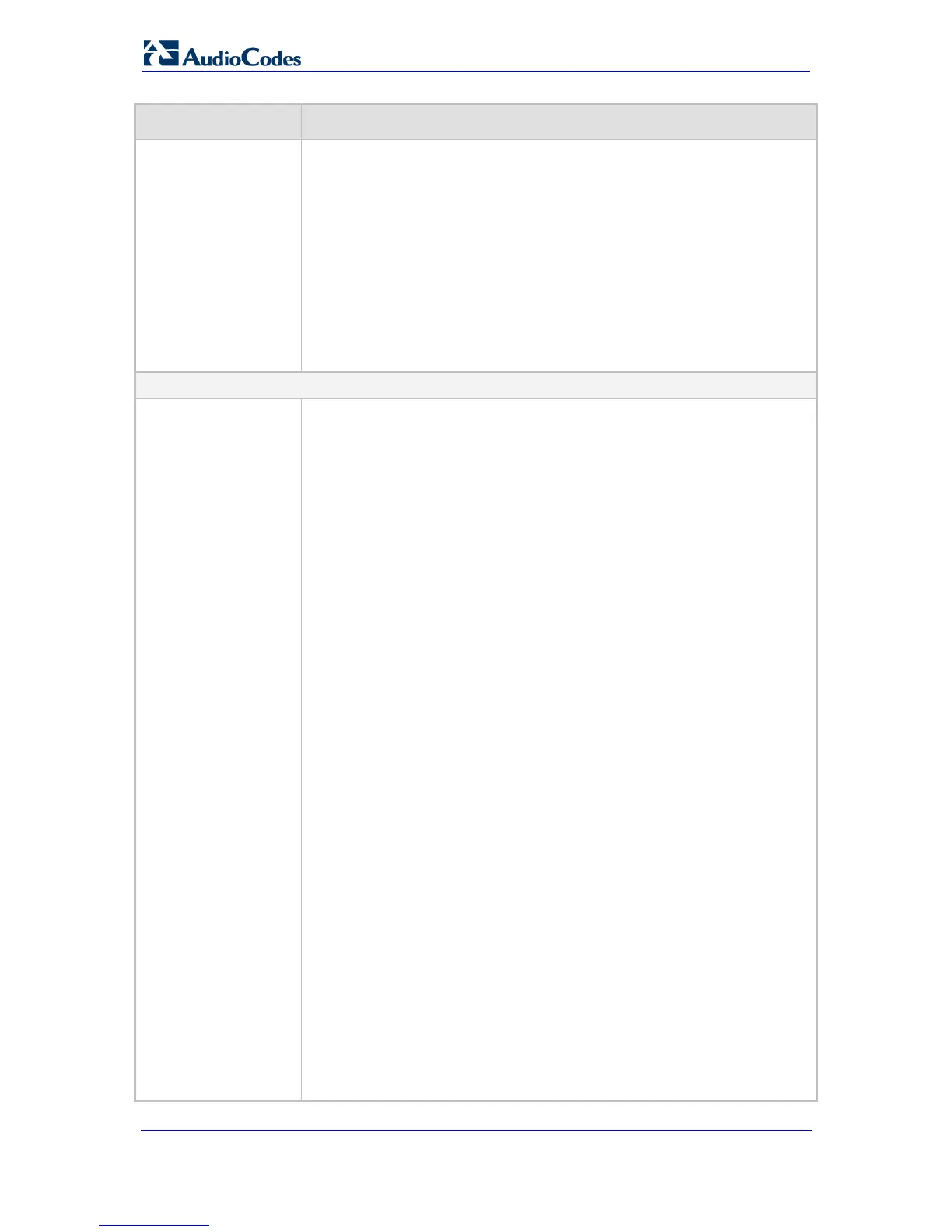SIP User's Manual 284 Document #: LTRT-65412
MP-11x & MP-124
Parameter Description
RxDTMFOption configures the received DTMF negotiation method: [-1]
not configured, use the global parameter; [0] don’t declare RFC 2833; [1]
declare RFC 2833 payload type is SDP.
FirstTxDtmfOption and SecondTxDtmfOption configures the transmit
DTMF negotiation method: [-1] not configured, use the global parameter;
for the remaining options, refer to the global parameter.
IP Profiles can also be used when operating with a Proxy server (set the
parameter AlwaysUseRouteTable to 1).
For a detailed description of each parameter, refer to its corresponding
global parameter.
For a description of using ini file table parameters, refer to ''Format of ini
File Table Parameters'' on page 191.
Tel Profile Settings Table
[TelProfile]
This ini file table parameter configures the Tel Profile table. Each Tel Profile
ID includes a set of parameters (which are typically configured separately
using their individual, "global" parameters). You can assign these Tel Profile
IDs to the Endpoint Phone Number table (TrunkGroup
parameter).Therefore, Tel Profiles allow you to easily apply different
behaviors (parameter settings) to different channels (i.e., ports).
The format of this parameter is as follows:
[TelProfile]
FORMAT TelProfile_Index = TelProfile_ProfileName,
TelProfile_TelPreference, TelProfile_CodersGroupID,
TelProfile_IsFaxUsed*, TelProfile_JitterBufMinDelay*,
TelProfile_JitterBufOptFactor*, TelProfile_IPDiffServ*,
TelProfile_SigIPDiffServ*, TelProfile_DtmfVolume, TelProfile_InputGain,
TelProfile_VoiceVolume, TelProfile_EnableReversePolarity,
TelProfile_EnableCurrentDisconnect, TelProfile_EnableDigitDelivery,
TelProfile_EnableEC, TelProfile_MWIAnalog, TelProfile_MWIDisplay,
TelProfile_FlashHookPeriod, TelProfile_EnableEarlyMedia*,
TelProfile_ProgressIndicator2IP*, TelProfile_TimeForReorderTone*,
TelProfile_EnableDIDWink, TelProfile_IsTwoStageDial,
TelProfile_DisconnectOnBusyTone, TelProfile_EnableVoiceMailDelay,
TelProfile_DialPlanIndex;
[\TelProfile]
For example:
TelProfile 3 = ITSP_acme, 1, 0, $$, $$, 10, 46, 40, -11, 0, 0, 1, 0, 0, 1, 0, 0,
700, 0, -1, 255, 0, 1, 1, 1, -1;
Notes:
You can configure up to nine Tel Profiles (i.e., indices 1 through 9).
The parameter TelPreference determines the priority of the Tel Profile (1
to 20, where 20 is the highest priority). If both IP and Tel profiles apply to
the same call, the coders and other common parameters (indicated with
an asterisk) of the preferred Profile are applied to that call. If the
preference of the Tel and IP profiles is identical, the Tel Profile
parameters take precedence.
The asterisk (*) indicates common parameters used in both IP and Tel
Profiles.
The parameter EnableVoiceMailDelay is applicable only if voice mail is
enabled globally (using the parameter VoiceMailInterface).
Assign intuitive names (ProfileName) to the Tel Profiles so that you can