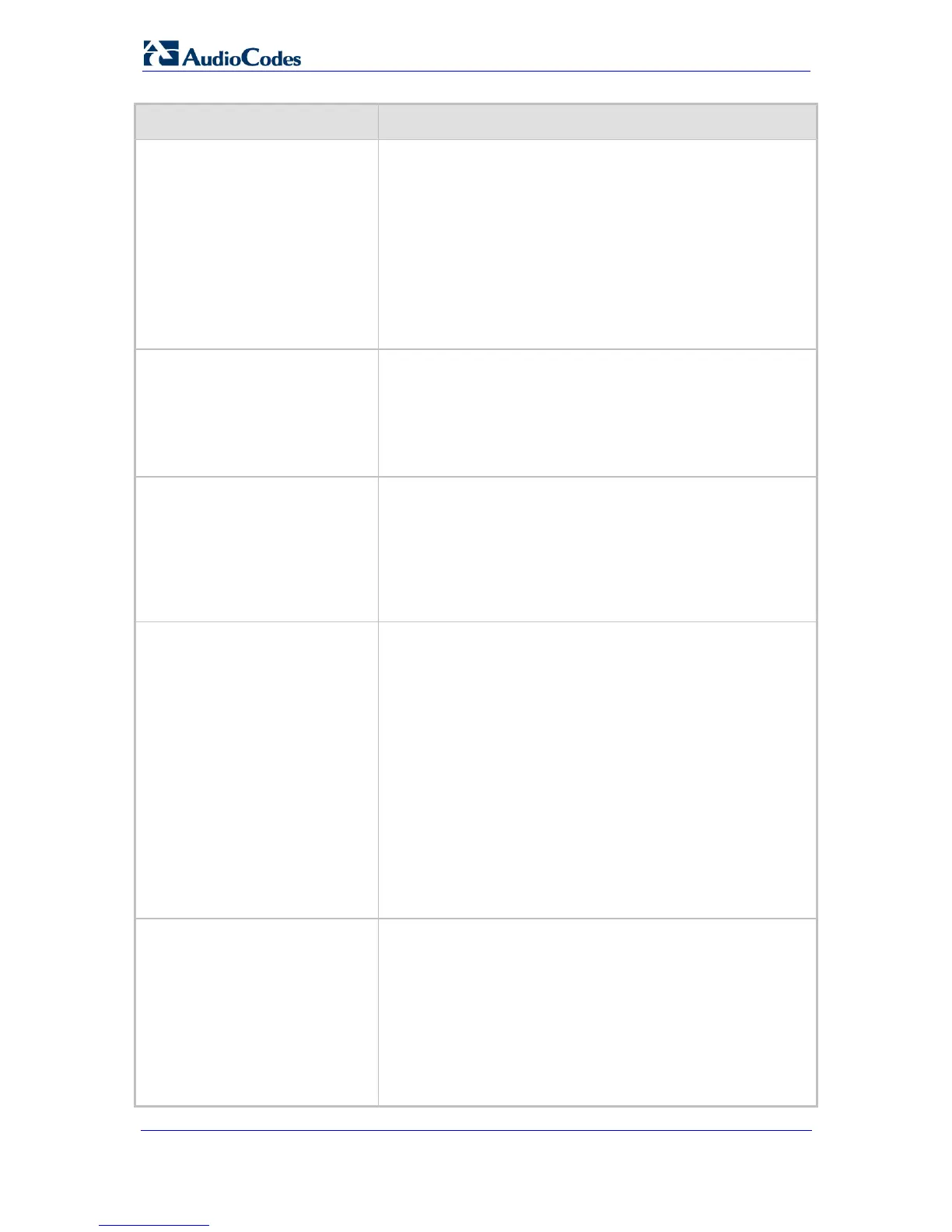SIP User's Manual 330 Document #: LTRT-65412
MP-11x & MP-124
Parameter Description
lower channel.
[5] Dest Number + Cyclic Ascending = First selects the
device's port according to the called number. If the called
number isn't found, it then selects the next available channel
in ascending cyclic order. Note that if the called number is
found, but the port associated with this number is busy, the
call is released.
[6] By Source Phone Number = Selects the device's channel
according to the calling number.
Note: For defining the channel select mode per Hunt Group,
refer to ''Configuring the Trunk Group Settings'' on page 150.
Default Destination Number
[DefaultNumber]
Defines the default destination phone number used if the
received message doesn't contain a called party number and no
phone number is configured in the 'Endpoint Phone Number'
table (refer to Configuring the Endpoint Phone Numbers on page
149). Th
e parameter is used as a starting number for the list of
channels comprising all the device's Hunt Groups.
The default value is 1000.
Source IP Address Input
[SourceIPAddressInput]
Determines the IP address that the device uses to determine the
source of incoming INVITE messages for IP-to-Tel routing.
[-1] = Not configured. (default)
[0] SIP Contact Header = Use the IP address in the Contact
header of the incoming INVITE message.
[1] Layer 3 Source IP = Use the actual IP address (Layer 3)
from which the SIP packet was received.
Web: Use Source Number As
Display Name
EMS: Display Name
[UseSourceNumberAsDisplayN
ame]
Determines the use of Tel Source Number and Display Name for
Tel-to-IP calls.
[0] No = If a Tel Display Name is received, the Tel Source
Number is used as the IP Source Number and the Tel
Display Name is used as the IP Display Name. If no Display
Name is received from the Tel side, the IP Display Name
remains empty (default).
[1] Yes = If a Tel Display Name is received, the Tel Source
Number is used as the IP Source Number and the Tel
Display Name is used as the IP Display Name. If no Display
Name is received from the Tel side, the Tel Source Number
is used as the IP Source Number and also as the IP Display
Name.
[2] Overwrite = The Tel Source Number is used as the IP
Source Number and also as the IP Display Name (even if the
received Tel Display Name is not empty).
Web/EMS: Use Display Name as
Source Number
[UseDisplayNameAsSourceNu
mber]
Determines the use of Source Number and Display Name for IP-
to-Tel calls.
[0] No = If IP Display Name is received, the IP Source
Number is used as the Tel Source Number and the IP
Display Name is used as the Tel Display Name. If no Display
Name is received from IP, the Tel Display Name remains
empty (default).
[1] Yes = If an IP Display Name is received, it is used as the
Tel Source Number and also as the Tel Display Name, and
Presentation is set to Allowed (0). If no Display Name is