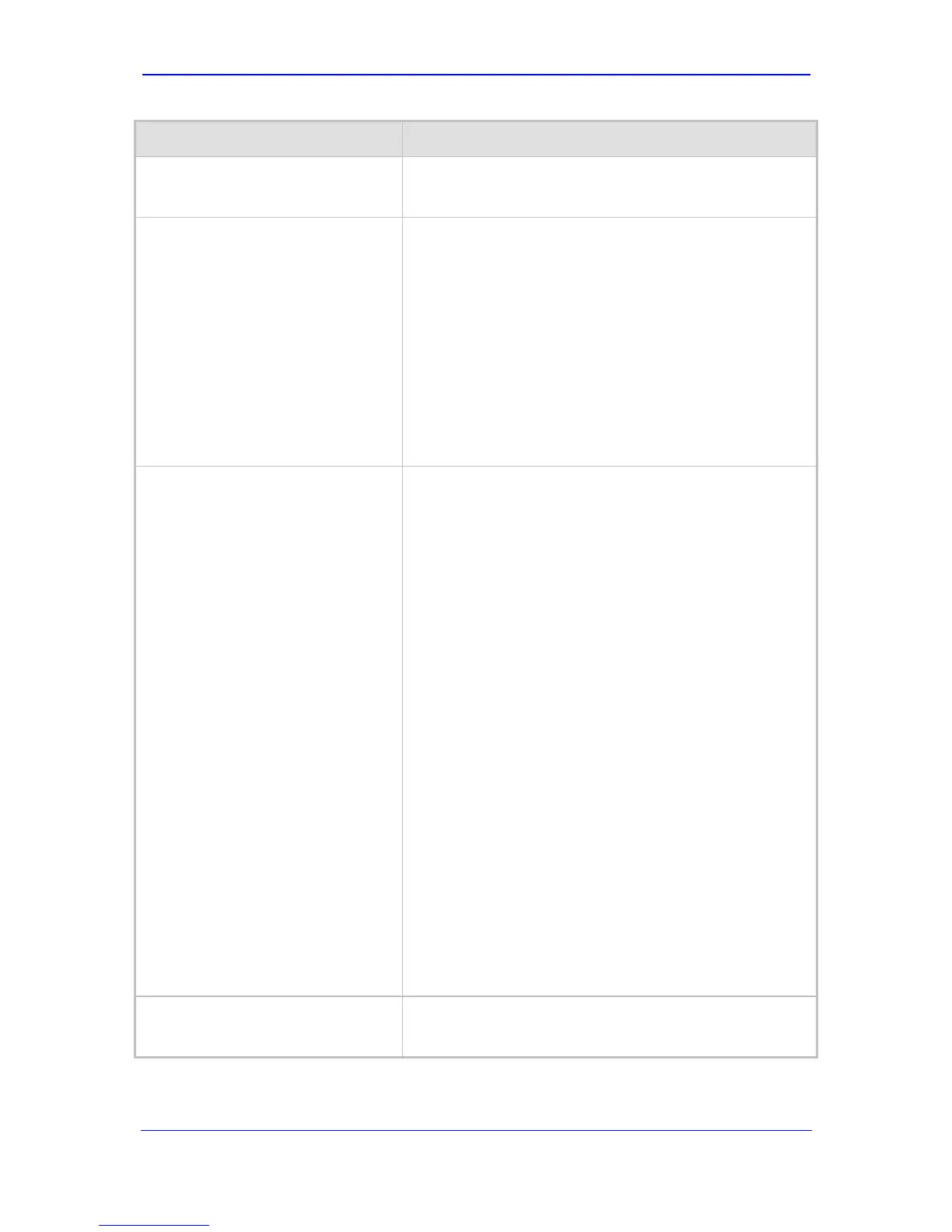Version 5.8 351 September 2009
SIP User's Manual 6. Configuration Parameters Reference
Parameter Description
EMS: Dynamic Jitter Buffer Minimal
Delay (dB)
[FaxModemBypassDJBufMinDelay]
Determines the Jitter Buffer delay (in milliseconds) during fax
and modem bypass session.
The range is 0 to 150 msec. The default is 40.
EMS: Enable Inband Network
Detection
[EnableFaxModemInbandNetworkD
etection]
Enables or disables in-band network detection related to
fax/modem.
[0] = Disable (default)
[1] = Enable
When this parameter is enabled on Bypass and transparent
with events mode (VxxTransportType = 2 or 3), a detection
of an Answer Tone from the network triggers a switch to
bypass mode in addition to the local Fax/Modem tone
detections. However, only a high bit-rate coder voice session
effectively detects the Answer Tone sent by a remote
endpoint. This can be useful when, for example, the payload
of voice and bypass is the same, allowing the originator to
switch to bypass mode as well.
EMS: NSE Mode
[NSEMode]
Cisco compatible fax and modem bypass mode.
[0] = NSE disabled (default)
[1] = NSE enabled
Notes:
This feature can be used only if
VxxModemTransportType = 2 (Bypass).
If NSE mode is enabled, the SDP contains the following
line:
'a=rtpmap:100 X-NSE/8000'.
To use this feature:
-- The Cisco gateway must include the following
definition:
'modem passthrough nse payload-type 100 codec
g711alaw'.
-- Set the Modem transport type to Bypass mode
(VxxModemTransportType = 2) for all modems.
-- Configure the gateway parameter NSEPayloadType =
100.
In NSE bypass mode, the device starts using G.711 A-Law
(default) or G.711μ-Law according to the parameter
FaxModemBypassCoderType. The payload type used with
these G.711 coders is a standard one (8 for G.711 A-Law
and 0 for G.711 μ-Law). The parameters defining payload
type for the 'old' AudioCodes' Bypass mode
FaxBypassPayloadType and ModemBypassPayloadType
are not used with NSE Bypass. The bypass packet interval is
selected according to the parameter
FaxModemBypassBasicRtpPacketInterval.
EMS: NSE Payload Type
[NSEPayloadType]
NSE payload type for Cisco Bypass compatible mode.
The valid range is 96-127. The default value is 105.
Note: Cisco gateways usually use NSE payload type of 100.