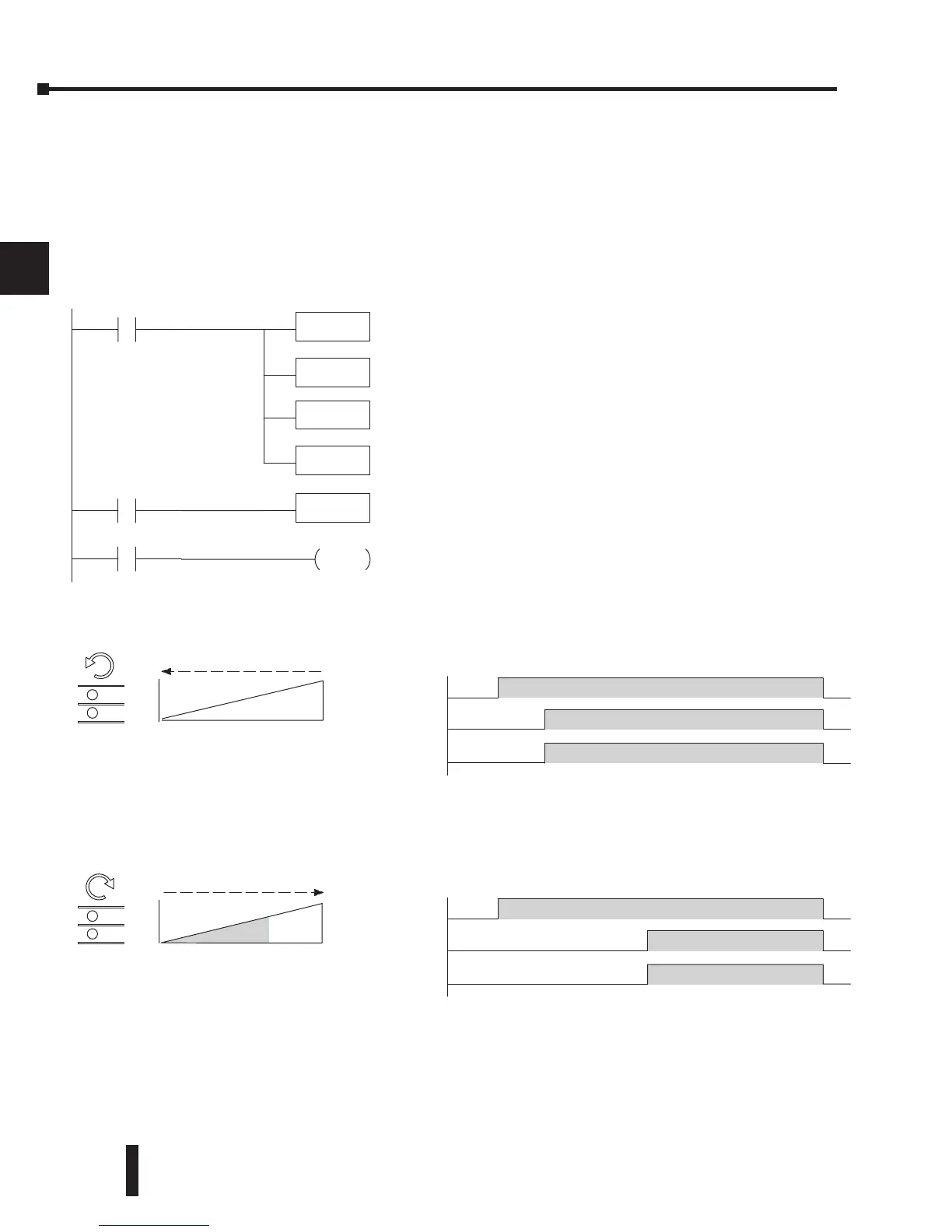DL205 User Manual, 4th Edition, Rev. D
3-20
Chapter 3: CPU Specifications and Operations
1
2
3
4
5
6
7
8
9
10
11
12
13
14
A
B
C
D
The following example shows how you could use these analog potentiometers to change the
preset value for a timer. See Chapter 5 for details on how these instructions operate.
X1
TMR T20
V3774
Y0
OUT
X1
T2
0 100 200 300 400 500 600 0
Current
Value
Timing Diagram
preset = 100
Y0
DirectSOFT
1/10 Seconds
LD
K100
OUT
V7640
Load the lower limit (100) for the analog range on Ch1 into V7640.
LD
K600
OUT
V7641
Load the upper limit (600) for the analog range on Ch1 into V7641.
Use V3774 as the preset for the timer. This will allow you to quickly
adjust the preset from 100 to 600 with the CH1 analog pot.
T20
100
Turn all the way counter-clockwise to use lowest value
600
CH1
CH2
Program loads ranges into V-memory
X1
T2
0 100 200 300 400 500 600 0
Current
Value
Timing Diagram
preset = 300
Y0
1/10 Seconds
100
Turn clockwise to increase the timer preset.
600
CH1
CH2
SP0