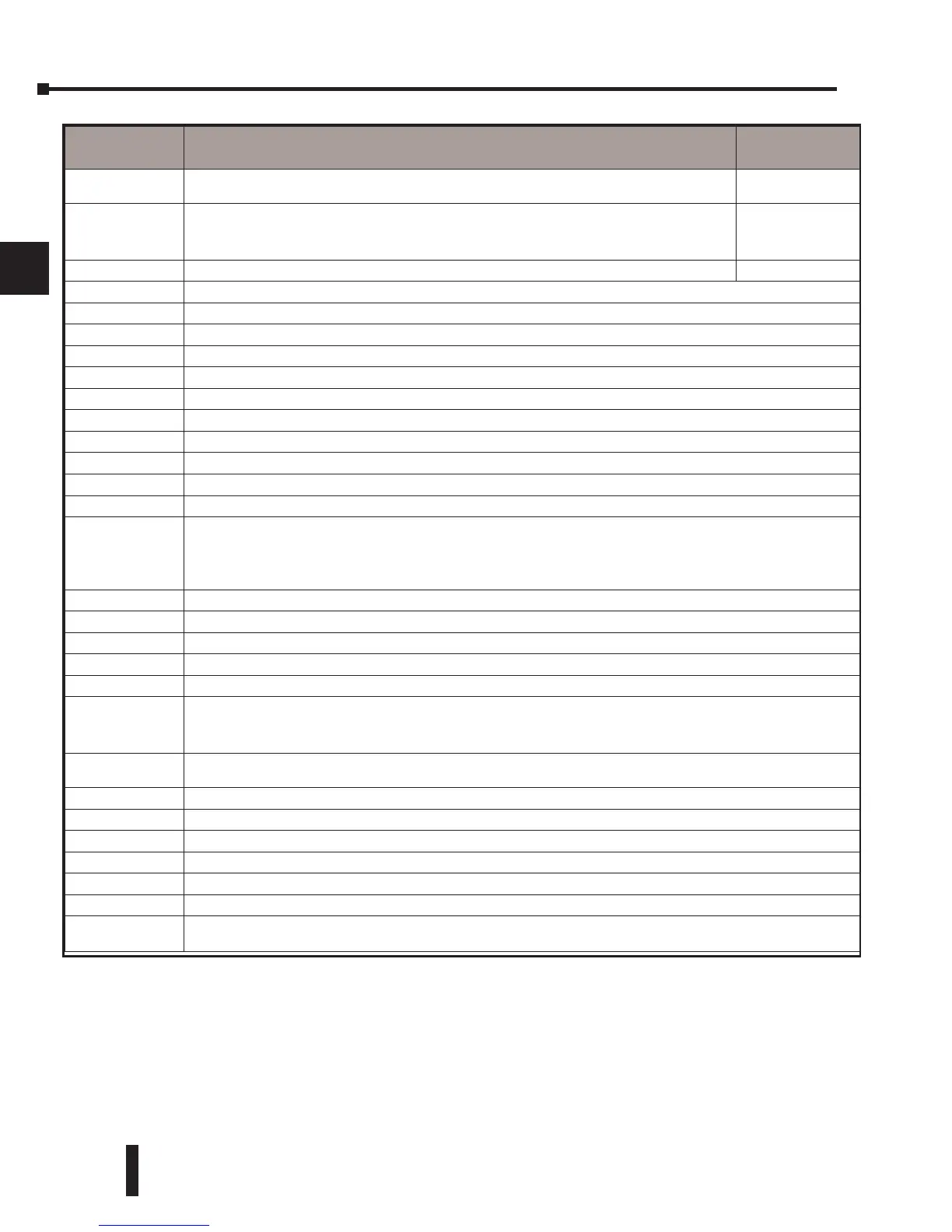DL205 User Manual, 4th Edition, Rev. D
3-50
Chapter 3: CPU Specifications and Operations
1
2
3
4
5
6
7
8
9
10
11
12
13
14
A
B
C
D
System
V-memory
Description of Contents
Default Values/
Ranges
V7637
Contains set up information for high speed counter, interrupt, pulse catch, pulse train
output, and input filter for X3 (when D2–CTRINT is installed).
Default: 1006
V7640 PID Loop Table Beginning address.
V400–640
V1400–V7340
V10000–V35740
V7641 Number of Loops Enabled. 1–16
V7642 Error Code – V–memory Error Location for Loop Table.
V7643 - V7647 Reserved.
V7650 Port 2 End–code Setting (A55A), Non-procedure communications start.
V7651 Port 2 Data format - Non-procedure communications format setting.
V7652 Port 2 Format Type setting – Non–procedure communications type code setting.
V7653 Port 2 Terminate–code setting – Non–procedure communications Termination code setting
V7654 Port 2 Store v–mem address – Non–procedure communication data store V–Memory address.
V7655 Port 2 Setup area –0–7 Comm protocol (flag 0) 8–15 Comm time out/response delay time (flag 1)
V7656 Port 2 Setup area – 0–15 Communication (flag 2, flag 3)
V7657 Port 2: Setup completion code.
V7660–V7717 Set–up Information – Locations reserved for set up information used with future options.
V7720–V7722
V7720
V7721
V7722
Locations for DV-1000 operator interface parameters.
Titled Timer preset value pointer.
Title Counter preset value pointer.
HiByte-Titled Timer preset block size, LoByte-Titled Counter preset block size.
V7740 Port 2 Communication Auto Reset Timer setup.
V7741 Output Hold or reset setting: Expansion bases 1 and 2.
V7742 Output Hold or reset setting: Expansion bases 3 and 4.
V7747 Location contains a 10ms counter. This location increments once every 10ms.
V7750 Reserved.
V7751
Fault Message Error Code — stores the 4-digit code used with the FAULT instruction when the instruction is
executed. If you’ve used ASCII messages (DL240 only), then the data label (DLBL) reference number for that
message is stored here.
V7752
I/O configuration Error — stores the module ID code for the module that does not match the current
configuration.
V7753 I/O Configuration Error — stores the correct module ID code.
V7754 I/O Configuration Error — identifies the base and slot number.
V7755 Error code — stores the fatal error code.
V7756 Error code — stores the major error code.
V7757 Error code — stores the minor error code.
V7763–V7764 Module Error — stores the slot number and error code where an I/O error occurs.
V7765
Scan — stores the total number of scan cycles that have occurred since the last Program Mode to Run Mode
transition.