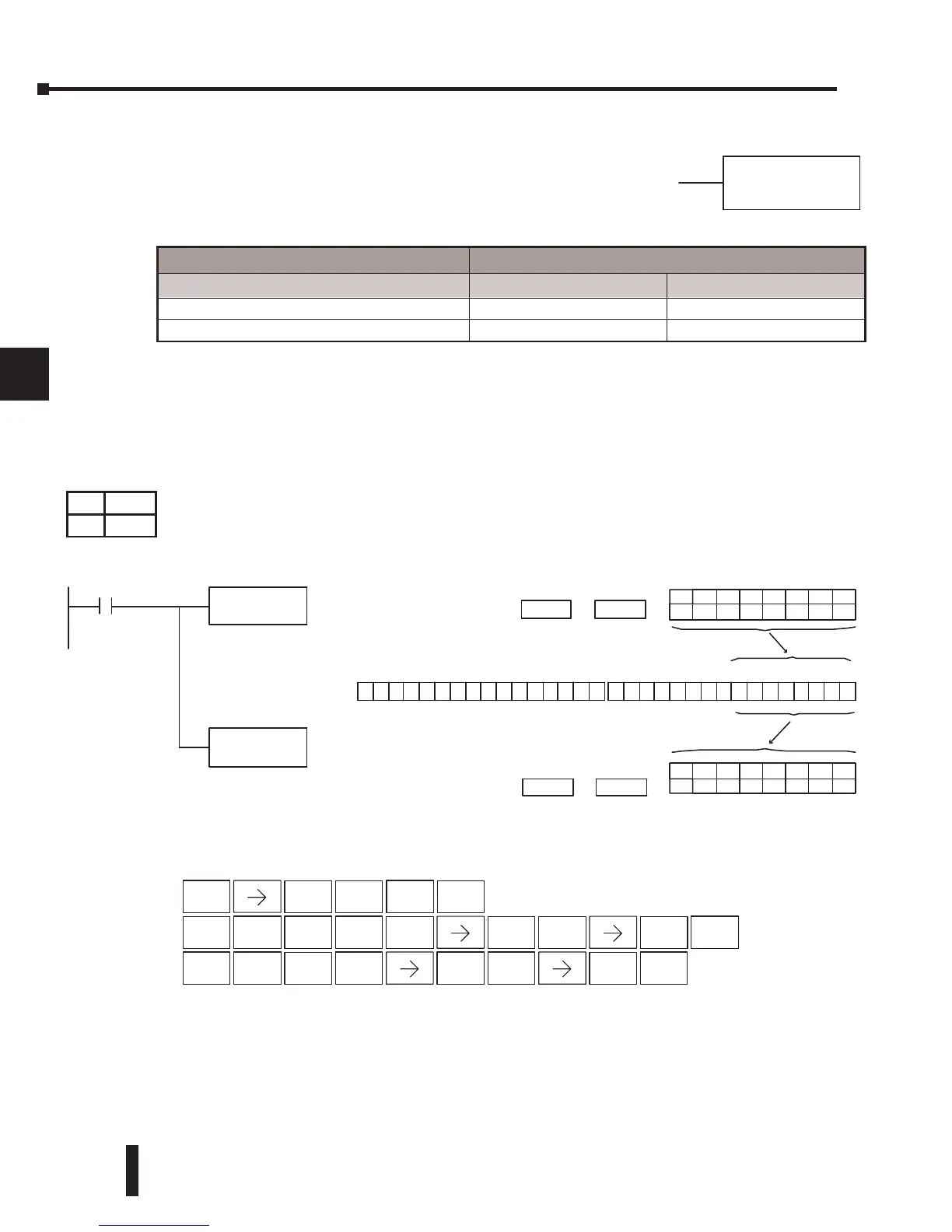DL205 User Manual, 4th Edition, Rev. D
5-40
Chapter 5: Standard RLL Instructions
1
2
3
4
5
6
7
8
9
10
11
12
13
14
A
B
C
D
Load Immediate Formatted (LDIF)
The Load Immediate Formatted instruction loads a 1–32 bit binary
value into the accumulator. The value reflects the current status of the
input module(s) at the time the instruction is executed. Accumulator
bits that are not used by the instruction are set to zero.
In the following example, when C0 is on, the binary pattern of X10–X17 will be loaded into
the accumulator using the Load Immediate Formatted instruction. The Out Immediate
Formatted instruction could be used to copy the specified number of bits in the accumulator
to the specified outputs on the output module, such as Y30–Y37. This technique is useful to
quickly copy an input pattern to outputs (without waiting for the CPU scan).
K bbb
Xaa
aLDIF
230
240
250-1
260
LDIF X10
K8
C0
Load thevalue of 8
consecutivelocationintothe
accumulatorstarting with
X10
OUTIFY30
K8
Copy thevalue of thelower
8bitsofthe accumulatorto
Y30--Y37
K8
X10
LocationConstant
00000000101101
0000000000000000
15 14 13 12 11 10 98765 4 321031 30 29 28 27 26 25 24 23 22 21 20 19 18 17 1631 30 29 28 27 26 25 24 23 22 21 20 19 18 17 16
Acc.
K8Y30
LocationConstant
X10
X11X12X13X14X15X16X17
ONOFFONOFFONONOFFON
Y30Y31Y32Y33Y34Y35Y36Y37
ONOFFONOFFONONOFFON
Unused accumulatorbits
areset to zero
DirectSOFT
s
OUT
GX
Handheld Programmer Keystrokes
STR
$
0
A
ENT
5
F
3
D
0
A
3
D
ANDST
L
8
I
ENT
ENT
SHFT
SHFT
5
F
1
B
0
A
8
I
SHFT
8
I
8
I
2
C
Operand Data Type DL260 Range
aaa bbb
Intputs X 0–1777 –
Constant K – 1–32
DS Used
HPP Used