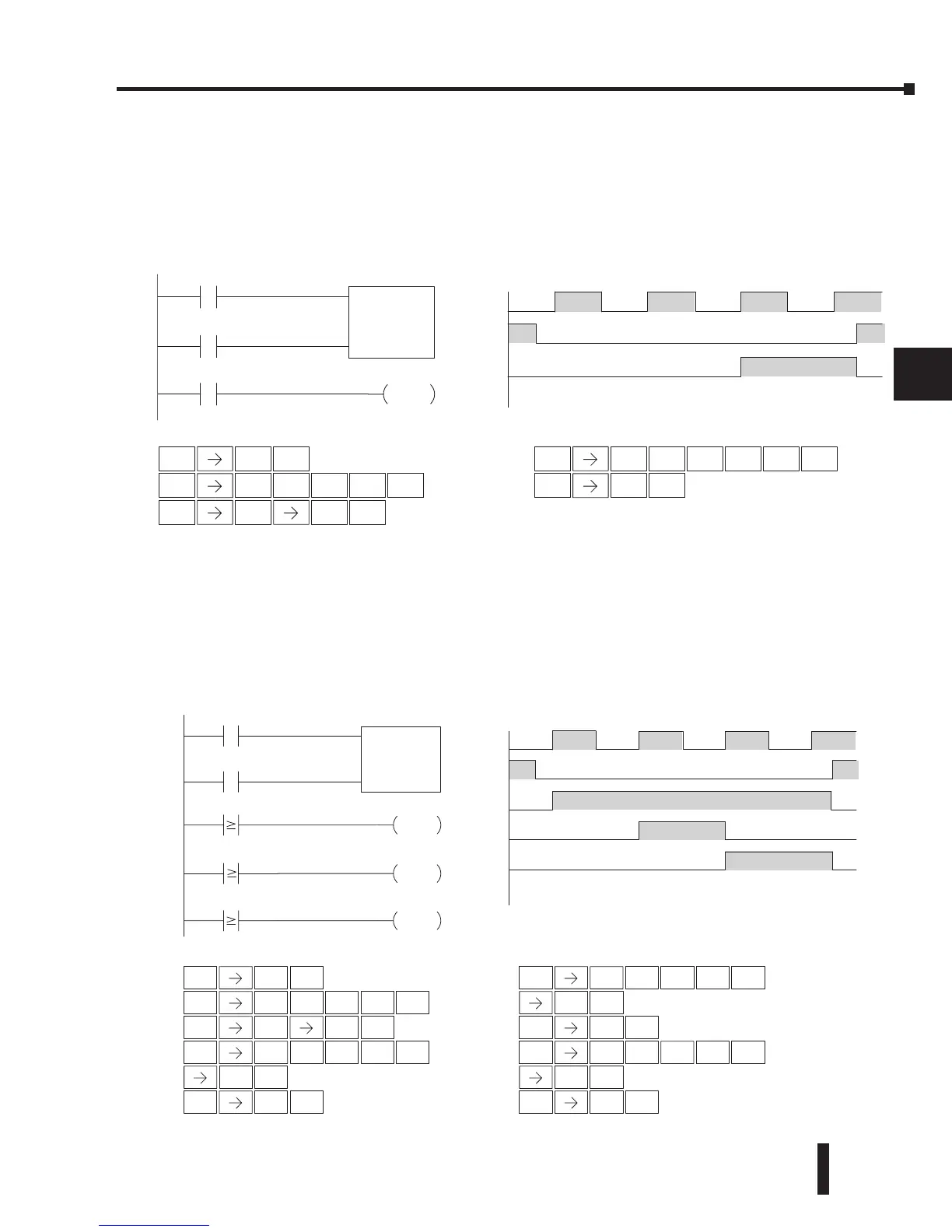DL205 User Manual, 4th Edition, Rev. D
5-47
Chapter 5: Standard RLL Instructions
1
2
3
4
5
6
7
8
9
10
11
12
13
14
A
B
C
D
Counter Example Using Discrete Status Bits
In the following example, when X1 makes an off-to-on transition, counter CT2 will increment
by one. When the current value reaches the preset value of 3, the counter status bit CT2 will
turn on and energize Y7. When the reset C10 turns on, the counter status bit will turn off
and the current value will be 0. The current value for counter CT2 will be held in V-memory
location V1002.
Counter Example Using Comparative Contacts
In the following example, when X1 makes an off-to-on transition, counter CT2 will increment
by one. Comparative contacts are used to energize Y3, Y4, and Y5 at different counts. When
the reset C10 turns on, the counter status bit will turn off and the counter current value will be
0, and the comparative contacts will turn off.
2
C
Handheld Programmer Keystrokes
CT2
X1
CNT CT2
K3
C10
Y7
OUT
X1
CT2 or
Y7
12