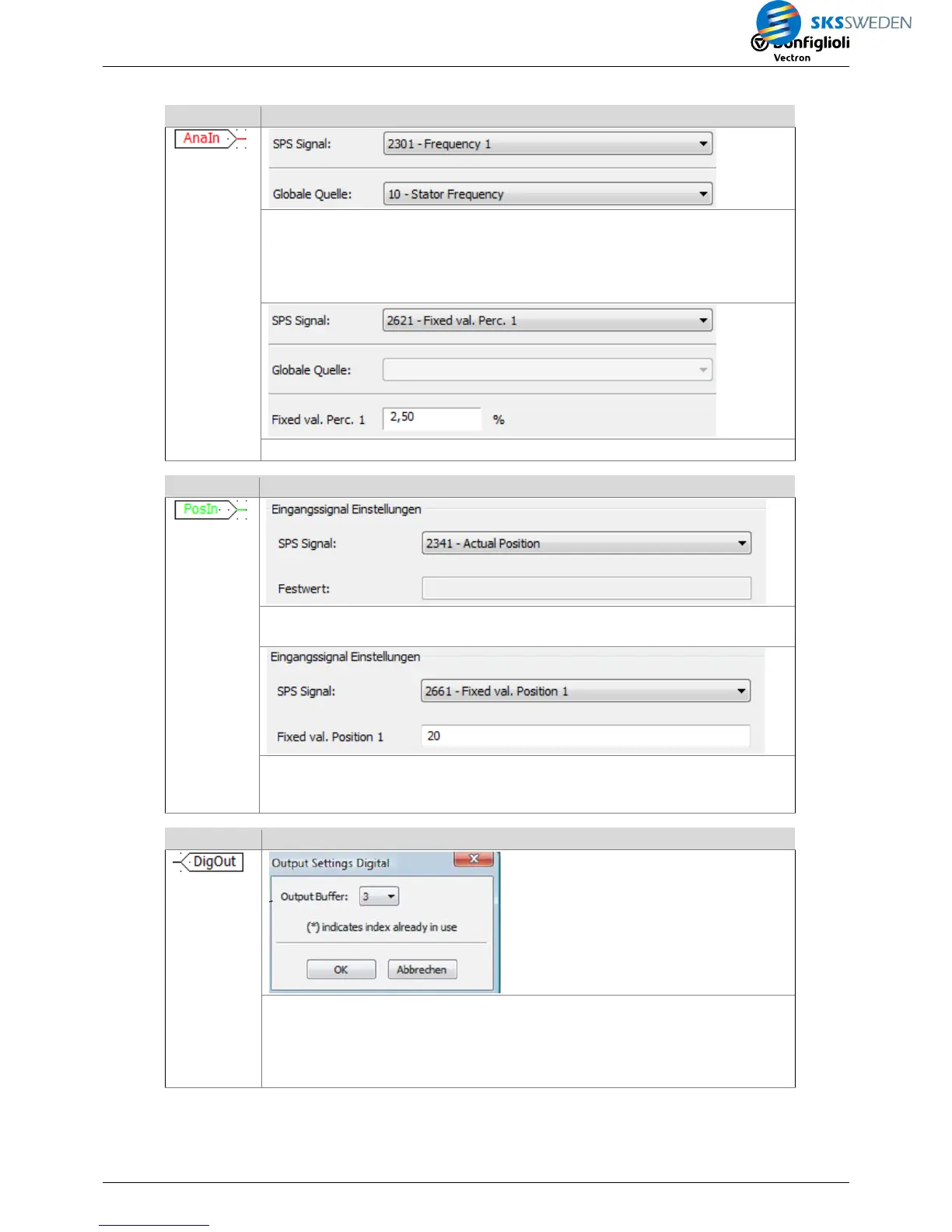Block Dialog window
Assign an analog signal at the control terminals of the frequency inverter or an
analog quantity (frequency, current, voltage or percentage) to an input of an
analog function block.
• Select an analog quantity for the PLC signal.
• Select an analog signal of the frequency inverter as the global source.
Enter a fixed analog value.
Block Dialog window
Assign the actual position value to an input of a function block.
• Select the position value for the PLC signal.
Assign a fixed position value to an input of a function block.
• Select a signal source for the fixed value for the PLC signal.
• Enter a fixed position value.
Block Dialog window
Write the output signal of a digital function block to the output buffer.
With the output signal of the function block, this enables controlling device
functions of the frequency inverter. Output buffers 1 to 16 correspond to signal
sources PLC output buffer 2401 to 2416.
Select the corresponding signal source for a device function.
