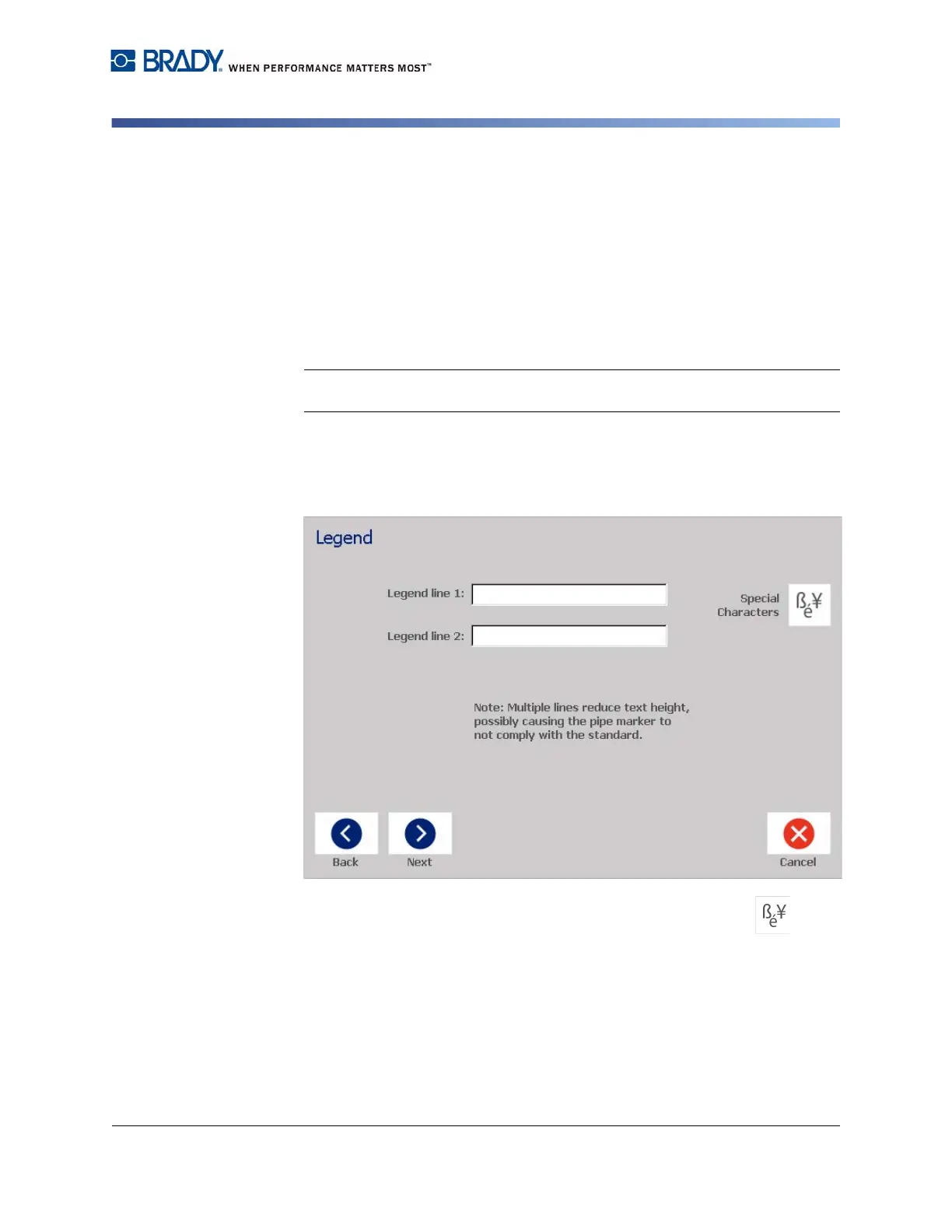BradyPrinter S3100 Sign & Label Printer User’s Manual
113
Pipe Markers
Create Pipe Marker Labels
Creating a Rollform Pipe Marker
To create a rollform pipe marker:
1. In the Dimensions dialog, enter the pipe diameter.
2. Choose a Tape width from the list, then touch the Next button.
3. In the Pipe contents dialog, choose the type of material that will flow through
the pipe, then touch the Next button.
The material selected determines the pipe marker colors based on the
selected color norm in the Pipe Marker setup menu.
Note: The Ribbon/Tape information changes to indicate the ribbon and tape
colors that should be installed for this label.
4. In the Legend dialog, enter the text you want to appear on the label, then
touch the Next button.
Sentences will line wrap as needed, however, long single words cannot wrap.
Instead, the font will reduce to fit the whole word on the line.
5. To enter special characters, click the Special Characters button , then
enter the characters. See “Entering Special Characters” on page 53 for more
detail.