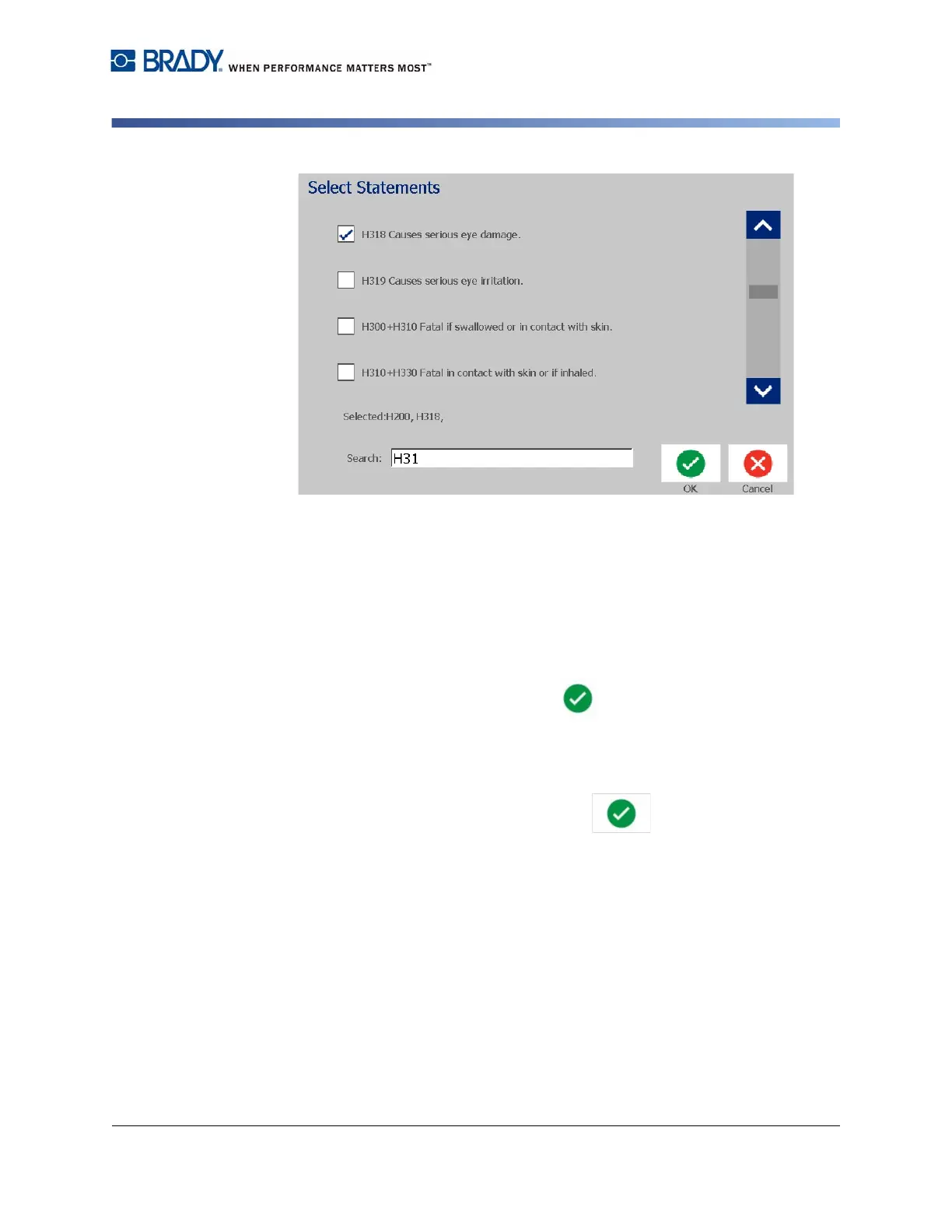BradyPrinter S3100 Sign & Label Printer User’s Manual
142
GHS (CLP)
Open, Save or Delete an RTK Label
Alternatively, if you know the code number or wording of the statement you
want to use:
a. Touch the Search field and enter the number or wording. As you enter
data in the Search field, the list updates to show those statements that
have the entered characters in that position in their statement. The list
narrows after each letter entered.
b. In the filtered list, touch the check box in front of the statement you want
to use. (You can select more than one.)
13. When ready, touch the OK button.
14. Repeat Steps 11 through 13 for other statements that you want to add.
15. To remove a previously added statement, touch the Clear button for each
statement that you want to remove.
16. When complete, touch the Finish button.
The label displays the added statements.