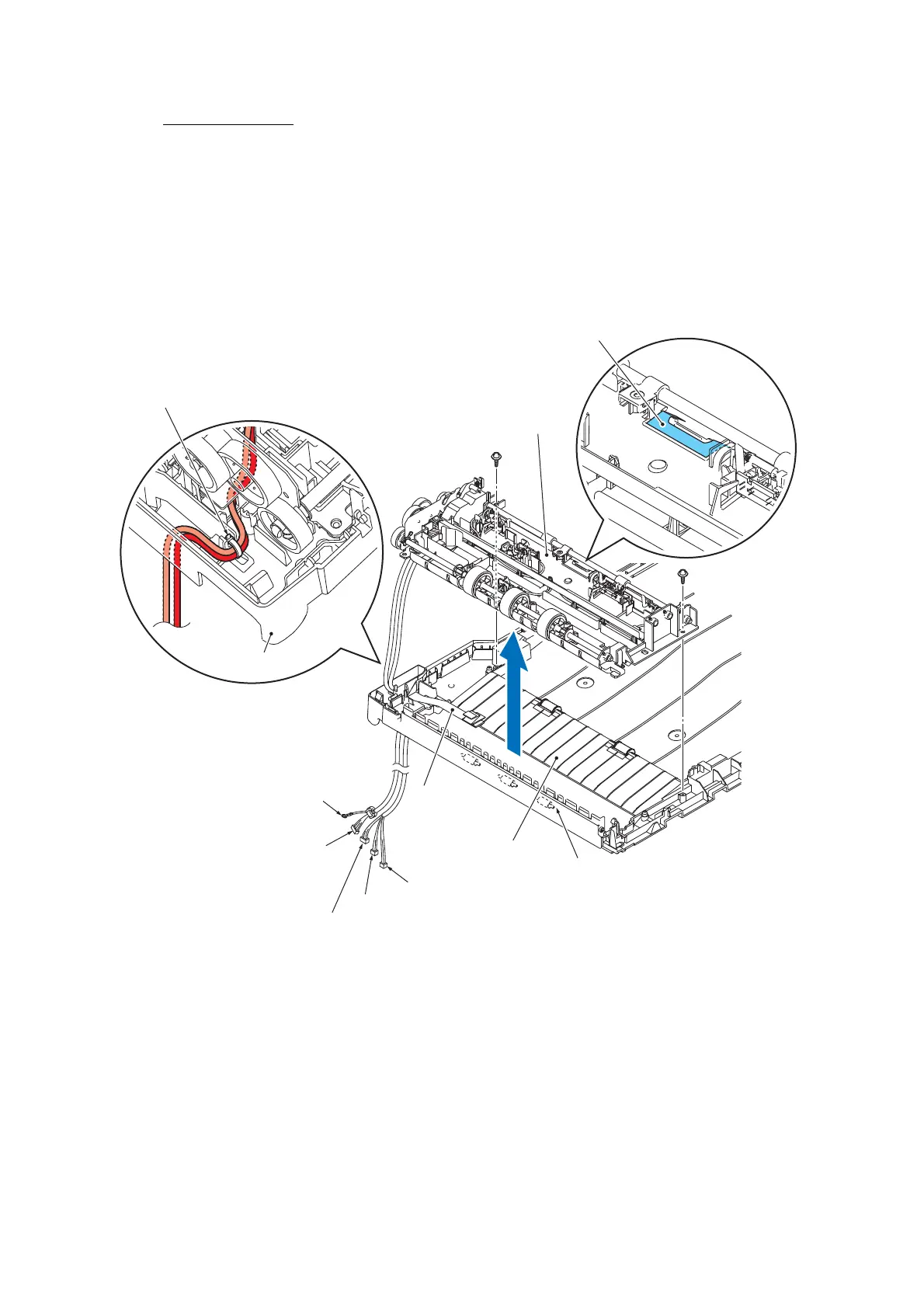3-72
Confidential
Lower ADF chute
(30) Cut off the cable tie that secures the harnesses (the ADF motor harness and its grounding
wire, the document detection/width & scanning position (first side) sensors harness, the
document scanning position sensor harness (second side)*, and the ADF cover switch
harness) to the document cover.
(31) Remove the two screws and take the lower ADF chute up and off the document cover while
drawing the white CIS flat cable (for second side scanning)* downwards.
Note: Take care not to drop the three document pressure rollers 2 on the document cover.
Assembling Notes:
• If the lower ADF chute is replaced, attach a new ejection film to the new chute so that it
becomes aligned with the rib as shown above.
• Route the harnesses (the ADF motor harness and its grounding wire, the document detection/
width & scanning position (first side) sensors harness, the document scanning position sensor
harness (second side)*, and the ADF cover switch harness) through the cable guides on the
lower ADF chute as shown on the next page.
White CIS flat
cable (for second
side scanning)*
(3_038)
ADF cover sensor harness
* For duplex scanning models
Cable tie
(Rear)
Grounding wire
ADF motor harness
Document cover
Document cover
Lower ADF chute
Taptite, cup B M3x10
Document pressure rollers 2
Document scanning position sensor harness (second side)*
Document detection/width & scanning position (first side)
sensors harness
Ejection film
