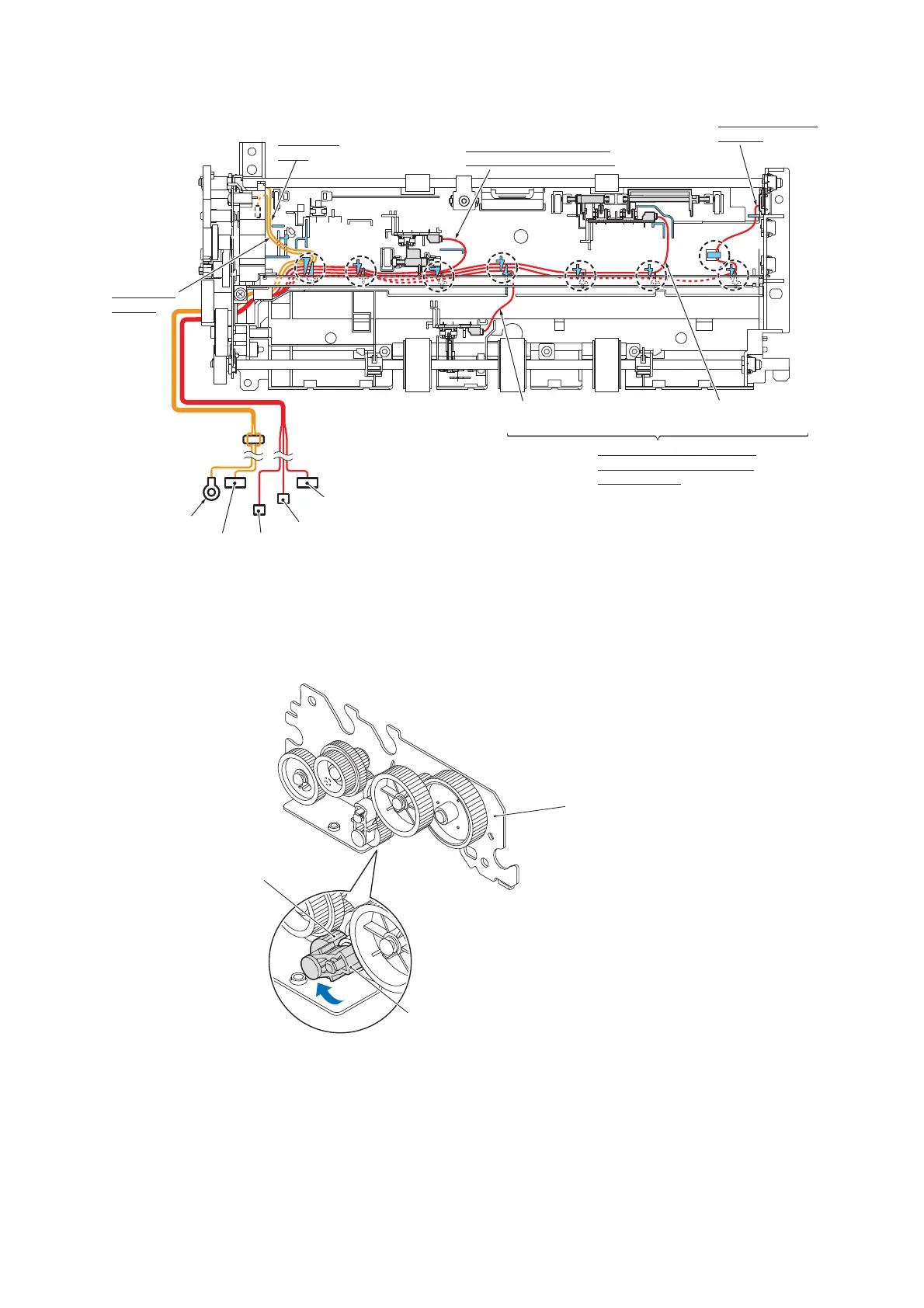(3_045a)
ADF motor
harness
ADF cover sensor
harness
Grounding
wire
* For duplex scanning models
Grounding wire
ADF motor harness
ADF cover sensor harness
(Left)
Document detection/width &
scanning position (first side) sensors harness
Document scanning position sensor harness (second side)*
Document scanning position
sensor harness (second side)*
Document scanning position
sensor harness (first side)
Document detection/width
sensor harness
Document detection/width &
scanning position (first side)
sensors harness
(3_042a)
ADF drive unit
Planetary arm
Planet gear
When mounting the lower ADF chute on the document cover,
turn the planetary arm clockwise (viewed from the rear) to put
the planet gear in this position.
