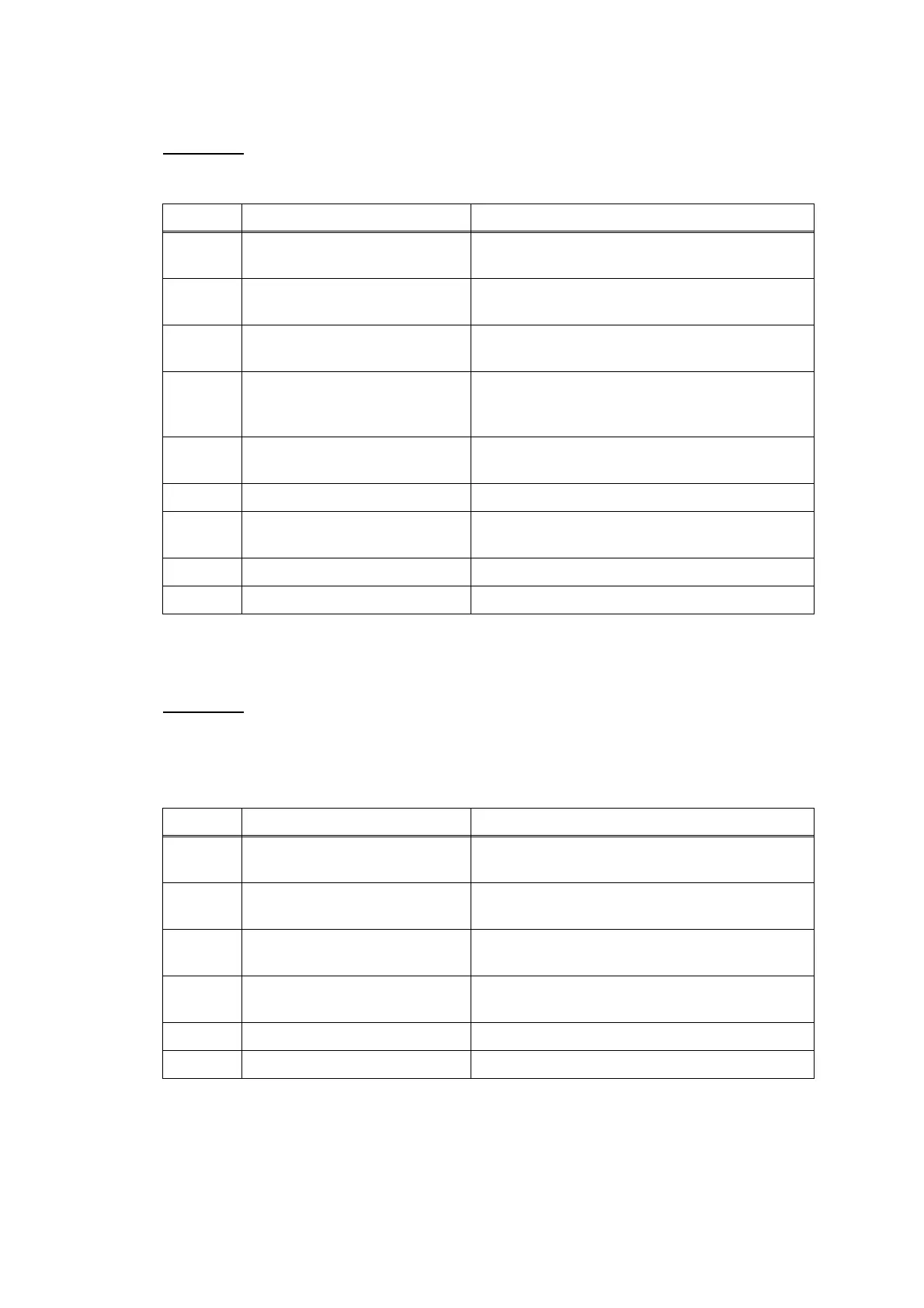2-66
Confidential
Paper jam around paper ejection parts (Error code 84, 8A, 8B, 8C)
User Check
Clean the related rollers.
Paper jam during duplex printing (Error code 0D, 0E, 0F, 16, 18)
User Check
- Adjust the paper guide to match the recording paper size.
- Check that the reccording paper weight is 75 to 105 g/m
2
.
- Clean the related rollers.
Step Cause Solution
1 Foreign materials in the recording
paper path
Remove foreign materials.
2
Paper feed sensor actuator caught
on the surrounding parts
Reposition the actuator.
3
Registration sensor actuator
caught on the surrounding parts
Reposition the actuator.
4 Switchback paper detection
actuator caught on the
surrounding parts
Reposition the actuator.
5 Switchback paper sensor harness
connection failure
Check the connection and reconnect the harness.
6 Registration sensor defective Replace the registration sensor PCB ASSY.
7 Switchback paper sensor
defective
Replace the switchback paper sensor PCB ASSY.
8 Paper ejection roller worn out
Replace the engine unit.
9
Main PCB defective
Replace the main PCB ASSY.
Step Cause Solution
1 Foreign materials in the recording
paper path
Remove foreign materials.
2 Switchback paper detection
actuator out of place
Reposition the actuator.
3 Switchback paper sensor harness
connection failure
Check the connection and reconnect the harness.
4 Switchback paper sensor
defective
Replace the switchback paper sensor PCB ASSY.
5
Engine unit defective Replace the engine unit.
6
Main PCB defective
Replace the main PCB ASSY.
